| Available In: Cydia | Price: Free |
![]() There was an update to Cydia recently. I didn’t notice any huge new changes though, I did notice a few things. When you first open Cydia, it now says Loading Data on the screen instead of just sitting there loading. Which, I guess is nice info! I noticed something similar when refreshing the Changes option and installing an application. It now says Reloading Data on the screen when it updates the Changes page and when it installs/updates the app…you can then select the Return to Cydia option. Another thing I noticed is that a lot more packages seem to have the fancy animated icons…which is cool.
There was an update to Cydia recently. I didn’t notice any huge new changes though, I did notice a few things. When you first open Cydia, it now says Loading Data on the screen instead of just sitting there loading. Which, I guess is nice info! I noticed something similar when refreshing the Changes option and installing an application. It now says Reloading Data on the screen when it updates the Changes page and when it installs/updates the app…you can then select the Return to Cydia option. Another thing I noticed is that a lot more packages seem to have the fancy animated icons…which is cool.
I did not notice any new features such as app ratings (which I know you are all still waiting for!). Let me know if you noticed any other new changes to Cydia with the update.
Screenshots:

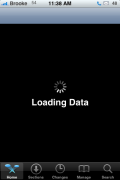




hey could u plz review hclipboard…w8n fr it
He already did… kinda
http://www.appleiphoneschool.com/2009/01/22/another-copy-and-paste-app-coming-soon-clipboard/
better than clippy IMHO. i use both though.
Where are the background installation and the queue?
Yeah, a queue would be a nice addition.
the only advantage of cydia is that (i don’t know why) only it has everything. Installer is much more beautiful, does everything in the background and, since a long time now, has queue for install, uninstall and any kind of update. I hope some day cydia gets that far…
Cydia seems more stable on my 2g then before the update.
My iPhone used to rep-spring back to the springboard ALL THE TIME,
but it hasn’t since.
hii.
those two links “the fancy animated icons” and “app ratings ” are broken and i was wondering what will they show? when they both are being clicked, it says, “You do not have permission to preview drafts.” :O
Sorry about that…I fixed them…they should work now.
After the update Cydia now seems to load faster on my iPhone 3G. It used to take sometimes upwards of close to a minute to start before the splash screen, ugh. Now it seems to start up almost as fast as the Installer. YES I still use Installer LOL. :P
upgrade all crashes for me /every/ time now… after updating to the latest..
Yes man crashes a HECK of a lot after install and upgrades now
Fail
HELP!
I experiencing problem with Cydia.
The version remains 1.0.2684-40 no matter how I,
1. Refresh “Changes”
2. Soft reset iPhone.
3. Remove all repositories and reinstall them
4. Change Package Settings to Show All Changes.
5. Install all repositories available in Cydia.
6. Set to Developers (No filter)
Also I can’t locate some of the latest new apps such as Weathericon and hClipboard even thought under Changes it has been refreshed to current date (29 January 2009).
Someone please help!
when I go in cydia, it loads for 3 seconds and it brings me back to home.
is it just me or everyone is experiencing it?
Hey johan i got the same problem it all started yesterday afternoon … in the morning it work great … after that cydia crashes after it loads and it springs back to my home …. is anybody experiance this b4???
I’m getting the same problem, it started a few days ago, started the app, worked fine closed It and went to open again and it hasn’t worked sense.
Maybe a way to fix it useing finder? ( I never installed ssh )
Recent update for iphone killed all my cydia settings, do i need to re install shh
I’m having the same issue as a lot of you. Cydia opens then it goes back to the home screen. Has anyone found an answer to this issue? I would greatly apreciate any help I can get!
Hi,
is there any way to clear the installation/modifications queue in cydia? The other day i was tryin to install snapture and the installation failed for some reason. Now everytime i try to install/uninstall/upgrade any app Snapture is present in the modificartions/installations queue and it first downloads snapture and then tries to install it before doing what i actaully want. This is really frustating as every time i want to install/uninstall some app i have to go download an extra 1.2mb of snapture and then go thru the snapture installation and wait for it to throw the error and then install the app that i actually wanted.
Please tell me is there any way to remove this from the installation/modifications queue
Hi,
I had the same problem, but now I can’t install anything after cydia tried install snapture. Please, some solution?? Thnx..
what should i do about the #4 on my cydia icon
After the recent Cydia upgrade I am experiencing an annoying issue where after I go into any App and then exit ; I try and enter a new app, the app is clickable but just blinks and I stay on the homepage, and end up having to respring just to get into another app… Is anyone else having this issue? PLEASE HELP!
after installing cydia and then clicking on cydia icon , it asks three options of User, (Graphical only) Hacker and Developer (no Filter). I chose Developer settings. After a cydia screen appears , while downloading some data….a spining appears about ——`loading data` and then everythings and this screen of Loading data with spining wheel screen continous and the screen closes automatically back to iphone home screen…
How to keep away from such a crash while installing Cydia