![]() Ok, here is the deal. I have been hearing about Hotmail on the iPhone (and receiving emails about it) for a while now. I put off writing about it because I could not personally test it. However, mattyb123 from our forum, has written a nice tutorial so…I thought I would pass it along.
Ok, here is the deal. I have been hearing about Hotmail on the iPhone (and receiving emails about it) for a while now. I put off writing about it because I could not personally test it. However, mattyb123 from our forum, has written a nice tutorial so…I thought I would pass it along.
It seems that Microsoft Hotmail Live now supports POP3 Technology however, it is limited to a few countries including; Australia, Canada, France, Germany, Italy, Japan, Netherlands, Spain and the United Kingdom. You can check out Microsoft’s blog entry about rolling out POP3 for more info! On a side note, it seems that they will continue to make the POP3 technology available for other countries as the year progresses.
Below is mattyb123’s tutorial on how to set it up on your iPhone…for those of you which it is available.
You can now use your hotmail account in the Mail.app. I have been waiting for this because the mobile version didn’t show any images just codes for them.
All you have to do is:
– Open the Settings app
– Go to Mail, Contacts, Calendars
– Tap ‘Add Account’
– Choose ‘Other’ for the account type
– Type your name, email and password.
– Tap ‘Save’ (step added by Brooke)
– Tap ‘Next’
– Close Settings and open up Mail
– Refresh your mail and it will show your messages.
After typing the info and then tapping next, it told me that I needed a Windows Live Mail Plus account to use my account in Mail. I don’t have a Plus account but it still works. :D
Check out the full forum thread HERE.

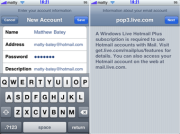


I did everything and it said that i got Incorrect User and Password and it’s correct. I don’t know. I couldn’t do it.
Are you in one of the countries in which it is available? If so, you might want to check out Microsoft’s blog entry that I linked to in my article. Maybe that will help.
Great tip, thank you for the info. Works fine for me up here in Toronto
Wow, it doesn’t even work in the US…that’s kind of crap.
Not everything revolves around the USA.
Yes I’ve got it working in New Zealand.
@anon: I never said it didn’t, all I was saying was that it doesn’t work in the US, which is kind of weird since Microsoft is centered in the US.
thats what im saying
They might be doing the countries with the least account first to get as much countries on the list first. Besides USA always gets stuff first; Hulu, Tidaltv.com, full episodes on channel websites(CBS, NBC,FOX) etc…
Hello from France,
I’ve tried and it works fine… thanks for the info ;)
Cheers
working in canada here
I have hotmail plus, I am in Mexico and it does work!!!!!
I wonder if IMAP will be turned on next.
Rajiv
Working in Australia! However, the folders on hotmail.com that i have created don’t show up on my ipod touch. Only inbox and trash. Irritating but bearable.
Same here; inbox appears, but I can’t see any other folders i’ve created. Hopefully there will be a fix for this soon.
sorry, but can you change your Country/region setting at hotmail in order to match the countries that POP3 is available?
just need to change the country settings to 1 of the countries listed by hotmail and we be able to receive hotmail in our iphone! for me i change to japan!
How do you go about changing your location? I have been having my mail forwarded to gmail ever for a while now in order to have it on my iPod, I would love for this to be able to work. Thanks.
go to the more options in your hotmail. under the manage your accounts there is a option – view and edit your personal information. from there u be able to change your locations..
YES!! Thank you, worked like a charm.
i changed my location in the hotmail option to canada an i tried in my iphone and it didnt work my next step is to try japan
dun think canada is listed …use japan..100% working
About 2 years ago, Hotmail (US) was crippled to web-access only No Outlook, no Outlook Express access, no POP3, etc. The only solution was to pay $19.99/yr for the Plus account. It works fine on the iPhone IF you pay ….. Uggggg
This is the same for Yahoo…I’ve been paying for the last couple of years.
My Yahoo (very old account) email still works ….. and is free. Possibly because it was grandfathered prior to their change-of-terms.
It doesnt work properly.. When i view a new email on iphone and then go to my comp, its still listed as new mail.. Anyone know how to fix ?
Wait….give it time. It is NOT an instant sync
Working in the UK!!
After clicking on Save I dont get the screen asking for next.
It just wants the rest of the details like incoming / outgoing server
I have tried with hotmail.co.uk and msn.com accounts.
Any ideas or if anyone can tell me what the incoming / outgoing servers are?
Incoming = pop3.live.com
Outgoing = smtp.live.com
Brilliant mattyb123
That worked a dream :)
works here in Australia. Thanx..
Thanks for letting me know! it finally works!!!
Why not just use the “m-box mail” app from the app store? It lets you get your hot mail e-mails on the Iphone.
m-box works great, but doesn’t handle attachements over 1mb. Also by using the Mail app you can have multiple hotmail accounts. I’m sure these will be added in the future though; m-box has been serving me really well so it’s still a great option for all you countries that aren’t on this list.
As a note, m-box does import all the folders you have created in hotmail, whereas so far using hotmail in the Mail App does not import your folders (only inbox and trash). Hoping for a fix soon.
Works in the uk with my .com hotmail address
Not working in Singapore :(
You need to have an account with the country registered to use POP3 or they check your IP ??
I already have hotmail on my iphone, the app its call “M.Box Mail”
See my reply to Rene karsholt above (Reply #20)
Hi there i got this working and works fine but i ran into a problem i cannot send emails to anyone including my self. It just says invalid email i have fine connection am i doing something wrong i can recive emails fine.
please help :P
Created a new account (location Japan)…. and it works like a charm. But all my old email accounts (except for my main Plus account) don’t work even with the location change. It’s possible, the change takes a while to migrate through their servers – but who knows. I’ll keep testing. Would be nice to have iPhone access to these old junk-mail hotmail accounts. (Yes, I have several :))
It didn’t work here in Spain… I bet it’s a problem of mine and not of neither my iPod Touch nor Hotmail. I’ll keep trying until I get it…
I’m in Egypt right now.. I tried it first and it didn’t work . However, when I changed the country in my profile to France , it worked like a charm.. just wait few minutes
Thanks a lot for the info
i tried setting up my hotmail pop3 on the iphone about 20 times and every time it told me INCORRECT USERNAME OR PASSWORD.
and YES i AM in the countries stated in the article. i live in toronto Canada so there is no reason why it shouldnt work according to the publisher of the article.
everyone is saying its working…..but i tried it so many times and i KNOW its BS and it doesnt work.
what a shame, this could have been the best thing for email on iphone
anyone know how to get the junk mail folder on the iphone, i have hot hotmail on the iphone but it doesnt have the junk mail folder.
any ideas
it doesn’t work for me everytime it says that user name or password is incorretc…what i have to do??? some one can help me please
Thanks Brooke, works like a dream in Australia. Hope everything is going well with the pregnancy.
is there a way to sync hotmail folders with iphone? there r only 3 folders; inbox, sent and deleted (those 2 even appears only if u send and delete one), but we have more than those and also custom ones…
thx
I’m facing the same problem..tried changing my country to japan, Canada, France & uk.. Is there a fix????
The windows live help page says that the POP3 service is rolled out based on the country as per registration as well as the users IP….
Thanks for the instructions. i’m back in business. God bless you !
hi there guys it works in india too hooray
Im in the US and its working for me, but the only folder I see is the inbox.
Mbox mail works nicely, but if you receive attachments, like photos (for example) you can view them in the email body, but there is no way to save them to the iphone, with the iphone mail and hotmail, you can work just like you do on your computer, but again only the inbox shows, can someone help to show all the boxes
In Canada. It worked right away and didn’t have any trouble except for the folders. I haven’t tried Mbox or anything. The iPhone mail should support it just like it does with my gmail and yahoo accounts. This kinda sux.
In Shanghai but use hotmail.fr, it works on my ip4 now!!!
merci beaucoup!
What a information of un-ambiguity and preserveness of precious experience concerning
unpredicted feelings.