| Available In: Cydia | Price: Free |
![]()
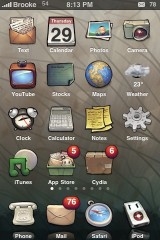 I know many of you are fans of the Buuf theme that is available via Cydia. The only downfall with themes lately, is that if you like to use the LiveTime mod (updating Clock icon), you end up with a stock clock icon in with the rest of your themed icons. Well, the Buuf Live Time Theme allows you to have the LiveTime mod with the Buuf clock icon. In order for it to work properly, you will need to have the Buuf Live Time Theme, the LiveTime mod and the Buuf2 theme all activated in WinterBoard…in that order!
I know many of you are fans of the Buuf theme that is available via Cydia. The only downfall with themes lately, is that if you like to use the LiveTime mod (updating Clock icon), you end up with a stock clock icon in with the rest of your themed icons. Well, the Buuf Live Time Theme allows you to have the LiveTime mod with the Buuf clock icon. In order for it to work properly, you will need to have the Buuf Live Time Theme, the LiveTime mod and the Buuf2 theme all activated in WinterBoard…in that order!
How to Install
1. Your device must be jailbroken. (how?)
2. Make sure you have WinterBoard installed via Cydia.
2. Make sure you have the ModMyi source installed in Cydia.
3. Search for Buuf Live Time Theme in Cydia, run the install.
4. Open WinterBoard and activate everything as listed above.



There are other themes that let you use the theme icon with Live Time. iAdobe is one. There are others.
The secret to preserving the Time icon in the selected theme is to not check off LiveTime in Winterboard. Just leave it alone.
I would personally like Live Time a lot more if there was an option to turn off the seconds hand.
Or the option to change it. Does someone know where the files are?
It’s the seconds that make it a interesting, kinetic addition to the springboard. What could be bad about that?
The seconds hans is to long. It does’nt fit with other themes.
But now there is LiveClock. Much better. Can choose without seconds hand and a black clock. oooo
Awesome, thanks for the tip! Except I’m not having any luck getting it to work with the Buuf theme yet…
howd you get a diff. buff icon with updating temp and icon? unless its not buff?
I noticed brooke that you have a numatic wi-fi mines only goes up to 54 yours also why not 100? Also keep on the Great! Job I’ve been visiting before Mooso if that’s what it’s called but anyways I always knew that this site will become big. Soon it will be worth alot of $money$. My best iPhone site 5 stars
54 Mbit not %
hiiii brooke ,, i hope u r fine :>
,, i think it would be nice to give a report about “vista bliss” theme its very nice and has more features , like changing the wallpaper according to weather icon @@@ am sure u will like it,,,,,,
Hi,
Love the icons but I still prefer my wallpaper. Any1 knows if I can change the wallpaper? Please tell me how. Thanks.
Open Winterboard and look for User Wallpaper. Select it and then move it above whatever your main theme is in Winterboard. That should display whatever wallpaper you currently have selected. Hope that helps.
toNYc311, Thanks 4 ur instant reply. It worked!
Cheers, ikdo
Hi,
Thanks for this, as I’ve been looking for it and it really works.
I’ve got another question that may be related with this:
I can change ny background wallpaper thanks to you.
But my entrance scene wallpaper still is buuf’s.
When I carry “user lock background” over buuf2 it becomes the same as my background wallpaper but this time the buuf theme’s icons are gone.
Any solution?
I don’t have anything to do with LiveTime checked in WinterBoard and I am using my custom theme and the live clock sohows on my custom icon which isn’t a clock BTW. :)
just have made an gears of war 2 theme ad is very coool i just want to know to publish it in cydia!!! thanks
battery killer…..
still not able to get buuf time to work with the new Liveclock, can you help me out?
I’m trying to figure that out. There’s a difference between LiveClock and LiveTime which is the one that the Buuf Theme is working on. But if you get anywhere with this let me know too!
I think this is just a stupid thing thats easily solved but i have the ModMyi source and got buuf live time theme and buuf2 theme, but cant find the LiveTime mod.
Can everyone help?
I’m not that good at these things