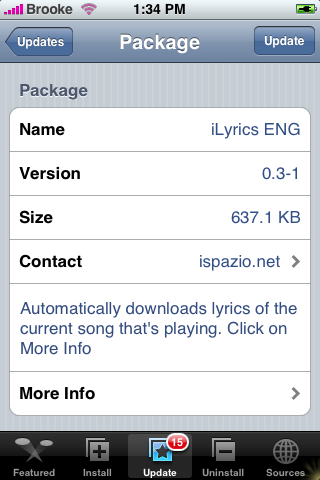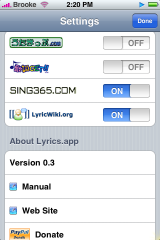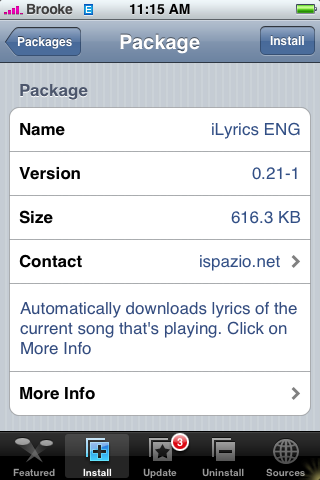![]() The changes with the update to iLyrics ENG 0.3-1 are visual changes…there are not any changes in how the app actually functions. The first change you will notice is a new icon! I always think new icons are fun!! Another really nice visual change is in the Settings Menu…there are now little pictures and icons next to the options under the Search Engine and About Lyrics.app settings. iLyrics ENG is available in the Installer.app through the iSpazio source. Below are the screenshots:
The changes with the update to iLyrics ENG 0.3-1 are visual changes…there are not any changes in how the app actually functions. The first change you will notice is a new icon! I always think new icons are fun!! Another really nice visual change is in the Settings Menu…there are now little pictures and icons next to the options under the Search Engine and About Lyrics.app settings. iLyrics ENG is available in the Installer.app through the iSpazio source. Below are the screenshots:
iLyrics ENG Update 0.3-1
iLyrics ENG Update 0.21-1
![]() There was an update today to iLyrics…available in the Installer.app through the iSpazio source. This actually turned out to be a pretty good update! When you open the app, you will notice it has a new background…you will also see a new arrow icon in the upper left corner. If you tap on the arrow it will bring you to your iPod where you can choose the song you would like to find the lyrics to. The Settings also have some changes…there is a now a Font option that allows you to change your font and the font size of the lyrics that are in your lyrics library (the Font Size option on the main Settings menu changes the font size of the lyrics when you are searching for lyrics). Manual is also a new option which brings you to the Google code info for the app. But…the best part of the update…it now pulls lyrics from Lyrics Wiki! Which is SWEET! It found way more lyrics then it did before the update! Now that this app works better, I really like it. I love that it keeps the lyrics in a nice neat lyrics library that you can go back and look at!
There was an update today to iLyrics…available in the Installer.app through the iSpazio source. This actually turned out to be a pretty good update! When you open the app, you will notice it has a new background…you will also see a new arrow icon in the upper left corner. If you tap on the arrow it will bring you to your iPod where you can choose the song you would like to find the lyrics to. The Settings also have some changes…there is a now a Font option that allows you to change your font and the font size of the lyrics that are in your lyrics library (the Font Size option on the main Settings menu changes the font size of the lyrics when you are searching for lyrics). Manual is also a new option which brings you to the Google code info for the app. But…the best part of the update…it now pulls lyrics from Lyrics Wiki! Which is SWEET! It found way more lyrics then it did before the update! Now that this app works better, I really like it. I love that it keeps the lyrics in a nice neat lyrics library that you can go back and look at!
iSpazio has also pointed out that while you are searching for lyrics you can tap on the screen and it will bring up the multimedia buttons. You can then tap on play to have it shuffle through your songs, pause the song or go to the previous/next song! Very cool!
Here are the screenshots:

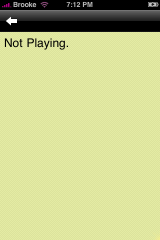

[Read more…]
New app – iLyrics ENG
![]() This is a new app in the Installer.app available through the iSpazio source. iLyrics will display the lyrics of the song you have playing on your iPhone. To use the app you will first have to go into your iPod and select a song and play it (if you go to the app before playing a song it will say Not Playing). Once a song is playing, tap your home button and find the app in your SpringBoard. When the app opens it will say Searching and then you will get one of two things; Downloading…and then the lyrics will appear or Not found. If you swipe your finger on the screen the page will flip over and you will get the menu. It will show a list all of the artists that you have used iLyrics to get the lyrics of their songs (or it will show a blank list if you don’t have any lyrics). You can then click on the artist and it will list all of the songs, just click on the song and you will get the lyrics. You will also notice a Settings button in the top right corner. In the Settings there is the option to change the font size of the lyrics, change the source of the lyrics (where it is pulling the lyrics from), choose a search engine and information about the app. When you have changed everything to the way to want it…just tap Done in the top right corner. You can then refresh your song lyrics by flipping the page back over and tapping on the round arrow in the top right. Personally…I think this would be a SWEET app…but, it needs some work.
This is a new app in the Installer.app available through the iSpazio source. iLyrics will display the lyrics of the song you have playing on your iPhone. To use the app you will first have to go into your iPod and select a song and play it (if you go to the app before playing a song it will say Not Playing). Once a song is playing, tap your home button and find the app in your SpringBoard. When the app opens it will say Searching and then you will get one of two things; Downloading…and then the lyrics will appear or Not found. If you swipe your finger on the screen the page will flip over and you will get the menu. It will show a list all of the artists that you have used iLyrics to get the lyrics of their songs (or it will show a blank list if you don’t have any lyrics). You can then click on the artist and it will list all of the songs, just click on the song and you will get the lyrics. You will also notice a Settings button in the top right corner. In the Settings there is the option to change the font size of the lyrics, change the source of the lyrics (where it is pulling the lyrics from), choose a search engine and information about the app. When you have changed everything to the way to want it…just tap Done in the top right corner. You can then refresh your song lyrics by flipping the page back over and tapping on the round arrow in the top right. Personally…I think this would be a SWEET app…but, it needs some work.
[Read more…]