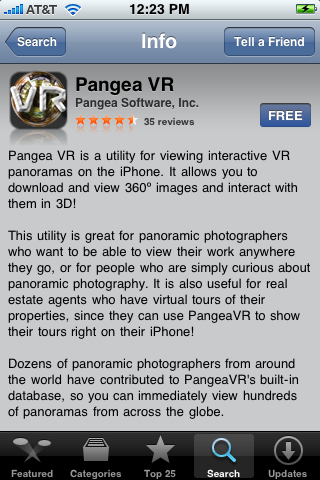| Available In: App Store | Price: Free |
![]() PangeaVR is an application that allows you to view panoramas on the iPhone. If you are not familiar with panoramas, they are 360 degree photos taken with a special camera. When you open the application you will get the main menu screen. There is an upper menu bar with the options Help, Settings and Games. Help and Games will open external browsers bringing to you more info about PangeaVR or to a list of all the iPhone games by Pangea Software, Inc. (Engimo which is Doug’s absolute favorite App Store app and CroMag Rally). The Settings option will give you the option to change the Panorama Orientation between Automatic which would load the photo in which even direction is was created in, Portrait which would load the panoramas in portrait mode or Landscape which would load the panoramas in landscape mode. You are also given the ability to turn on/off Drift and the ability to change the Drag Sensitivity. You will understand both these setting a little more once you have used the application but, I turn the drift off and the sensitivity WAY down. Once you have selected your Setting, tap Done in the upper left corner.
PangeaVR is an application that allows you to view panoramas on the iPhone. If you are not familiar with panoramas, they are 360 degree photos taken with a special camera. When you open the application you will get the main menu screen. There is an upper menu bar with the options Help, Settings and Games. Help and Games will open external browsers bringing to you more info about PangeaVR or to a list of all the iPhone games by Pangea Software, Inc. (Engimo which is Doug’s absolute favorite App Store app and CroMag Rally). The Settings option will give you the option to change the Panorama Orientation between Automatic which would load the photo in which even direction is was created in, Portrait which would load the panoramas in portrait mode or Landscape which would load the panoramas in landscape mode. You are also given the ability to turn on/off Drift and the ability to change the Drag Sensitivity. You will understand both these setting a little more once you have used the application but, I turn the drift off and the sensitivity WAY down. Once you have selected your Setting, tap Done in the upper left corner.
[Read more…]