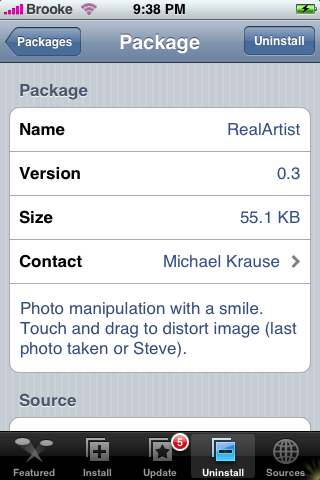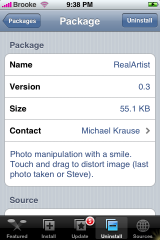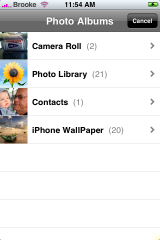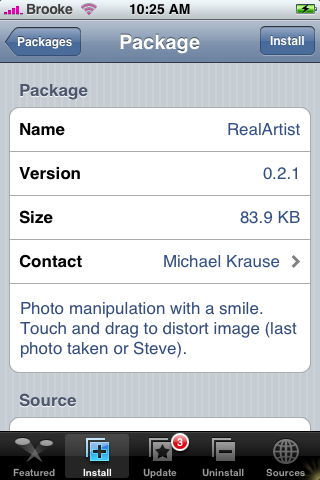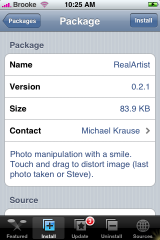![]() The update to RealArtist 0.3 adds some cool features. In the Other Photos option(which is in the upper right corner of the app) you can now choose to import an image from any of your Photo Albums such as your Camera Roll, Photo Library, Contacts Images or your iPhone Wallpaper. Another sweet fix that comes with the update is that it now displays nice thumbnails of screenshots that are in your Camera Roll…in previous versions, screenshots would show up as these weird vertical thumbnail things. Also, the thumbnails are now displayed the same way as they are in your like your Photo Albums…four across. I like this update…it really cleans up the app and makes the interface nicer. This app is available in the Installer.app through the imimux Repository source. Below are some screenshots:
The update to RealArtist 0.3 adds some cool features. In the Other Photos option(which is in the upper right corner of the app) you can now choose to import an image from any of your Photo Albums such as your Camera Roll, Photo Library, Contacts Images or your iPhone Wallpaper. Another sweet fix that comes with the update is that it now displays nice thumbnails of screenshots that are in your Camera Roll…in previous versions, screenshots would show up as these weird vertical thumbnail things. Also, the thumbnails are now displayed the same way as they are in your like your Photo Albums…four across. I like this update…it really cleans up the app and makes the interface nicer. This app is available in the Installer.app through the imimux Repository source. Below are some screenshots:
RealArtist Update 0.3
RealArtist Update 0.2.1
![]() There is an update for RealArtist in the Installer.app through the imimux Repository. The update to the app fixed a few bugs. However, since that last time I used this app I noticed that if you have actual pictures in your Camera Roll instead of screenshots…it will give a nice thumbnail preview. I’m not sure if that has something to do with the update or if I only had screenshots in my Camera Roll last time. I still get glitching and the app still does not work well with screenshots (both importing them into the app and looking at thumbnails of them). Here are the screenshots:
There is an update for RealArtist in the Installer.app through the imimux Repository. The update to the app fixed a few bugs. However, since that last time I used this app I noticed that if you have actual pictures in your Camera Roll instead of screenshots…it will give a nice thumbnail preview. I’m not sure if that has something to do with the update or if I only had screenshots in my Camera Roll last time. I still get glitching and the app still does not work well with screenshots (both importing them into the app and looking at thumbnails of them). Here are the screenshots:
RealArtist Update 0.2
![]() There is an update to RealArtist in the Installer.app through the Ste Packaging source. The app now gives you the option to choose a photo out of your Camera Roll. If you tap Other Photo in the upper right corner…it will give you kind of a vertical thumbnail of your photos and you can just click on the one you would like to add to the app. When you are done “creating” you can now tap on Snap, in the upper left corner, and it will take a screenshot of your screen and put it into your Camera Roll. Though, it saves it as kind of a weird size. Overall, very cool updates! I am also able to use the Dock app with RealArtist since the update…however, I still get some glithiness in this app. Here are the screenshots:
There is an update to RealArtist in the Installer.app through the Ste Packaging source. The app now gives you the option to choose a photo out of your Camera Roll. If you tap Other Photo in the upper right corner…it will give you kind of a vertical thumbnail of your photos and you can just click on the one you would like to add to the app. When you are done “creating” you can now tap on Snap, in the upper left corner, and it will take a screenshot of your screen and put it into your Camera Roll. Though, it saves it as kind of a weird size. Overall, very cool updates! I am also able to use the Dock app with RealArtist since the update…however, I still get some glithiness in this app. Here are the screenshots:
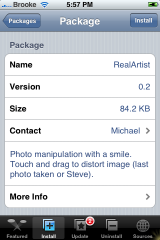

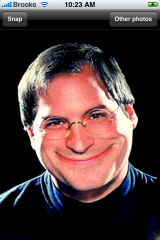
[Read more…]
New App – RealArtist 0.1
![]() RealArtist is a new app available for download in the Installer.app through the Ste Packaging source. RealArtist is an app that allows you to manipulate a photo. When the app opens it will pull in your most recent photo…if you do not have any photos you will get a picture of Mr. Steve Jobs. You can then drag your finger on the screen to smudge and blur the photo. A pretty cool little app…though, it would be really cool if you could choose the photo you wanted to open! All that said…I am getting A TON of glitching with this app. I have a feeling RealArtist is not compatible with the Dock app. It was so glitchy that I couldn’t get a screenshot because they would just show up black. I uninstalled Dock and the glitchiness definately improved though, there was still some glitching. Let me know in the comments if this app works for you. Here are the screenshots I could get:
RealArtist is a new app available for download in the Installer.app through the Ste Packaging source. RealArtist is an app that allows you to manipulate a photo. When the app opens it will pull in your most recent photo…if you do not have any photos you will get a picture of Mr. Steve Jobs. You can then drag your finger on the screen to smudge and blur the photo. A pretty cool little app…though, it would be really cool if you could choose the photo you wanted to open! All that said…I am getting A TON of glitching with this app. I have a feeling RealArtist is not compatible with the Dock app. It was so glitchy that I couldn’t get a screenshot because they would just show up black. I uninstalled Dock and the glitchiness definately improved though, there was still some glitching. Let me know in the comments if this app works for you. Here are the screenshots I could get: