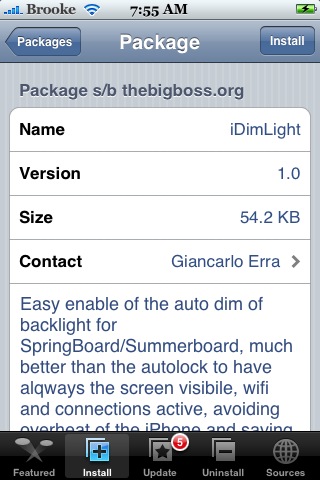![]() iDimLight is an application that allows you to enter an amount of time, after the screen has not been touched, that you would like the backlight to dim. When you open the application you will get a pop-up in which you can enter after how many seconds you would like your backlight to dim. For example, if you would like your backlight to dim 2 minutes after the screen has not been touched, you will want to enter 120 seconds. Make sure you enter the time in seconds! Once you have entered the time, select OK. You will then get a pop-up saying it has been set, select OK again. You will then get another pop-up asking [Read more…]
iDimLight is an application that allows you to enter an amount of time, after the screen has not been touched, that you would like the backlight to dim. When you open the application you will get a pop-up in which you can enter after how many seconds you would like your backlight to dim. For example, if you would like your backlight to dim 2 minutes after the screen has not been touched, you will want to enter 120 seconds. Make sure you enter the time in seconds! Once you have entered the time, select OK. You will then get a pop-up saying it has been set, select OK again. You will then get another pop-up asking [Read more…]
iDimLight 1.0
June 17, 2008 by