![]() One thing I really like about IntelliScreen is when you open the application, it notifies you when there is an update. The only issue with version 0.81 of this application is that it is not compatible with the newest version of SkrewCommon. Which means, you will have to uninstall SkrewCommon in order to install IntelliScreen. The only issue I have with this is that Ringtones, vWallpaper and iToday all use SkrewCommon. Which means you will not be able to use those applications if you install this one. Could be a tough decision if you like any of those applications. I personally really like this application and the new features in this version make me like it even more.
One thing I really like about IntelliScreen is when you open the application, it notifies you when there is an update. The only issue with version 0.81 of this application is that it is not compatible with the newest version of SkrewCommon. Which means, you will have to uninstall SkrewCommon in order to install IntelliScreen. The only issue I have with this is that Ringtones, vWallpaper and iToday all use SkrewCommon. Which means you will not be able to use those applications if you install this one. Could be a tough decision if you like any of those applications. I personally really like this application and the new features in this version make me like it even more.
When you open InelliScreen you will notice a new options in the menu, Mail Accounts. This option allows you to choose which mail account you would like displayed on the lock screen. I have been waiting for this option! In the previous versions, it seemed like it would randomly switch between my person email account and my AppleiPhoneSchool email account! I love that there is now an option to choose an account!
There are also a few new setting options within the Calendar feature. You are able to choose Today Only or Today/Tomorrow Only as well as the options from the previous version 10, 25, 50 or 100 upcoming events. Another great new feature is the ability to add a custom RSS feed to the News section. I was able to add AppleiPhoneSchool’s RSS feed with no problem – feeds.feedburner.com/appleiphoneschool.com. There were a few other update and bug fixes (see the screenshots below for complete list). Overall, I great update! IntelliScreen is available through the Intelliborn source.








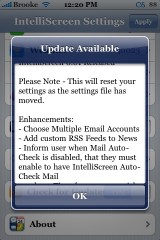


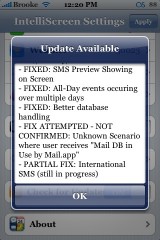


Once I enabled this update my battery started draining like crazy. Anyone else have this problem, or am I just imagining things?
my battery seems worse too… :(
maybe thats the price you have to pay
I had the battery problem already in 0.8 version.
I had my guesses and uninstalled it.
Feels good that others had the same problem… Errr… Or maby bad… ;)
I’m seeing battery problems. I wonder if taking off the news/sports feeds would help….or give us a manual update for the weather/news/sports/mail widgets.
agreed!!.
features with auto-update will drain your batt!!!
This works great with the latest skrewcommon, vwallpaper, itoday, and ringtones. Just make sure you install intelliscreen first then install skrewcommon.
I am using it and the battery is going ok.
Now the app is really great. Otherwise, I noticed that pushing the button over the rss window in the lockscreen (safari it), safari does not open!
I just installed this and rebooted.
Then I got the SIM PIN dialog as usual, but it was immediately overlayed by the Intelliscreen license. Now I can’t enter my PIN nor accept the Intelliscreen license. It’s a deadlock.
You have to click “Cancel”. The keypad will close and then you can slide to unlock and now keypad will be above Intelliscreen.
Removed the SIM to be able to Decline the license, uninstalled Intelliscreen again.
The license looks somewhat to M$-ish to me and the app is not very pleasing to the eye.
i didn’t have any batterie-problems since i did not use auto-mail-check or rss-feeds. now that i can get custom rss-feeds i’ll try it some days (with only 1feed)… let’s see…
I have a little problem, when I want to upgrade to 0.81 I got some warning message “couldn’t execute script” or somethink like that, so I decided to uninstall 0.8 first. So I did, it disappeared in installer, but I still have icon on springboard, still can open it, but when I do this notice appears “Failed to write Configuration file Err# 720: Could not save file ….” :-( I don’t know what to do.. please help.
I have the same error :( Does anyone know how to fix it?
i aske this question before but nobody seemed to care lol. is there a way to disable the default pop ups on the lock screen for a new missed call or a new text message?
yes in “password” setting
the option to display only new emails and SMS is gone. Too bad that’s what I used :( Did they remove it by mistake ?
Wow, if that’s true I won’t even update it.
Those options are still available in the new version.
Ok, thanks.
check this out
http://www.intelliborn.com/repo/Intelli.plist
Weird. These options are really gone for me. I tried reinstalling but it doesn’t make a difference.
Also, in AppCat, 1.81 is still not available even with the intellibound source registered.
Ok the options are back in 1.82
I’ve also felt that battery life has been shortened after installing this app.
after installing as i receive a new sms I al notified by sound,vibrations..but no longer by screen light! Screen keeps locked and black till I hit the home button..I think it’s a bug
8.2Beta just came out
Well, I started downloading it but now the installer is stuck. Hopefully it clears itself up.
.84 is out..
I just downloaded this. Upon rebooting I get the SIM dialog but the intelliscreen agreement screen is overlayed. I can scroll the agreement text but neither the accept nor the decline buttons work. I can´t shut my phone off or do anything else. I´m stuck here. Please help!