![]() iAwake2 is an application similar to insomnia. When iAwake2 it toggled on, it allows applications to continue to run in the background using both WiFi and Edge. When you tap on the icon on your SpringBoard, it will open to a splash-screen and then close back to the SpringBoard. However, you will notice that it puts a little On badge on the icon. This means that it will now allow applications to run in the background. To turn it off, just tap the icon again which will open it to the splash-screen and close back to the SpringBoard. This time there will not be a badge on the icon this means that iAwake2 is now off. The only issue I have with these kinds of applications is that is can take a toll on battery life. So, if you have something you would like to keep running in the background, make sure you remember to turn iAwake2 off once you are done! iAwake2 is available through the ModMyiFone.com source.
iAwake2 is an application similar to insomnia. When iAwake2 it toggled on, it allows applications to continue to run in the background using both WiFi and Edge. When you tap on the icon on your SpringBoard, it will open to a splash-screen and then close back to the SpringBoard. However, you will notice that it puts a little On badge on the icon. This means that it will now allow applications to run in the background. To turn it off, just tap the icon again which will open it to the splash-screen and close back to the SpringBoard. This time there will not be a badge on the icon this means that iAwake2 is now off. The only issue I have with these kinds of applications is that is can take a toll on battery life. So, if you have something you would like to keep running in the background, make sure you remember to turn iAwake2 off once you are done! iAwake2 is available through the ModMyiFone.com source.
iAwake2 2.0
May 27, 2008 by
Comments
Trackbacks
-
[…] Installer Apps I use and find very helpful are Summerboard, MxTube, Geopedia, Snapture, Poof!, IAwake, and Screenshot. Each of these programs add to the overall functionality and customization of the […]


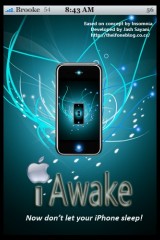
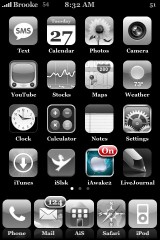


Will this allow MobileChat to run in the background and keep it from closing itself out?
Yes! It allows ALL the Applications to Access EDGE/WiFi.
MobileChat, MobileCast, MxTube, iSlsk, etc.
Is there a 3rd party app that gives you dock that fits 5 apps?
thanks
It’s Kate :)
nice app
You can even use the old version of Customize for it.
I already have insomnia so it does do me any good by having this Or is this one more efficient ?
Yes. This one has some Bug fixes and is a little more Efficient.
I need something that keeps the app from closing. I hope someone can develop an app like that with the new SDK.
Sure ! :)
I think it will consume all the battery thus it will finish quick
Actually It Saves Battery. Because when you want to download a file (Say a song), then you will have to keep the screen switched On, until the download finishes. But with iAwake, you can but off the screen without interrupting the download, so Less Battery is consumed.
And when you dont need it, use can switch it OFF.
Great feature; people just have to remember to turn it off when they don’t need it. Side note: I have a couple quick questions about WinPwn 1.0, particularly about the Advanced Tab, so, if anyone could be of any assistance, I would greatly appreciate it. I’ve posted on forums and sent e-mails out, yet no one replies. Thanks.
is this some sort of joke. this is exactly the same file as Insomnia.app with a different icon and default image. you tried this like 2 months ago and except now you made a prettier icon
This app is similar to Insomnia. But is has some Bugs fixed and is more Efficient.
i have the source added but whenever i try to refresh it, it say source refreshed failed…please help
ok i found out that my country , UAE Dubai has blocked modmyifone.com site for some reason. is there anyway i can get its programs ?
Executable files of Insomnia and iAwake2 are 100% identical. There are no “bugs fixed” and certainly it’s not “more efficient”.
Moreover, it has a useless file “iAwake2.zip” that contains the same files again, wasting 200K of disk space.
Insomnia: 38.5K
iAwake2: 417K
So which one is more efficient?
I recommend Brooke and Doug to remove this app from the website, because it’s a shameless rip-off of Insomnia with changed logo and added junk. And the author tries to mislead us into thinking that his app is somehow superior.
thank you
hmm…the creator of iawake2 told me hes working with SDK now so hes not gonna fix anything…does hav time 2 waste…
Breaking news: BigBoss found iAwake2 to be a stolen copy of Insomnia, dropped it from his repository and informed other community repository owners. He also emailed Jash Sayani saying that he does not condone this type of behavior.
Please digg this story!