 iPhoneLocator is an app that will put your current location and your past nine locations on your Facebook page. It uses cell towers or WiFi to find your location and then displays them in a Google map on your Facebook page. If you have friends that have the application on their Facebook, it will also display where they have been on your map. I have actually been testing this app for quite a while now, however, I didn’t think it worked well enough to post about. But, a few updates later, it is working much better and is really cool! Here is how it works.
iPhoneLocator is an app that will put your current location and your past nine locations on your Facebook page. It uses cell towers or WiFi to find your location and then displays them in a Google map on your Facebook page. If you have friends that have the application on their Facebook, it will also display where they have been on your map. I have actually been testing this app for quite a while now, however, I didn’t think it worked well enough to post about. But, a few updates later, it is working much better and is really cool! Here is how it works.
1. Go to this url. This will bring you to a screen where you can sign into your Facebook account. It will then open the main page for the iPhoneLocator Facebook app. To add the application to your Facebook page, select Add Application. You can choose the options you want and select Add iPhone Locater. Once you select Add iPhone Locator, it will open the iPhoneLocator Set-up page. You will see, “Setting up your iPhone…” In this section, they will give you a private Repository URL (you will not want to give this to anyone).
2. Add the Repository url they give you into your Sources in Installer (just add it like you would any other source…see the f.a.q page for instructions on how to add a source to Installer). Once you have entered the source, it will add a source titled Facebook Packages under the Other Sources heading. Note: make sure you enter the source exactly the same as how they have it…make sure your iPhone does not auto-capitalize the word iPhone in the source url.

2. Go into the Installer and select the Facebook Category. Inside the Facebook Category, you will see the iPhoneLocator app. (You could also go into All Packages and search for iPhoneLocator)
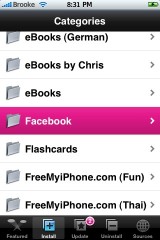

3. Install iPhoneLocator. You will get a few pop-ups during the install process (see screenshots below). Also, this is a code app it does not put an icon on your SpringBoard!

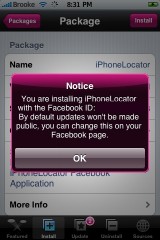

4. After it is done installing…restart your iPhone.
5. Wait for app to show up on Facebook. This could take anywhere from 30 minutes to an hour (or longer) to show up on Facebook. It took about 20 minutes for mine to show up. You can check on the progress by refreshing the Home page of the iPhoneLocator application in Facebook. When it has been added, it will no longer show the set-up page but instead, it will show a map with your iPhone’s most recent location.
6. While you wait…you can go into the iPhoneLocator app in Facebook and click on Settings and set up your Settings how you would like them. You have the option to change the Location Privacy (Private, Friends Only or Public), Update Interval (15 mins, 30, 45 or an hour), Time Zone (Pacific, Mountain, Central or Eastern), Location Method (WiFi – Skyhook or Tower – Google), Accuracy (1/8 mile, 1/4 mile, 1/2 mile, 1 mile or 2 miles), Canvas Zoom (0-18) and Profile Zoom (0-18)
7. Let me know in the comments how it goes for you. Below is the live feed from Doug’s Facebook. Enjoy!


Thanks for posting this, just testing it now and waiting for the facebook app to update, just wondering though, if the thing is set to every 15 minutes, will this kinda thing drain your battery as its working on a wifi connection in the background? already changed my mail to every hour because the mail checker sucked up so much battery. Cheers!
from what i read, this doesnt work outside the us. so it sucks.
A lot of the comments on the apps Facebook page say that is works outside the country. People are saying it works in the UK, Mexico, Malaysia, Hungary…so, I guess you would just have to try it and see.
That’s not stalkerish at all lol… It is a cool concept though. I’m tempted to try it out =)
Please Brooke let me now when it works outside US. :)
A lot of the comments on the apps Facebook page say that is works outside the country. People are saying it works in the UK, Mexico, Malaysia, Hungary…so, I guess you would just have to try it and see.
I am using this since 4 months !!!!
Yes, Doug has been using it for about that long too.
Gonna try it soon.. It’s too bad the biggest constraint is the availability of wifi. I would always like to be online, no matter where I am.. Checking the news through feeds, mailing, posting my location, live chatting wherever I am… 3G will be able to do that at a normal speed, but however, 3G services costs a TON here in Belgium. 60$ a month!!! (only 3G services, nothing more!!!)
That’s a lot pooch. Here in Sweden TeliaSonera got to sell the iPhone and they’re just stealing money from you. I also think Apple has to earn some money too out of it so switching to the new iPhone 3G is just a mistake. I will give it a try Brooke and let you know how it works! :)
Thanks
//John
I installed this last night and I’m still waiting for Facebook to update my location.. I’m in Canada btw on Rogers Network… I don’t think it works in Canada.. anyone have any thoughts?
Only works under setting Tower(Google) here in Malaysia.