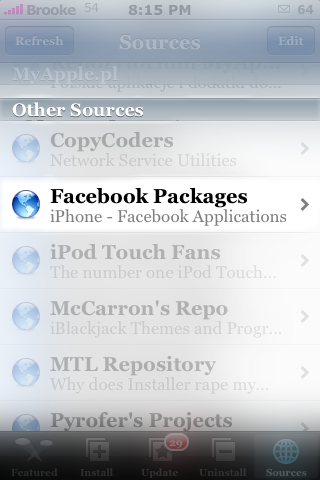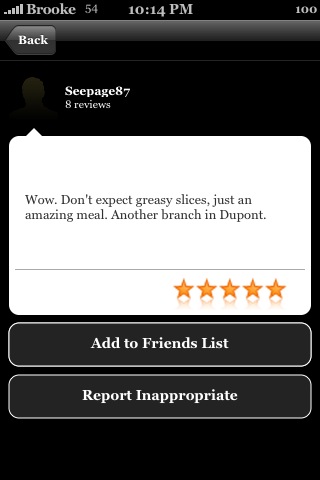iPhoneLocator is an app that will put your current location and your past nine locations on your Facebook page. It uses cell towers or WiFi to find your location and then displays them in a Google map on your Facebook page. If you have friends that have the application on their Facebook, it will also display where they have been on your map. I have actually been testing this app for quite a while now, however, I didn’t think it worked well enough to post about. But, a few updates later, it is working much better and is really cool! Here is how it works.
iPhoneLocator is an app that will put your current location and your past nine locations on your Facebook page. It uses cell towers or WiFi to find your location and then displays them in a Google map on your Facebook page. If you have friends that have the application on their Facebook, it will also display where they have been on your map. I have actually been testing this app for quite a while now, however, I didn’t think it worked well enough to post about. But, a few updates later, it is working much better and is really cool! Here is how it works.
1. Go to this url. This will bring you to a screen where you can sign into your Facebook account. It will then open the main page for the iPhoneLocator Facebook app. To add the application to your Facebook page, select Add Application. You can choose the options you want and select Add iPhone Locater. Once you select Add iPhone Locator, it will open the iPhoneLocator Set-up page. You will see, “Setting up your iPhone…” In this section, they will give you a private Repository URL (you will not want to give this to anyone).
[Read more…]