| Available In: Cydia | Price: Free |
![]() Lockdown is an application that allows you to password protect applications on your iPhone. When you first open the application you will get a screen asking you to enter a safety word that will be used in the event that you lose forget your password. Once you have entered your safety word, you will then get a screen where you will need to enter the master password, this can be changed in the application. When you have entered your master password, you will be brought to the main screen of the application. Here you will see the options; Change Password, Show All Applications, Lock This Application, Use my Default.png and Forgot Password.
Lockdown is an application that allows you to password protect applications on your iPhone. When you first open the application you will get a screen asking you to enter a safety word that will be used in the event that you lose forget your password. Once you have entered your safety word, you will then get a screen where you will need to enter the master password, this can be changed in the application. When you have entered your master password, you will be brought to the main screen of the application. Here you will see the options; Change Password, Show All Applications, Lock This Application, Use my Default.png and Forgot Password.
The Change Password option allows you to change your master password. If you select Show all Applications, you will get a list of all stock apps and application you have installed via Cydia. Applications that you have installed via the App Store will not be in the list and therefore can not be used with this application. In the list of apps, you can select an application and you will get a pop-up with the options; Lock, Unlock and Cancel. If you select the Lock option it will add a little lock icon next to that app and that application will be locked. The Lock this Application options allows you to lock the actual Lockdown app. Use my Default.png will change the icon of the applications you have locked to a Default icon and will not display the stock icon for that application. The Forgot Password option allows you to recover your password by entering your safety word. If you enter the safety word correctly, it will give you a pop-up with your password.
Once you have selected all your setting and have chosen all the applications that you would like locked, you can close the application by tapping the Home Button. Your iPhone will respring. Now, when you try to go into one of the applications that are locked, you will get a splash screen showing that the app is locked. You will then get a pop-up asking for the password to unlock the application. Once you enter the password and select Unlock, your iPhone or iPod Touch will respring and then you can go into the application like normal.
As handy as this application is, there are a few issues. There are times when I go into a locked application and I will only get the lock splash screen and it does not bring up the pop-up to enter my password to unlock the application. Also, when you enter your password and unlock an application, you have to go back into Lockdown to relock it…it does not automatically relock the app. I also can not get the Default.png option to work. Even if I have it turned on, if still displays the apps original icon. I have also found that the respring with this application is very slow which can be annoying since it resprings after almost everything you do. Overall, the application does work most of the time so, if you are desperate to lock something on your iPhone…you can gives this app a shot. Let me know in the comments what your experience has been with Lockdown.
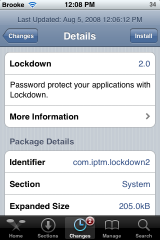
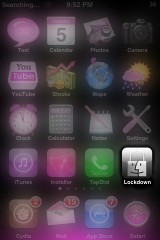
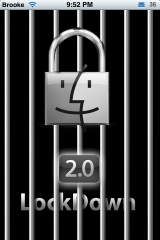
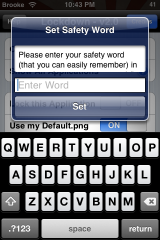
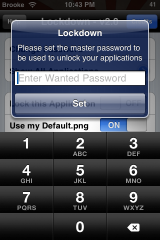

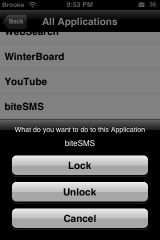
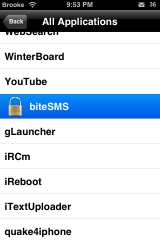


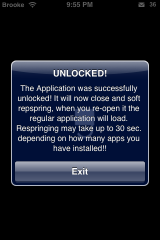


went to an apple store today trying to get a 3g, still friggin sold out. they only had like 6 left and they already had a line for them. this is ridiculous i feel like they are keeping supply short on purpose like nintendo.
If you already have the 1st gen. iphone, then just chill out and wait man. patience is a virtue. Besides, who knows, by the time you get it you might be blown away by how many things are available, instead of having to wait like most of us have to do now. You will have EVERYTHING that the 3G can offer you as soon as you get it ……… hopefully :)
I preordered mine from an AT&T store July 18. 2 and half weeks later I went to pick it up. Maybe you can try that option. That way no constant checking or frustration from lines. Man I can’t believe there are still lines for it. I thought that crap was over!
This application is useless to me, especially since you say how unstable it is. Secondly, b/c you can’t lock useful apps that you get through the app store i.e. eBay, Paypal, etc. anything that requires personal information.
Easiest bypass method on earth for this program… Not very secure at all… If somebody goes into your ipod settings and resets all settings (settings>general>reset>reset all settings) the passwords would also get reset and all locked apps will get unlocked!! UNSECURE!! BEWARE!!
so.. perhaps lock settings app?
is this available only for firmware 2.0
or is it there for 1.1.4 also??
if lock the SMS app will this stop the pop up when I revive I text.
This app isn’t great. Great idea, but needs to be worked on. I downloaded this app, set my passwords, and everything was good. When you click on a app the secret keypad comes out, type in your password, and it takes 10-30 sec to respring….. then you can click on your app.
can you lock notes and mail with this app?
These 2 apps are the main reason why I have reservations handing around my iPod in a group.
Yes, you can.
what I don’t like is that everytime an you unlock and app it has to respeing.
ya im not crazy about it…if you cant lock up the important stuff whats the point?!!
please!!!! i really like this app, but i hate how it resprings and then you have to relock it. i would not mind paying for this, because i feel real weird letting others use my phone when i have no idea what they are sifting through. if he developer fixes it, i might actually shell out a few benjamins, but not now.
anybody know if there’s any app like iBlacklist or MCleaner thanks
BigBoss has an app called lockdown. Not sure how good it is but it’s there and it locks apps.
I hate this app, only thing it does for me is give me that 9th screenshot in your article EVERY time I go to my springboard.
btw I had to restore
djcontagious you should of read my forum post of this warning. haha. i also had to restore, i was pissed.
hah yeah I saw it, but it seems to work for some people, so I wanted to try my luck.
this application allows a very nice hack..
1. choose an application to lock and exit
2. if u try to run the locked application it asks for the pass
3. BUT if u run the Lockdown app instead
4. choose to change password (it will not ask u for the old one)
5. enter new password
6. go to the locked app and run it.. when it asks for the pass.. enter the new one..
7. QED
Works fine to me but toooo much lock unlock from the app respring everytime but works great, not as I want with SMS app, still get the pop up on sleep mode. I need iBlacklist or MCleaner anyone pls….
I can’t remember the name but I recall seeing an app that will keep the SMS popup from comming up on the lock screen.
I want the app for that SMS prevent bubble. I personally would like this app if they updated it.
Stop the respring and allow the locking of all apps on the phone. Otherwise I will use it only when necessary.
The apps name is pysl. I still run it on my 1.1.4. I don’t know if it has been ported over to 2.0. I also don’t know if blacklist or mcleaner which are similar apps disables the Sms popup.
ummm
Intelliscreen does that, with a simple toggle of a switch!
Yeah! intelliscreen stops the pop up I just try it, on sleep mode and when phone in use it dosent stop the bubble on sms app but hey, so lockdown + intelliscreen, sms safe while i wait for the right app or lockdown gets updated so we dont have to be locking and unlocking and respring every time. thanks for the tip…..
umm.. what happened to my post? there was nothing inappropriate.. just talking about this app.. help?
ok i have a question:
what did you do to get from the 9th screenshot (in the article above) to the 10th?
Tried it – Epic fail. It has to mature a little before it’s 100% useful.
This application would be amazing if you were able to enter the password to unlock and go straight into the application. But it unlocks the app and then I have to go back into lockdown and relock the program again. I was using this on my sms messages, but got tired of it respringing and having to unlock/lock the program everytime I used it.
this app is crap, its locked me out compleatly. i no longer see my springboard. now its time to restore for a second time because of this thing.
big boss get on your game
i keep getting screenshot number 9.
do i have to restore?????
yes you most definitely have to restore, i would say 50% of people who have installed this app has had this to happen. such a horrible app.
This Cool app BRICKED MY IPHONE !
Help. !
all you can do is restore.
NO you dont have to restore…
u will notice if you restart ur iphone (hard restart, power down fully) you have a few seconds to click an app before lockdown locks your phone (with the logo and a set of keys pointing to the logo)
basically in that time you have to point on to cydia to start it up before it locks
(if you’ve locked CYDIA with lockdown you have to restore)
UNINSTALL lockdown, then restart the iphone and REINSTALL lockdown
now you have to restart the iphone and point on to an app that you have locked with lockdown.
DO NOT ENTER A PASSWORD when lockdown asks you for one, just click UNLOCK
if you did this right, you will come to a message that says the app has been unlocked. now UNINSTALL LOCKDOWN and its gone for good.
any problems, reply here with your email address and i’ll try to help you out.
note, if you’ve locked cydia with lockdown, then im pretty sure you have no choice but to restore..
Thanks Uzi718,
I’ve done exactly as you described.My lock seems gone… still… every time I start the app that I locked with Lockdown (better: Lockdown) there is a minor delay and the keychain is shown for a second… how can I get rid of that??
kind regards rob
I like the idea of the application. One suggestion is that when I access an locked program, after entering my password, it should be relocked once I exit. However that would only be convenient if you didn’t have to restart springboard after each implementation. I know it must be quite some work for you developers. I wish I could help.
So, mine got locked up (Firmware 2.0.1). uzi718 helped me get mine back to normal but with a little extra screwing around.
I followed his instructions and added a few of my own. Hopefully this will help someone.
Power off and then back on the iPhone, as soon as it starts up, select Cydia. Reinstall the Lockdown app and power-off the phone while in Cydia (iPhone seems to re-lock if you press the home key). Once the phone powers back on, select an app that you locked. Select unlock as it shouldn’t require a password since reinstalling. I did this step for each locked application (fortunately, only 3 on my phone). I then uninstalled through Cydia and restarted the phone while inside Cydia.
This resolved my problem.
So, in short.
1: Power off and then back on phone, immediately select Cydia.
2: Reinstall Lockdown
3: Reboot the phone and select a locked applications immediately. Select ‘unlock’. (repeat for each locked app).
4: Restart and uninstall Cydia.
@D-FENS what if i can’t access my springboard?
I had upgraded lockdown from v2 to v3 but now i had an application which is locked and cannot open. I need lockdown 2 to reopen the application. Anyone can please help. Or maybe any file I need to delete to get my application works. I can ssh to delete the file but please let me know where to find it…..thanks. HELP
i have the same problem like Patrick
If some 1 can help or atleast post a link for 2.0 so i can try to install 2.0 and try to unlock my apps
Thanks
i have same problem like (Iphone Newb), after upgrade v3 i can unlock my locked apps by v2 :(
i have same problem too, i can’t unlock my locked app by v2 after upgrade to v3
hi, i forgot my acces lockdown password, and i forgot my security word.
i reinstall de app, delete and then install but it keeps asking me for the password i forgot..
rhat can i do?
how do u change the safety password?
Its very simple you guys don’t have to do all those things like guys said all you have to do is , go to Setting>General>Reset>click on Reset All Settings. All our locked application will no longer required a password to open.
Recently I jailbroke my 3g 2.2 and installed Lockdown 4.0 but it asks me for current password which I haven’t. So I am not being able to use it. Any help will be appreciated.
This app sucks. Seriously. It blocked my Iphone for the 4th time now.
I give up with it.
Can this application stop the name from popping up when you get a new text message when the phone is locked? If not do anybody know how I can stop that or what application i can use to stop that?
use iBlacklist for that
don’t upgrade to version 5.3… think there is a bug , when you lock down your camera or photo applications , after keying in your password , it doesn’t launch.. just goes back to menu. the previous version works fine! As for other applications, it works fine. Any way to solve this? am using 1st gen iphone with FW2.1
The same bug on 3G iphone
hey whts upp… i think this app is the best app ever i think u should but in the apple app store soo everyone can take edvantage of it even those who didnt jailbreak there iphone’s
Hi
I have uninstalled the lockdown from my phone
But I still have an process called lockdownd I think it daemon
And it’s take a huge processing how I can remove it?
Thanks
queria saber como desisntalar o lockdown? não gostei do app… mas no iphone nao aparece o x para deletá-lo e ele tbm não aparece no itunes… como fazer?
obrigada.
does it work with iPhone 4 or iPad?
I want it:)
i forgot my password!!! what do i do?
Um I downloaded lockdown and immidiatly taped restart springboard. Something is wrong and my iPhone is not opening its just some sort of circle rotating please help