| Available In: Cydia | Price: Free |
![]() SpringJumps is a new application that allows you to quickly jump to a particular page of your SpringBoard. When you install SpringJump, it will add an icon for the application to your SpringBoard along with 9 icons with arrows on them. The arrow icons are the icons that will spring you to a specified SpringBoard page. For example, the icon with an arrow and the number 6 on it will spring you to the seventh page of your SpringBoard when tapped (the icon with the number 0 will bring you to the Home page of your SpringBoard).
SpringJumps is a new application that allows you to quickly jump to a particular page of your SpringBoard. When you install SpringJump, it will add an icon for the application to your SpringBoard along with 9 icons with arrows on them. The arrow icons are the icons that will spring you to a specified SpringBoard page. For example, the icon with an arrow and the number 6 on it will spring you to the seventh page of your SpringBoard when tapped (the icon with the number 0 will bring you to the Home page of your SpringBoard).
The first time you open the application, you will get a pop-up warning you that any changes you make in the application will result in a respring of your SpringBoard. Once you select Ok, you will see the applicaiton menu. Here you have the option to turn on/off the icon labels (since the numbers are also on the icons themselves) and the ability to turn on/off which page jump you would like. So, if you only want the icons that jump you to the seventh and eighth page of your SpringBoard, you can turn off all the other options (0-6).
This might be a good application for those of you who use all nine pages of your SpringBoard to organize your applications. If you know all your games are on the eighth page, you could just select that icon and go directly to your games page!
Overall, the application works like it says it is going to. However, there are a few small things I have found with this application that I would change. The first is that when you have an icon activiated, lets say the icon to jump to page seven of your SpringBoard, it adds a little title to the top of that page on your SpringBoard that says Page 7. This is actually a nice feature so you know which SprigBoard page you are on but, it only adds it to the page in which the icons are activated. Which means as you scroll through the pages your icons will shift a little based on which pages have titles and which do not. Also, it would be really nice if you could change the titles of the icons. I personally do not call my first page 0 but instead 1 which ends up making me slightly confused!
Screenshots:
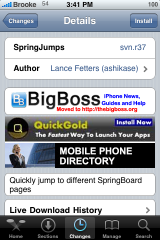

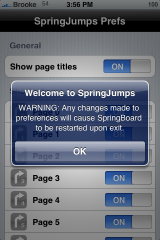
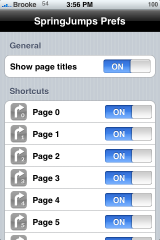


Hmm, it looks a bit bulky, good idea, poor execution.
Why would I want to take up nearly an entire page of my springboard to add icons to jump to the other pages? I fail to see the usefulness of this app.
I think if you had 8-9 pages you would see it’s use. it’s easier to hit home to go to your first page and then hit page 9 for example then be on page 2 and have to swipe your way to page 9. much easier and more efficient.
i’m using this as a replacement for categories, it’s much faster although not as customizable…but for my needs, it works exactly the same!
Yes me too. I love the idea of categories but hate waiting for a folder to load. This solves the problem as far as my needs go.
I guess it would be really usefull if we could set the names for the icons ourselves. Other than that, it’s quite cool, maybe I’ll give it a try.
like someone else said, you cab change the names. read the info on the app for more info.
It does what it claims to do, which is fine, but ‘Dock’ is way more efficient, and plus the ‘Spring Jump’ icons are terribly ugly. Anyone with an attractive springboard would not want those grey, lifeless icons. Also, what if I was on page 4 and wanted to get to page 8? I would have to scroll all the way back to where the desired icon is when I could have just went to page 8! It’s like eating food with your hands when all you need is a fork! Not cool, and kinda pointless. ‘Dock’ does all these things from anywhere, even safari so I’ll just stick to that.
you could SSH in new icons. also on fw 2.2 if you are on page 4, and want to go to page 8 hit the home button to jump back to page 1 then tap your springjump icon to page 8. if your not on 2.2 then add the 0 springjump to your dock so it’s always there. hope that helps and probable improves it’s use for you.
It would be 100 times more useful if instead of icons you could have number of home button clicks …. so 4 quick home button clicks brings you to your 4th springboard page.
Ofcoarse I don’t know what you would do about the double homepage click that brings you to your favs or iPod screen … maybe just override it? Or give an option to not have a 2 click, so you would have 1, 3, 4, 5 … clicks to get to those pages
You can change the names. Read the info of the app! All you have to do is click the title in the settings application and you can rename it to whatever you want. You can also change the icon if you want to get down and dirty with some SSH or file transfers. Super easy. Way better/faster than categories. Moved all my games to page 4, toys to page 5 and customization apps to page 6. My front page only has three of the icons, I can scroll through the other 3 pages.
HAVE I MISSED THE STORY ABOUT THE IPHONE 3G..OFFICIALLY ON PAY & GO PRICES NOW IN THE APPLE STORE WEBSITES
it would be nice, if there would be a feature like you have it in SBSettings. For example to swipe the dock for a popup window including these jump-icons.
like it works now i will not use it, because i dont like to lose so much space.
yes it´s faster than customize, but i have too much programms to put them on 9 sides. so without jailbreaking my iphone and using customize i wouldn´t even be able to use all my programs got throw app store
was swiping your finger to move to a page too much work for someone to develop this app??
LOL
This app is very pointless LOL
theres a difference between “too much work” and trying to be efficient. the app works just like categories if you know how to use it. is categories pointless too? scroll 10 pages a few times a day, i guarantee a shortcut will start to look better.
FANTASTIC APP
Has revolutionised my use of the iPhone!
It’s INSTANT.
Categories is WAY too slow. This is instant, it’s slick and beautiful.
Incorporation into SBS would be good but as it is it’s fab in my opinion.
Well done!!!!
i accidently turn off all pages,how do i turn it back on. Any coments…
Thank
This is a terrible app. I have an iTouch 4.0.2 and it is so freakin slow. Categories is much better.
does springjump works on ios 5.0