| Available In: Cydia | Price: Free |
![]() I recently wrote an article about the themes that are currently available via the MacCiti source. Because the MacCiti source is primarily a themeing source, it also includes a few wallpaper packs. I’m always torn when it comes to wallpaper packs…they are an easy way to get wallpapers onto your iPhone or iPod Touch giving you more modding ability but, I don’t always want to install them because I don’t know what all the wallpapers look like or if I even want all the wallpapers in the pack. So, I thought I would make things a little easier on you and show you what is in each of the four wallpaper packs currently available in the MacCiti source. The four wallpaper packs include; TamsWalls, MacCiti Wallpaper Pack, MacCiti Aura and GH Wallpaper Pack.
I recently wrote an article about the themes that are currently available via the MacCiti source. Because the MacCiti source is primarily a themeing source, it also includes a few wallpaper packs. I’m always torn when it comes to wallpaper packs…they are an easy way to get wallpapers onto your iPhone or iPod Touch giving you more modding ability but, I don’t always want to install them because I don’t know what all the wallpapers look like or if I even want all the wallpapers in the pack. So, I thought I would make things a little easier on you and show you what is in each of the four wallpaper packs currently available in the MacCiti source. The four wallpaper packs include; TamsWalls, MacCiti Wallpaper Pack, MacCiti Aura and GH Wallpaper Pack.
Remember, when you install wallpapers, they are added into your stock Settings application under the option Wallpaper. For those of you who are curious, wallpaper are located in the Library/Wallpaper folder on your iPhone or iPod Touch. Below are the screenshots.
Screenshots:
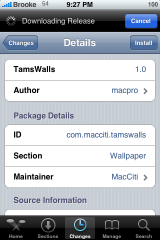





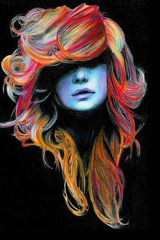









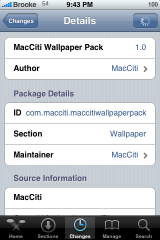



























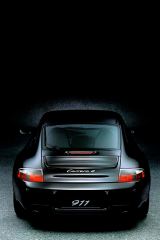




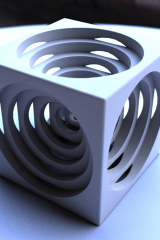




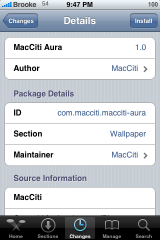



















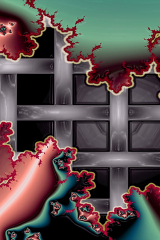
















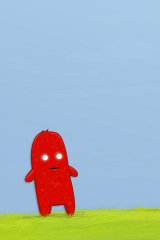

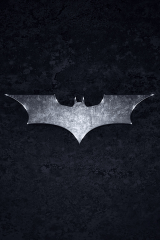

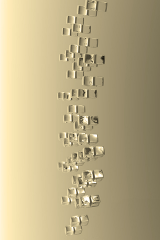
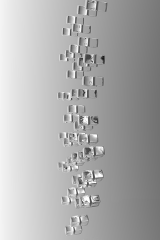













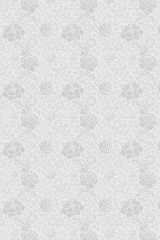











After I downloaded some wallpaper pack it’s nearly unable to get into wallpapers menu in settings. It’s still going out of that menu. Is there any solution to fix that?
Ive downloaded them, i know where they are if i move them to DCIM\100APPLE will they show up in photos??