![]() Once again, sticking to my Safari theme, below is this week’s QuickTip. If you have a QuickTip you would like to submit you can email it to QuickTip@appleiphoneschool.com
Once again, sticking to my Safari theme, below is this week’s QuickTip. If you have a QuickTip you would like to submit you can email it to QuickTip@appleiphoneschool.com
QuickTip – When in Safari, you are able to save images from a web page to your iPhone. When you are on a web page, you can tap and hold your finger on any image within that web page and save that image to your iPhone’s Camera Roll. When you hold your finger on an image, you will get a pop-up with the options to Save Image or to Cancel. You will also notice that the image has been highlighted in the web page so you know exactly what is being saved to your iPhone. When you select the Save Image option, that image is then saved to your camera roll…just go into your stock Photos application and select Camera Roll to view the image. This works with any image within a web page be it a photo, a logo, a graphic…as long as it is an image. Overall, a great feature that allows you to email, twitter, or save images for future reference.
On a personal note, I actually used this feature today! I went to a web page that contained a photo that I wanted, I saved the photo to my camera roll (using the process above) and then uploaded the photo to Facebook.



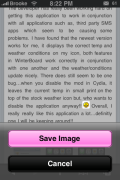







I believe you mean to blur out the camera icon and keep the photos icon in focus..
Yeah…I need to fix that!
hi,
at the 6th screenshot you highlighted wrong icon…
otherwise, really useful feature, and thats the same at the mail.app!
I love this feature, just like IM Grab back on 1.1.4…my question is: is there any way to see images from Google Images fullscreen on safari? whenever I click on the thumbnail it takes me to the website that the image is from rather than a fullscreen of the image.
Search for cooliris in appstore. I love that app. It’s a kind of coverflow foe google, flickr and more. It’s free.
The bad thing is that tge resolution of the photo is not as good as if you take a shot of the screen by pressing the power and the home button at the same time and then trim it when you are in my camera photos.
Yeah, it is weird some times! Every once and a while I will get a blurry image. Sometimes the image looks blurry on my iPhone but when I take it off my iPhone onto my computer it is fine!
I do believe this is something that v. 2.2.1 supposedly fixes. I haven’t upgraded yet so I can not confirm this.
Holy crap! How have i never noticed this? I’ve been on the scene since 1.1.3… Always wondered why this feature was missing. Wow.
Cheers Brooke =)
wow that’s sweet I never knew that was on here nether. When did apple add that??
I think Apple added that on 2.1 maybe? Forget when exactly lol.
Do I remember wrong if I say I did this on my 1.1.4?? I’, pretty shure I did, or at least on 2.0.
yeah, this has been available for a long time now.
Hey i sent u guys a quicktip did u guys get it? “instant screenshots”?
Thanks Brooke. Learn something every day :)
I like this feature. Someone here mentioned fixing blurred images with an app from the AppStore called Camerabag. Works like a charm. It’s an extra step to fix a blurred image but it works. I hope Apple is aware of this obvious bug and fixes it.
Whenever I save photos to my iPod touch they will save but when I go to photos it doesn’t have it on the page that has all my photos. It will show on the first page where it says Saved photos but when you open that page it won’t show.
When i tap on the image the option save image does not come up … Please help