![]() One of my favorite mods on my jailbreak iPhone is that I can display the exact battery percentage of my battery on the status bar. Well, Apple has made this feature available on the iPhone 3GS. To enable the Status Bar percentage just go into your stock Settings application, then the General option, then the Usage option. In the Usage option, you will find the Battery Percentage feature…just turn it on.
One of my favorite mods on my jailbreak iPhone is that I can display the exact battery percentage of my battery on the status bar. Well, Apple has made this feature available on the iPhone 3GS. To enable the Status Bar percentage just go into your stock Settings application, then the General option, then the Usage option. In the Usage option, you will find the Battery Percentage feature…just turn it on.
Once turned on, it will display the exact percentage of charge your battery has to the left of the battery image on your Status Bar. Simple and easy. A cool little feature.



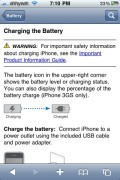


So I loved the addition of the percentage sign to the digital battery, but don’t like having both the battery image AND percentage … I just have too much in the status bar.
Does anyone know of a way to JUST display the number and percentage sign … but not the image of the battery?
Jailbreak is the answer, idk if SBSettings is 3.0 it could be i could just be slow on news, but a little tweak in there i think allowed the number but there was no image nor “%” it just showed a number
Thanks for the response. But, my problem is after the 3.0 upgrade. I have a jailbroken 3G on 3.0. Before the upgrade it was, just as you said, just the number. However, after the upgrade, that simple number changed to include a percentage sign and the battery image.
I don’t mind keeping the percentage sign, but the inclusion of the battery image with that takes up a lot of space on the status bar.
I don’t know of a way to JUST have the number or just the number and percentage sign (no battery image) after the 3.0 upgrade. That’s what I’m wondering.
You can install the Invisible Status Bar mod and then turn on the Numeric Battery feature in SBSettings but, it gets rid of all the statusbar images; WiFi, Signal and Battery. I’m not I have seen a mod that gets rid of only the battery image.
I do notice this new battery percentage option do not properly work. Whether it’s enable or not, it will keep the numerical percentage and battery symbol on the status bar regardless.
You can also get this on the 3G, theres a post on my blog about getting that. Idk why apple didnt allow the 2G, or 3G this feature.
The battery percentage feature has always been in the software, Apple has just never enabled it themselves until the iPhone 3GS. You have been able to get it through jailbreaking for quite some time now.
I know you’ve been able to get it for a while. I just prefer though the image along with the percentage on my iPhone
I think the point he was trying to make is that it’s not just a feature for the 3GS — it’s part of OS 3.0. The article makes it sound like it’s a 3GS feature only.
It is only a feature of the 3GS without jailbreaking. You have to jailbreak to get it on previous devices.
I stand corrected then. I thought I had this enabled before I jailbroke, but I guess not. Thanks for setting me straight. ;-)
I can’t turn the battery % off on my 3GS because the settings carried over from my 3G backup and its constantly there. Good job I like the % on :)
That’s correct, if it carried over from a backup of a jailbroken iPhone, it’s stuck on :(
If the settings carried over and don’t want to have the percentage anymore, I think you can do the same thing as you do to get the hidden apps from categories back.
SSH into the iPhone. In /var/mobile/Library/Preferences, delete com.apple.springboard.plist. Respring … and the carried-over settings (e.g. battery percentage, make-it-mine settings) will be gone.
If your 3GS is jailbroken then install sbsettings and turn the battery percentage off in there then back up with itunes. Your back up should now not include the jailbreak percentage. Then from now on use the stock option as described above. Havent tested this yet but should work.
I really need help. In usage setting,i dun even haf the battery indicator switch. Is there anyway i could download e settings..??