| Available In: Cydia | Price: Free |
![]()
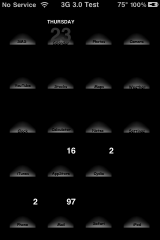 Oscuro 3.0 is a dark WinterBoard theme that contains 39 icons, dock, wallpaper, lock screen background, sliders, badges, lock screen battery, weather theme and a few other mods. The only problem with this theme is that it really needs to stay on a black background for the icons to display correctly. You can change the background but, it is pretty difficult to see the icons if you do. One good thing about the theme is that it contains a template for the icons (a .psd file). If you would like to get the file, you can ssh into the Library/Themes/Oscuro [Krs] folder and you will find it there. Oscuro 3.0 is available via the MacCiti source.
Oscuro 3.0 is a dark WinterBoard theme that contains 39 icons, dock, wallpaper, lock screen background, sliders, badges, lock screen battery, weather theme and a few other mods. The only problem with this theme is that it really needs to stay on a black background for the icons to display correctly. You can change the background but, it is pretty difficult to see the icons if you do. One good thing about the theme is that it contains a template for the icons (a .psd file). If you would like to get the file, you can ssh into the Library/Themes/Oscuro [Krs] folder and you will find it there. Oscuro 3.0 is available via the MacCiti source.
How to Install
1. Your device must be jailbroken. (how?)
2. Make sure you have WinterBoard installed via Cydia.
2. Make sure you have the MacCiti source installed in Cydia.
3. Search for Oscuro 3.0 in Cydia, run the install.
4. Open WinterBoard and activate the Oscuro 3.0 Theme.
ScreenShots








FWIW – my favorite theme from Chris aka KRS is called Mac OS X Mobile [KRS]. There is a 3.0 compatible version also. I’d love to see an AppleIphoneSchool review of this theme as well.
One caveat = there is a great FREE utility on Cydia called Springback, that is a must have tool for anyone installing these highly tweaked themes. Once you get your layout i.e. blank icons, folders, etc setup SAVE it in Springback so it’s easy to put it back the same way in case your phone goes into Safe Mode or you move some icons by accident or if you like to try multiple themes. Just name your Springbacked theme so you know who’s who.
p.s. I have no affiliation with KRS or Mac Citi, just a big fan of his creativity.