| Available In: App Store | Price: Free |
![]() Apple has released iBooks for the iPhone. You must have iOS 4 in order the install iBooks on your device. It comes with all the features of the iPad version. Speaking of the iPad version, there was an update to it today also. Some were features like the ability to add notes to your bookmarks and bookmark syncing across devices. Here is a list of the iBooks updates.
Apple has released iBooks for the iPhone. You must have iOS 4 in order the install iBooks on your device. It comes with all the features of the iPad version. Speaking of the iPad version, there was an update to it today also. Some were features like the ability to add notes to your bookmarks and bookmark syncing across devices. Here is a list of the iBooks updates.
What’s New
• In addition to iPad, iBooks is now available on any iPhone or iPod with iOS 4.
• Open and read PDF documents from Mail. PDF documents will be added to your library and appear on the PDF bookshelf. You can even search PDFs for words or phrases and bookmark your favorite pages.
• Take advantage of new ways to bookmark. In addition to highlighting a word or a passage, you can now also add notes or bookmark an entire page with the new page ribbon.
• Keep your bookmarks, notes, and your current page wirelessly in sync between iPhone, iPad, and iPod touch with the new automatic bookmark syncing feature.
• See your book pages in a new font, called Georgia.
• Read your books on white or sepia colored pages.
• Choose left or fully justified text layout from Settings.
• Read pages with greater ease by increasing to even larger font sizes.
• Enjoy greater stability and better performance.




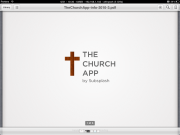




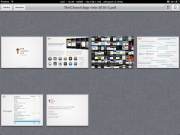



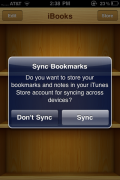




FAIL!! When will this be jailbroken to work on iPhone 2g?! lol, srsly… iBooks is 90% of the reason I want iOS 4, I already have multi tasking and the plethora of other options that iOS4 offers, but I read a TON on my iPhone and i LOVE the iBooks e reader implementation.