![]() It’s taken a little over 4 years and 4 iPhone but it is finally here! Skype on your iPhone just like a phone call. You can sign in and then close the app and when a call comes in, it rings! You can also close the app while you’re on a call and stay connected! These are features we’ve all been waiting for! Now I know Skype has been out for the iPhone before, but this is the way it always should have worked.
It’s taken a little over 4 years and 4 iPhone but it is finally here! Skype on your iPhone just like a phone call. You can sign in and then close the app and when a call comes in, it rings! You can also close the app while you’re on a call and stay connected! These are features we’ve all been waiting for! Now I know Skype has been out for the iPhone before, but this is the way it always should have worked.
Now I don’t use Skype that much so this is kinda kewl. I only really use it to talk to a friend in Brazil every couple months. I sure some of you use it on a daily basis. So, let’s find out!
– Run Skype in the background with multitasking in iOS4.
– Receive Skype calls and IM while other apps are running or when your iPhone is locked.
– You can also continue your call while you switch to another application.
– Multitasking is available only with iPhone 4 and iPhone 3GS.

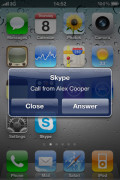




Skype for the iPhone is still missing 1 important thing though. It is not capable of using the front facing camera on the iPhone 4 for video chatting. The app also reduces battery life significantly when running in the background.
I agree on FaceTime! I have not had problems with battery life…
Install it, use it once, then close it normally. Then, use your phone as you would regularly. You’ll notice the difference… well, at least myself and a few others I know have. It is otherwise a very good app, also considering calls over 3G will remain free. (Skype dropped the decision to charge for calls skype-to-skype over 3G and WiFi)
It looks it doesn’t work in background for unlocked iphones.
I tested it and worked via
WI-FI but when I turned WI-FI off if forwarded calls to my Iphone Number.