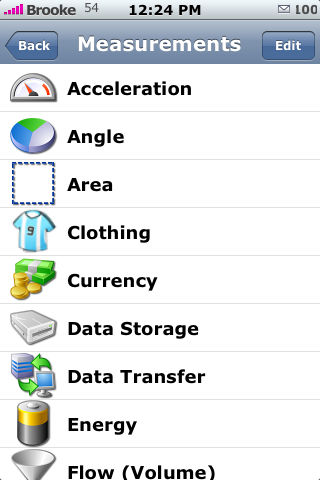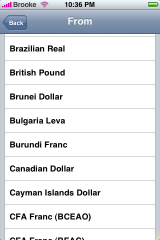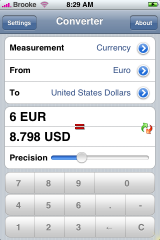![]() If you have been on AppleiPhoneSchool for awhile…you know that Converter is one of the favorite apps. So, I must say I was excited to see an update for it (though…I couldn’t imagine what they would have added!). But, there are A TON of new features! There are six new measurements; Acceleration, Angle, Data Transfer, Force, Luminance and Prefixes. You can now also rearrange the Measurement list when you are not in Advanced Mode (it works the same is it does in Advanced Mode). There are four new language options; Dutch, Polish, Portuguese and Traditional Chinese. Another cool new feature is [Read more…]
If you have been on AppleiPhoneSchool for awhile…you know that Converter is one of the favorite apps. So, I must say I was excited to see an update for it (though…I couldn’t imagine what they would have added!). But, there are A TON of new features! There are six new measurements; Acceleration, Angle, Data Transfer, Force, Luminance and Prefixes. You can now also rearrange the Measurement list when you are not in Advanced Mode (it works the same is it does in Advanced Mode). There are four new language options; Dutch, Polish, Portuguese and Traditional Chinese. Another cool new feature is [Read more…]
Converter 0.22b
Converter 0.21
![]() Version 0.21 of Converter has some great new features. Once you open the app…head over to the settings menu…here you will notice right away a few new options; Advanced Mode and Restore Defaults. If you turn Advanced Mode and tap the Done button, you are brought to a list of all the categories of measurements…when you choose one it will bring up the list of units available for that measurement. You can then select one and change it and it will convert all the units at once. So, lets say you choose the Kitchen category and then leta say you then choose the unit cup, you can change the cup amount to 5 cups and it will convert all the other measurements – 5 cups equals 40 onces or 1.25 quarts or 240 teaspoons. It is pretty cool! You can also [Read more…]
Version 0.21 of Converter has some great new features. Once you open the app…head over to the settings menu…here you will notice right away a few new options; Advanced Mode and Restore Defaults. If you turn Advanced Mode and tap the Done button, you are brought to a list of all the categories of measurements…when you choose one it will bring up the list of units available for that measurement. You can then select one and change it and it will convert all the units at once. So, lets say you choose the Kitchen category and then leta say you then choose the unit cup, you can change the cup amount to 5 cups and it will convert all the other measurements – 5 cups equals 40 onces or 1.25 quarts or 240 teaspoons. It is pretty cool! You can also [Read more…]
Converter 0.20
![]() Converter has added a few new languages with this update! You can now, through the settings in the app, choose between; English, Catalan, French, German, Hebrew, Italian, Latvian, Russian and Swedish…before there were only three options; English Russian and Hebrew. There have also have been a few more options added to the Clothing measurement. You now have the ability to convert Men’s Shoes, T-Shirts, Shirts, Socks, Suits, Coats and Sweaters…Women’s Shoes, Stockings, Dresses, Suits, Coats, Blouses and Sweaters…and Children’s Shoes. I did notice there are a lot more options of conversions for the women’s clothing…I’m not sure if that says something or not!! I also noticed that when you go in to choose a size there seems to be a lot of doubles… [Read more…]
Converter has added a few new languages with this update! You can now, through the settings in the app, choose between; English, Catalan, French, German, Hebrew, Italian, Latvian, Russian and Swedish…before there were only three options; English Russian and Hebrew. There have also have been a few more options added to the Clothing measurement. You now have the ability to convert Men’s Shoes, T-Shirts, Shirts, Socks, Suits, Coats and Sweaters…Women’s Shoes, Stockings, Dresses, Suits, Coats, Blouses and Sweaters…and Children’s Shoes. I did notice there are a lot more options of conversions for the women’s clothing…I’m not sure if that says something or not!! I also noticed that when you go in to choose a size there seems to be a lot of doubles… [Read more…]
Converter Update 0.19
![]() I asked myself when I saw an update to Converter what this app could possibly add to make it any better…well, they have a added a few SWEET new features! If you tap on Setting in the upper left corner, once you have opened the app, you will see one of the new features…the ability to change the language of the app. As of now, there are three options; English Russian and Hebrew. Though, when I changed it to Russian I had a slightly difficult time getting it back to English, like it got stuck…I was worried for a minute that I was going to have to learn Russian! The sweetest part of the update [Read more…]
I asked myself when I saw an update to Converter what this app could possibly add to make it any better…well, they have a added a few SWEET new features! If you tap on Setting in the upper left corner, once you have opened the app, you will see one of the new features…the ability to change the language of the app. As of now, there are three options; English Russian and Hebrew. Though, when I changed it to Russian I had a slightly difficult time getting it back to English, like it got stuck…I was worried for a minute that I was going to have to learn Russian! The sweetest part of the update [Read more…]
Converter Update 1.8d
![]() The Converter update to version 1.8d fixes a few bugs with the Fuel Consumption conversions and makes the app compatible with 1.0.2. It also updates the Currency measurement…adding the Bulgaria Leva and the Fiji dollar. However, in order for the new currencies to show up in your app, you will need to refresh the Currency Exchange Rates on your Settings page. Converter is available in the Installer.app through the ModMyiFone.com source. Below are the screenshots!
The Converter update to version 1.8d fixes a few bugs with the Fuel Consumption conversions and makes the app compatible with 1.0.2. It also updates the Currency measurement…adding the Bulgaria Leva and the Fiji dollar. However, in order for the new currencies to show up in your app, you will need to refresh the Currency Exchange Rates on your Settings page. Converter is available in the Installer.app through the ModMyiFone.com source. Below are the screenshots!
Converter Update 0.18b
![]() The update to Converter 0.81b adds a few more measurements to the list….Clothing, Data Storage and Fuel Consumption. Data storage includes measurements like; bit, byte, gigabit, kilobyte, patebit, terabyte…etc. Fuel Consumptions includes measurements like; gallons, mile, liters, km…etc. The clothing measurement is a little different…it includes Boy’s Shoe Sizes, Girl’s Shoe Sizes, Men’s Shoe Sizes and Women’s Shoe Sizes. However, when you select one…it converts it right there and does not bring you back to the main menu. If you select Women’s shoes…it will then bring you to a menu with a list of Countries…just tap on the country in which you would like the conversion to be based on (for example US) then change the number to the shoe size you wear…it then tells you what that shoe size would be in the other countries listed! This app is available in the Installer.app through the ModMyiFone.com source. Check out the screenshots below:
The update to Converter 0.81b adds a few more measurements to the list….Clothing, Data Storage and Fuel Consumption. Data storage includes measurements like; bit, byte, gigabit, kilobyte, patebit, terabyte…etc. Fuel Consumptions includes measurements like; gallons, mile, liters, km…etc. The clothing measurement is a little different…it includes Boy’s Shoe Sizes, Girl’s Shoe Sizes, Men’s Shoe Sizes and Women’s Shoe Sizes. However, when you select one…it converts it right there and does not bring you back to the main menu. If you select Women’s shoes…it will then bring you to a menu with a list of Countries…just tap on the country in which you would like the conversion to be based on (for example US) then change the number to the shoe size you wear…it then tells you what that shoe size would be in the other countries listed! This app is available in the Installer.app through the ModMyiFone.com source. Check out the screenshots below:

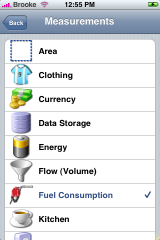

[Read more…]
Converter Update 0.17
![]() Converter has been updated to version 0.17 in the Installer.app through the ModMyiFone.com source. The update adds two more Measurements to the app…Currency and Energy. The currency measurement allows you to convert about every type on currency imaginable…there are a ton!! The energy measurement includes things like calories, joule, watt hour, erg and a few more (see screenshots). I also noticed that the bar to change the accuracy is now titled precision instead of accuracy. Another new feature is a Setting button in the upper left corner of the app. There is only one setting…but, it is an important one…it allows you to update the Currency Exchange Rate. Just tap on the little circular arrows and it will update to the current exchange rate and give you the date and time of your last update. Tap back to go back to the app. The About button has been moved to the upper right corner. I really really like this app a lot. It is extreamly well put together…the interface is great, it does exactly what it is supposed to do and it is useful! Overall, love the update…a very good app…one of the best! Here are the screenshots:
Converter has been updated to version 0.17 in the Installer.app through the ModMyiFone.com source. The update adds two more Measurements to the app…Currency and Energy. The currency measurement allows you to convert about every type on currency imaginable…there are a ton!! The energy measurement includes things like calories, joule, watt hour, erg and a few more (see screenshots). I also noticed that the bar to change the accuracy is now titled precision instead of accuracy. Another new feature is a Setting button in the upper left corner of the app. There is only one setting…but, it is an important one…it allows you to update the Currency Exchange Rate. Just tap on the little circular arrows and it will update to the current exchange rate and give you the date and time of your last update. Tap back to go back to the app. The About button has been moved to the upper right corner. I really really like this app a lot. It is extreamly well put together…the interface is great, it does exactly what it is supposed to do and it is useful! Overall, love the update…a very good app…one of the best! Here are the screenshots:
Utilities App – Converter
![]() Converter is a really cool app that converts units of measurement. It is available in the Installer.app through the ModMyiFone.com source. When you first open the app it will be a blank template. To choose the unit you would like converted just tap on Measurement. You have the option to choose from Area, Flow(Volume), Kitchen, Length, Power, Pressure, Speed, Temperature, Time, Torque, Volume and Weight. Just tap on the measurement you would like to convert…lets say temperature. It will then bring you automatically to the menu for that measurement…for temperature you get the option to choose between Celsius, Fahrenheit, Kelvin, Rankine and Reaumur…just tap the one you would like converted. It then automatically brings you to the next menu to choose what you would like the first measurement converted too. You are then brought back to the main menu. There you will see the measurement you choose, what you converted the measurement from and what you what it converted to. Below that you will find the actual converted measurement. [Read more…]
Converter is a really cool app that converts units of measurement. It is available in the Installer.app through the ModMyiFone.com source. When you first open the app it will be a blank template. To choose the unit you would like converted just tap on Measurement. You have the option to choose from Area, Flow(Volume), Kitchen, Length, Power, Pressure, Speed, Temperature, Time, Torque, Volume and Weight. Just tap on the measurement you would like to convert…lets say temperature. It will then bring you automatically to the menu for that measurement…for temperature you get the option to choose between Celsius, Fahrenheit, Kelvin, Rankine and Reaumur…just tap the one you would like converted. It then automatically brings you to the next menu to choose what you would like the first measurement converted too. You are then brought back to the main menu. There you will see the measurement you choose, what you converted the measurement from and what you what it converted to. Below that you will find the actual converted measurement. [Read more…]