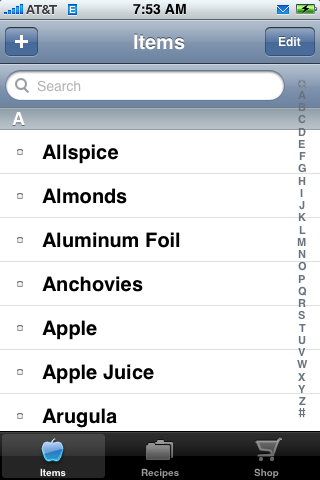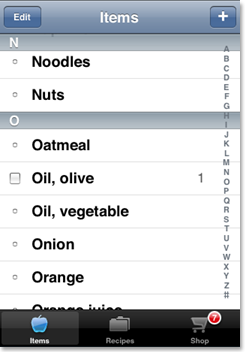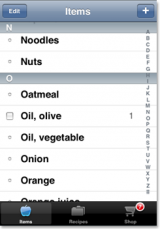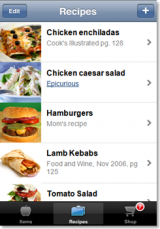| Available In: App Store | Price: $4.99 |
![]() We wrote about GroceryZen back in May and were very excited about this application. The application is now available in the App Store and we have not been disappointed. GroceryZen is a grocery list designed how all todo type apps should be… simple. There are three tabs across the bottom: Items, Recipes, and Shop.
We wrote about GroceryZen back in May and were very excited about this application. The application is now available in the App Store and we have not been disappointed. GroceryZen is a grocery list designed how all todo type apps should be… simple. There are three tabs across the bottom: Items, Recipes, and Shop.
Starting with the Item tab, you have a search bar and a list of all the possible items to add to your shopping list. There is also an alphabet scroll bar on the right to quickly scroll to an item. If you search for an item and it doesn’t show up in the list, you can select the plus button and permanently add it to the list of choices. This makes the app customizable and personal to you. Tapping an item adds it to your Shop list. If you’d like to change something about an item, tap the edit button and you can change the title, aisle or area it’s located in the store (this comes in later with the Shop Tab), quantity, and an “Add to recipes” button. Of course you can also delete an item when in edit mode by tapping the red minus button and then tapping delete. [Read more…]