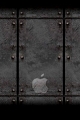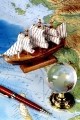![]() Here’s another reason why you will still want to jailbreak your iPhone after the SDK apps are released: Video Wallpaper. This tweak hasn’t been released yet but we’ll make sure to let you know when it is! Here’s a video:
Here’s another reason why you will still want to jailbreak your iPhone after the SDK apps are released: Video Wallpaper. This tweak hasn’t been released yet but we’ll make sure to let you know when it is! Here’s a video:
UPDATE: This app is available through installer from this source under multimedia: http://i.danstaface.net
Watch “Video Wallpaper” from your iPhone or iPod Touch