![]() Your2Face is a fun application that creates a mirror image of a photo. When you open the application you will have to wait 10 seconds for it to open. Once it opens, you will see two options, Settings and SnapShot. In the Settings you can turn on/off the sound, get hits on how to use the application, see the Credits, learn more About the applications, Purchase the application and Activate it. Back on the main screen, you will notice a red vertical line. The red line indicates where the image will be mirrored. You can also turn your iPhone horizontally and the red line will flip to match. Now all you have to do is hold your iPhone up and select SnapShot. It will take a few seconds to save the image. It will then add the photo to your Camera Roll. It will save it as three images, the original photo, a mirror of the left side and a mirror of the right side. However, the mirrored images have a watermark saying that you need to purchase the application. You can purchase Your2Face for 2.95 which will eliminate the watermark and the 10 seconds of waiting when you open the application. Your2Face is available through the iSpazio source.
Your2Face is a fun application that creates a mirror image of a photo. When you open the application you will have to wait 10 seconds for it to open. Once it opens, you will see two options, Settings and SnapShot. In the Settings you can turn on/off the sound, get hits on how to use the application, see the Credits, learn more About the applications, Purchase the application and Activate it. Back on the main screen, you will notice a red vertical line. The red line indicates where the image will be mirrored. You can also turn your iPhone horizontally and the red line will flip to match. Now all you have to do is hold your iPhone up and select SnapShot. It will take a few seconds to save the image. It will then add the photo to your Camera Roll. It will save it as three images, the original photo, a mirror of the left side and a mirror of the right side. However, the mirrored images have a watermark saying that you need to purchase the application. You can purchase Your2Face for 2.95 which will eliminate the watermark and the 10 seconds of waiting when you open the application. Your2Face is available through the iSpazio source.
Your2Face 1.0
May 28, 2008 by
Comments
Trackbacks
-
[…] Vía, appleiphoneschool […]
-
[…] fotos

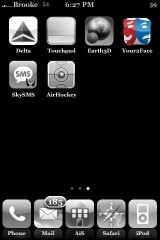

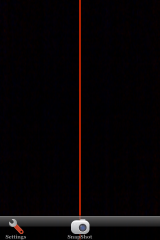
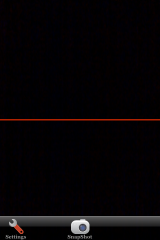


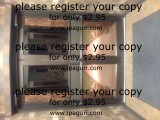



Hi looks very nice can i delete the watermark when i pay only for this one snapshot or for everytime.
Greetings NOB
Thats a good Camara add-on !
But its useless, because it has a watermark! I’d never pay for such an app!
Why not pay for a useful app like TimeCapsule..?
Yeah, I’m totally gunna pay $3 to make the image flip.
useless… just use Mirrorscope app, works much better and has real-time view. also its free. if you want to save the image, just take a screenshot.
fuking ripoff mutha fuker
$3 to flip a fukin pix azzhole