![]() The update to SpeedRun 1.2, a Labyrinth style game, makes a few changes to the application. When the application opens, you will notice that the lower menu bar has changed. Instead of the middle options being Replays it has been changed to Players (though, don’t worry, the replays haven’t been removed from the application!). When you click on players, you are able to Rename the local player (that is you) by selecting Rename in the upper left corner. You will also notice that in the Levels option, there are new Level Packs. If you select a level pack, you will see the Replays option. If you select Replays in the upper right corner, it will ask if you would like to Synchronize Results. If you select Synchronize Results, it will synchronize from a database and then display the fastest result for each level. You can watch a replay of the result by selecting it.
The update to SpeedRun 1.2, a Labyrinth style game, makes a few changes to the application. When the application opens, you will notice that the lower menu bar has changed. Instead of the middle options being Replays it has been changed to Players (though, don’t worry, the replays haven’t been removed from the application!). When you click on players, you are able to Rename the local player (that is you) by selecting Rename in the upper left corner. You will also notice that in the Levels option, there are new Level Packs. If you select a level pack, you will see the Replays option. If you select Replays in the upper right corner, it will ask if you would like to Synchronize Results. If you select Synchronize Results, it will synchronize from a database and then display the fastest result for each level. You can watch a replay of the result by selecting it.
Back on the Levels menu, if you select a level you will see a screen that displays the Global Best Time, the Local Best Time (that is you) and an option to Play This Level. Once you have completed a level, you will get a pop-up with the options; Restart Level, Back to Results and Next Level. If you go back to results, your score will be in the Local Best Time. You can watch the replay of the game by selecting it. You can also sync your time by selecting Sync in the upper right corner. This will add your time to the database…if you have the fastest time, it will show up on other people iPhone’s when they Synchronize their results. It is pretty cool! You can get SpeedRun via the ModMyiFone source.


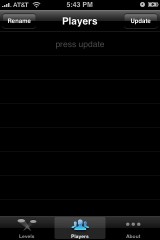
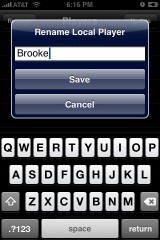
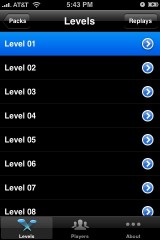
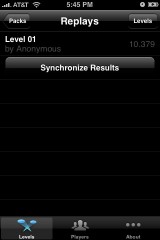
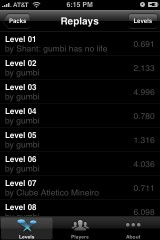
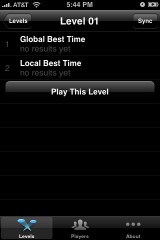

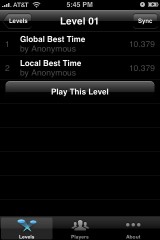
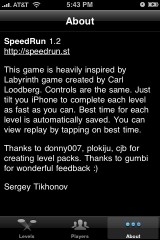


also, if you have laberynth the levels work on this but it won’t save replays
keep go to springboard after completing level. iPod touch 1.1.4
working now after uninstalling reinstalling and reboot
Haha, thats me who said gumbi has no life lol, i couldnt resist typing that, since he has beaten just about every level.
calm down there, u need some sense of humor and you might actually make some friends.