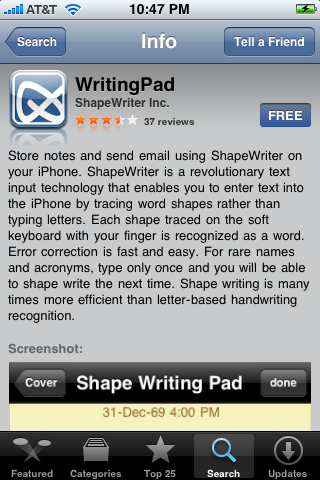| Available In: App Store | Price: Free |
 WritingPad is an application by ShapeWriter that allows you to create Notes by using a “revolutionary text input technology that enables you to enter text into the iPhone by tracing word shapes rather than typing letters.” So, what exactly does that mean? Well, when you open WritingPad, you will be greeted with the main page. On this page you will see a few default notes explaining the application and how it works including; the basics on how to use the application, how to use the capitalization feature, what to do in the case of double letters and how to add new words to the dictionary. Tap the + icon in the upper right corner to start a new note. You will notice that the note will have the Date and Time at the top and a QWERTY keyboard at the bottom of the screen. Now for the fun part.
WritingPad is an application by ShapeWriter that allows you to create Notes by using a “revolutionary text input technology that enables you to enter text into the iPhone by tracing word shapes rather than typing letters.” So, what exactly does that mean? Well, when you open WritingPad, you will be greeted with the main page. On this page you will see a few default notes explaining the application and how it works including; the basics on how to use the application, how to use the capitalization feature, what to do in the case of double letters and how to add new words to the dictionary. Tap the + icon in the upper right corner to start a new note. You will notice that the note will have the Date and Time at the top and a QWERTY keyboard at the bottom of the screen. Now for the fun part.
To enter a word, do not type the individual letters of the words instead, drag your finger to each letter. For example if you would like to type Train, start on the “t” then drag your finger to the “r”, “a”, “i” and “n” (without taking your finger off the keyboard). You will see a blue line being drawn on the keyboard as you drag your finger. Once you are on the “n” you can release and it will add the word Train to your note above. To “type” your next word, [Read more…]