![]() Ok guys, I gave you a quick review of MMiThemer earlier tonight (via my iPhone)…here is the full review. MMiThemer is a theme application that allows you to easily install themes that are uploaded to ModMyiFone.com’s theme download section. This application works together with SummerBoard (SMBPrefs). When you install a theme using MMiThemer…it will add it to your themes in SummerBoard. What this does is gives you access to hundreds of great themes and makes them easy to install!
Ok guys, I gave you a quick review of MMiThemer earlier tonight (via my iPhone)…here is the full review. MMiThemer is a theme application that allows you to easily install themes that are uploaded to ModMyiFone.com’s theme download section. This application works together with SummerBoard (SMBPrefs). When you install a theme using MMiThemer…it will add it to your themes in SummerBoard. What this does is gives you access to hundreds of great themes and makes them easy to install!
When you open MMiThemer, it will open to the Home page. If you select the ModMyiFone iPhone Forums option on this page, it will bring you to an iPhone Optimized version of the ModMyiFone.com forums (it opens it right in the application). Along the lower menu bar there are five other options, they include; Featured which does not do anything at this time, Popular, Latest, Installed and Search. The Popular option will bring you to a list of the highest ranked themes. Most of these will have an A in the lower right corner. The ranking scale goes from A to F. You cannot rank a theme in MMiThemer, this is done on the ModMyiFone website in the theme download section. The Latest tab will bring you to a list of the most recently uploaded themes. The Installed option will give you a list of all the themes you have installed using MMiThemer and Search will allows you to search all the themes.
Once you have found a theme you would like to install, select it. This will bring you to page with more information about the theme including; the title of the theme, the author, the date is was added, the rating (A-F) and how many times it has been downloaded. If you would like to Install it select Install in the upper right corner. Once it has installed it will be added to the Installed section in MMiThemer. To uninstall a theme just go into the Installed section, select the theme you would like to uninstall and then select Uninstall in the upper right corner. Installing and Uninstalling themes is quick on WiFi and on Edge.
Once a theme is installed you can go into SummerBoard on your iPhone and select the Themes option. They will be in the list of all the SummerBoard themes you have installed. Once in the list, you can select the theme you would like to install and Restart SpringBoard. Your SpringBoard will restart and you will have a new theme.
The first three I installed were; Chalkwork, The Lonely Tree and iRobert…they are all really cool! The only issue we had with this application is that when both Doug and I installed it, it made our iPhone’s a little glitchy. We both had to restart our iPhone…I had to restart mine a few time. But, after that, MMiThemer has worked fine! You can get MMiThemer though the ModMyiFone source.



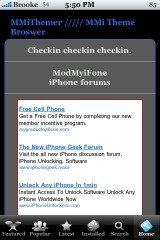

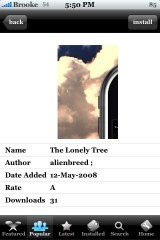
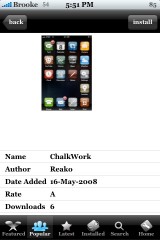

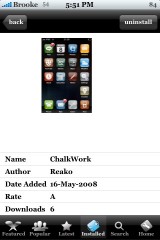


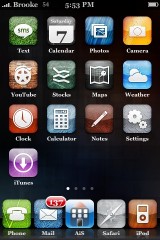
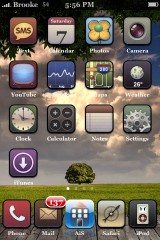



Doesn’t work for me , themes doesn’t appear in summerboard , I hope thats a bug and with the updates begin to work.
It dose not work with me.. it seem it can not extract the arc file , it only download the theme , but can not move it to the summerboard folder.
yup, ditto.. i can download themes, but they dont appear in SMBprefs.
how can I download vista perfection theme on iphone 1.1.1?
Thanks in advance
same here. can download but does not appear in the smb pref.
Not working for me either????
Yup, I can download, but it doesn’t appear in SMB prefs.
Any SSH fix perhaps?
This is strange, it works for me… anyone else get it to work?
For those of you having issues, remember that this application is still in Beta. The developer is aware of the bug and is trying to fix it. It should be fixed with the next update.
my theme is on in the preview :D
it work for me also