UPDATE: The original carrier file v5.0 I had was not allowing Visual Voicemail for some people. I have updated the link below to a v5.0 that allows you to edit your settings and allows both Visual Voicemail & MMS to work. See the guide below for updates. (I’ve added steps 9 & 10.)
If you want to revert back to the carrier file 4.0 (no MMS) you may download here.
![]() Ok, I’m super excited that I got this to work. I really think it has to with AT&T allowing it to work by removing the opt-out codes (the code AT&T put in to block MMS when firmware 3.0 came out). That’s why I think it took a few days for mine to work after doing what I’m about to show you. It’s really really easy. I’m running an iPhone 3GS, jailbroken, not unlocked, on firmware 3.0.1. Your iPhone does not need to be jailbroken for this to work and I have linked to the file needed for firmware 3.1. Here’s how I did it:
Ok, I’m super excited that I got this to work. I really think it has to with AT&T allowing it to work by removing the opt-out codes (the code AT&T put in to block MMS when firmware 3.0 came out). That’s why I think it took a few days for mine to work after doing what I’m about to show you. It’s really really easy. I’m running an iPhone 3GS, jailbroken, not unlocked, on firmware 3.0.1. Your iPhone does not need to be jailbroken for this to work and I have linked to the file needed for firmware 3.1. Here’s how I did it:
PC/Windows Instructions
1. Download this carrier update file (v5.0) if you are running iPhone firmware 3.0 or 3.0.1 (it might work with lower firmware but I haven’t confirmed it.) If you are on the new 3.1, download here (v5.1).
2. Close iTunes.
3. Click Start > Run > type:cmd then press enter. Run this command: “C:\Program Files\iTunes\iTunes.exe” /setPrefInt carrier-testing 1
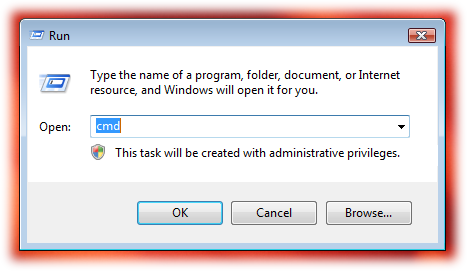
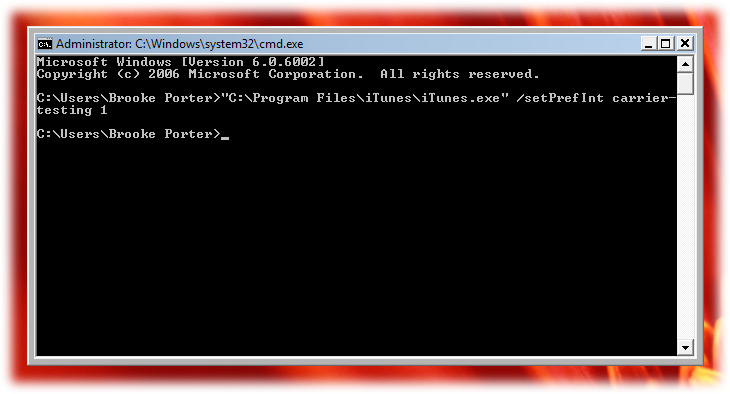
4. Open iTunes.
5. Hold the shift key while clicking update under your iPhone in iTunes.
6. Change the file type to “iPhone Carrier Configuration files” by clicking in the the bottom right corner and switching to *.ipcc.
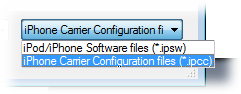
7. Find the file of the carrier update you just saved to your computer in step 1, select it and click open.

8. You iPhone is now updated. You may have MMS right away if AT&T has removed your opt-out code but mine took a few days.
9. To allow for Visual Voicemail to work on firmware 3.0 & 3.0.1 using carrier file v5.0, go to your Settings app > General > Network > Cellular Data Network > and under Visual Voicemail change wap.cingular to acds.voicemail
10. Double check your MMS settings below the Visual Voicemail settings above to match this (do not enter anything in blank fields):
APN: wap.cingular
Username:
Password:
MMSC: mmsc.cingular.com
MMS Proxy: 066.209.011.32
MMS Max Message Size: 614400
MMS UA Prof URL:
NOTE: If you are on EDGE it will take a while for the image to send. If AT&T hasn’t removed the opt-out code on your account yet, you will get a red exclamation point next to the message.
Mac/OS X Instructions
1. Download this carrier update file if you are running iPhone firmware 3.0 or 3.0.1 (it might work with lower firmware but I haven’t confirmed it.) If you are on the new 3.1, download here.
2. Close iTunes.
3. Open the Terminal Application and run this command: defaults write com.apple.iTunes carrier-testing -bool TRUE

4. Open iTunes
5. Hold the alt key while clicking update under your iPhone in iTunes.
6. Find your file of the carrier update you downloaded and select it.
7. Wait for the update. Once it’s done, turn off your iPhone and turn it back on.
8. You iPhone is now updated. You may have MMS right away if AT&T has removed your opt-out code but mine took a few days.
9. To allow for Visual Voicemail to work on firmware 3.0 & 3.0.1 using carrier file v5.0, go to your Settings app > General > Network > Cellular Data Network > and under Visual Voicemail change wap.cingular to acds.voicemail
10. Double check your MMS settings below the Visual Voicemail settings above to match this (do not enter anything in blank fields):
APN: wap.cingular
Username:
Password:
MMSC: mmsc.cingular.com
MMS Proxy: 066.209.011.32
MMS Max Message Size: 614400
MMS UA Prof URL:
NOTE: If you are on EDGE it will take a while for the image to send. If AT&T hasn’t removed the opt-out code on your account yet, you will get a red exclamation point next to the message.
ScreenShots
[nggallery id=41]


Awesome Hack It Works Like Charm!!!!!!
just something worth mentioning, video messaging (and receiving) works as well – but it tends to be in a much worse quality then the original.
I think I am giving up. I just cant seem to get the camera icon, I have the tethering option but no camera icon. I guess i am sol!! Thanks though to all the feedback.
What a joke. ATT just now giving the OK for MMS. I love my TMOBILE iPhone. Ive had MMS for months!
Does anyone know a good 3rd party app or package I can download via my iPhone with cidia maybe? I want to DL the 3rd party games and play them on my mac. Or control the game with my mac.
WOOT!!!!!!!!! I finally got this to work! I redownloaded from the link above the 3rd time, updated, rebooted, and saw nothing, went to settings>messages> and there was an option to enable, turned on resprung and it works!! Sending and recieving in Southern Wisconsin!!
Oh yeah!!! This works and my tethering works too. 3gs 3.0.1. Jb and unlocked.
It works for me, but I have also unfortunately lost my visual voicemail.
I downgraded the Carrier file back to 4.0 and boom, all my voicemails reappeared. I guess I can wait until the 25th.
how do you downgrade to 4.0?
The same way you upgraded except you point it to the 4.0 carrier file. I found it here:
http://forums.macrumors.com/showthread.php?p=8455547#post8455547
ok.. i found the 4.0 file and downgraded it.. visual voice is back and i no more mms. Guess i just have to wait…
Yea, that’s the trade-off. I figured I’m going to be using Voicemail more than MMS.
http://forums.macrumors.com/showthread.php?t=724086
found the 4.0 file there. everything works now after downgrading and restarting.
Also:
If you want your voicemails to work with the 5.0 file you need to put in the following setting under: Settings -> General -> Network -> Cellular Data Network
Navigate down to the Visual Voicemail section and input the following (or leave blank)
APN: acds.voicemail
Username: [leave blank]
Password: [leave blank]
After changing those settings you should start to receive voicemail’s within 1-15 mins. If not, restart your phone and go back in that menu and check the settings again.
There was also a question of sending mass texts even though the carrier file was setup. What you could do is go to the following so you could send mass texts w/o it using MMS:
Settings -> Messages
Then navigate down to the option that says MMS Messaging and turn it off. After doing that, mass text messages will be sent via regular texts instead of MMS messages. This will also remove the camera icon in the text messaging section.
Best of luck.
Downgrade to v4 fixed my VVM!! Thanks guys. Guess I’m waiting till apple releases MMS.
I don’t even have an option for the Cellular Data Network. Does that only appear if you are using the 5.0 Carrier. I don’t remember if it was there.
With 5.0 you can’t see that section to edit it.
Does this effect the voicemail like the previous hacks have? I’ve missed countless vms with previous hacks and it’s a pain! Anyone have vm trouble? No notification? No visual?
Thanks,
Taylor
We are having a problem with voicemail. We are trying to resolve it now…
After doing the update it seems that trying to send a batch message yields an error. When selecting my contacts the screen reads “New Group MMS” and will ultimately fail to send. I hope this will be fixed once AT&T removed my opt-out code.
Ok so its working on my Iphone but i get the red exclamation. I know its because of the opt-out code. What do I have to do in the next few days to keep checking if AT&T removes the code? thanks
I think you would have to keep trying to send a new MMS every day to see if it works.
I havnt tried this yet but people are talking about the carrier setting being 5.0? Mines already 5.0 but no mms. Gonna try this soon.
Great news guys iH8sn0w has posted a tweet that he has successfully downgraded a 3.1 to 3.0 without having the ECID. This is for those of us that didn’t get out ID’s either manually or from Saurik’s cydia. Also good news for those who buy a 3Gs with 3.1 installed!
http://twitter.com/iH8sn0w
It worked for me! Yays. :D
I updated the username, password and apn or apv in the network settings.
So far i can send and receive from AT&T and Verizon. I live in the Central Coast of California.
visual voicemail works still.
Im on a 16gig 3gs thats not jailbroken or unlocked on AT&T
I havent found a tethering option in my settings.
OK im stuck, im typed the command file in terminal app on my mac, quit itune, then reopened it and tried to hold the alt key while pressing update, all im getting is that my firmware is updated and not the option to select the file. what do i do?
I can’t find the option for the Cellular Data Network. I just updated to the 5.0 Carrier and it wasn’t there. So it is not there when I’m on the 4.0 or the 5.0 carriers. Anyone have any idea how to enable the option? Thanks.
With that new Carrier file, everything works fine. I can see the Cellular Data Network and when I made the changes in Step 8 and 9, Visual Voicemail began to work again. Thanks!
iPhone 3g running 3.1. No JB or unlock. Mms worked :) but when connected to home wifi it fails to send. Try disableing wifi then try to send.
Visual voice mail working.
What firmware are you on?
On 3.1 and carrier is 5.1. Also tried new voicemail and it went through. About a 45 delay from the time I hung up till phone beeped.
Great, it seems like 3.1 and 5.1 work fine then with the file we have.
The only prob I had was wides phone wasn’t loading apps. Synced with iTunes and it was fixed. Unable to send mms when connected to wifi.
oops… wides = wife’s 3G no JB. I also didn’t get the voice mail network settings or the tethering. Still trying to figure out why i have to disable wifi though. Its a real big pain. My incoming messages don’t make it to the phone.
I’m having the same problem with my wife’s 3g on 3.1. I’m using the 5.1 carrier bundle. I have voicemail working again on he phone. She cannot send or receive MMS over wifi. If I disable wifi it works. My 3gs has 3.01 using the 5.0 carrier bundle. Everything works fine for me. Any suggestions other than turning off wifi?
@mark c under the network settings for mms u have to add wap.cingular to APN. Then it will work when wifi is on.
live i CT and works voicemail and MMS did it in 2 phones runing 3.0.1 jailbroken
THANKS !!!THANKS !!!THANKS !!!THANKS !!!THANKS !!!THANKS !!!THANKS !!!
Are you actually getting new voicemails though?
yes voicemail its OK !!
i cant edit my cellular data network or whatever…how are ya doing it…i mean i got the camera icon to show up but i cant send it it shows a red exclamation mark
Try the new file under the first step.
I am getting new voicemails once I changed the voicemail settings to acds.voicemail.com. Used my GF’s phone to call mine and it worked no problem.
it won’t even let me download the .ipcc file you have to DL on step 1. is anyone else having this problem? HELP! :'(
You can’t right click and download. You just have to click on that link and go to rapidshare to get the file.
I just got my MMS working. But I am no longer receiving visual voicemail. Also when I check my custom greeting it just says “Retreiving greeting” and never actually retreives it. So the connection is definitely gone. I like VV and use it all the time. So I dunno if this is worth losing it. I hope there is a fix soon before the official carrier update. Cause I also like MMS lol.
THANK YOU FOR ADDING THE NEW 5.0 ipcc FILE!!!!!!!!!!!!!! Everything works! MMS AND VISUAL VOICEMAIL!!!! THIS IS SWEET! FINALLY!! LOL!!!!!!!!!!!!!!!!!!!!!!!!!!!
Yes I’m a little excited! Can you guys tell? As soon as I installed the new ipcc file my VV immediately kicked in and my Star Trek LCARS computer said “there is one message waiting for you!” lol…. Ya I’m a geek :P
I tested MMS again as well to make sure THAT was still working as well. AND IT IS! Thank you again. I am on a 3GS running 3.0.1 firmware.
Gues ATT still have me on their blocked list, bummer, did everything noted here over and over and still get eclamation point in DAllas TX:(
Try disable wifi?
i know it still doesnt work for me…i guess att hasnt remove my opt out code
Try turning off ure phone wait like 2 min then turn it on. Work for me
Is anyone having the progress bar go to about 9/10 and then stop for a couple of seconds before completing when they send an MMS?
Yes, more like minutes when on edge…
The New file KILLS internet tethering…avoid if u NEED tethering!
Good to know! Thanks!
My MMS, Visual Voicemail and tethering all work. I used the 2nd ipcc that was posted here. My carrier settings under Cellular Data Network all say wap.cingular…for Cellular Data, Visual Voicemail and MMS.
I think since I am jailbroken and installed a Cydia file from Sinfuliphone source called “MMS & Tethering Settings” is the reason why all my setups work. I’ve had this installed the whole time so I’m not sure if it made a difference. I’m just happy now because everything works the way it is supposed to!
I noticed that the Internet Tethering was now an option. Can ATT see if you turn this on? I use PDAnet from Cydia now which I assume they can’t see. It would be great if I could use the built in internet tethering. Thanks.
No they cannot see it..I have been using it since the week the 3Gs came out.
iTunes 9 doesn’t like my phone. Jailbroken 3G 3.0 iTunes kicks back an exception error when applying the carrier upgrade. On 2 different computers.
Worked fine on my wife’s 3.1 un-jailbroke phone. But Phoenix is still locked down. So I guess I am waiting either way.
I am gonna have to wait for 3.1 jailbreak and Sept 25th. I hope it works then.
I am tempted to do a restore & re-jb but it is too much work when in reality I know I can’t really send them anyway!
NOTE TO ALL!
whoever said use the regular “/” instead of “\” like stated above for 64bit was genius, but don’t forget to run cmd as admin.
so it would be like this for 64 bit…
“C:/Program Files (x86)/iTunes/iTunes.exe” /setPrefInt carrier-testing 1
btw mine does pause about on about 90% sent and hangs for about 2 minutes or a tad more, but then sends. I’m guessing the tower’s aren’t really set up to accept them yet from iphone.
BUT RUN CMD AS ADMIN.
thanks for this file guys!!
Josh
BTW meant to say this, but as stated above, remove the AT&T Package in Cydia that changes the AT&T logo made by BossPref I believe. It was causing an error on when trying to update carrier info and then it worked like a charm.
But remember to reboot your device after changing the settings!
Thanks Josh!! I did have the BigBoss AT&T Logo installed! Removed, Upgraded Carrier and reinstalled! I had forgot that it was a hack to the carrier settings and not just a Winterboard Skin and that did the trick!
Ditto on the thanks to Josh – I had tried several times on different computers [Mac and PC’s] while my 3.1 phone was not jailbroken and then after it was jailbroken and I continued to get the “unknown error” message – the specific error code was 0xE800003D.
At any rate after seeing your post suggesting to remove the BigBoss logo hack I was able to update the ATT_US.IPCC. I followed the rest of the instructions above and MMS is now “working”. I unfortunately do get the red exclamation mark “fail whale” message – so I’ll just have to be patient for my local ATT to toggle the Opt Out in the Phoenix area.
Josh, Thanks for the note about the ATT Logo by BossPref. I’ve been trying for days to get MMS to work and after seeing your note I had it working in minutes.
~Terry
I don’t even have the option to turn on MMS….is it supposed to show up in a few days ? or did I do something wrong haha
u did something wrong.
……really ? I’m jailbroken 3G on 3.0…my carrier says 5.0 so I don’t know…..
yup. tethering is killed. it was working then u connect and BOOM. gone.
My MMS, Visual Voicemail and tethering all work. I used the 2nd ipcc that was posted here. My carrier settings under Cellular Data Network all say wap.cingular…for Cellular Data, Visual Voicemail and MMS.
I think since I am jailbroken and installed a Cydia file from Sinfuliphone source called “MMS & Tethering Settings” is the reason why all my setups work. I’ve had this installed the whole time so I’m not sure if it made a difference. I’m just happy now because everything works the way it is supposed to.
so i downloaded the file for 3.1 and im on windows and the 5.1 file is zipped so i unzip it and it just brings up alot of folders and i cant find the .ipcc file please help
Not sure if anyone has wrote this already,but here it goes.
My Buddy (legit att account) did this and he is on a 3GS with 3.1,and his settings were under the general settings.
Me,i have 3G with 3.0 jailbroken and unlocked,and my mms settings where under the messages only until i installed my sim card,before that it was not showing me nothing.
hope this helps anyone,or i am sure by this time,eveybody has figured it out.
Thanks Doug and Brooke for this,regardless who made it,still good of you guys to inform all of us…
i have a 3g iphone os 3.1, and itunes 9, windows vista 32 bit all the steps work fine untill i have to select the file i downloaded from rapidshare! when i select the file to update it it just opens files within the file and dont select it!! please tell me what im doing wrong
exact same thing for me!!!
josh@ if u figure it out please let me know ill do the same
Hey james i finally got the file, gve me ur email address and ill send it to u
hope it works thinks man
josh@ don’t leave me hangin bro
I have a mac, but I somewhat had the same problem. Try running the command, and then exit out. Move your ipcc file to your desktop. Then open up iTunes and follow the rest of the instructions. You should then be able to select the ipcc file.
I’ve probably tried this 10 times the mms bubble doesn’t come up. It updates the carrier file and then I restart the phone and it’s not there still. It went away a few days ago. Any one have any ideas?
does ATT charge you for those pic messeages????
My MMS, Visual Voicemail and tethering all work. I used the 2nd ipcc that was posted here. My carrier settings under Cellular Data Network all say wap.cingular…for Cellular Data, Visual Voicemail and MMS.
I think since I am jailbroken and installed a Cydia file from Sinfuliphone source called “MMS & Tethering Settings” is the reason why all my setups work. I’ve had this installed the whole time so I’m not sure if it made a difference. I’m just happy now because everything works the way it is supposed to!
I am on 32GB iPhone 3GS firmware 3.0.1.
Thanks…I’ll have to look into it again.
Funny how the time/date stamp on the “red exclamation” screenshot from Brooke’s phone was after? the 8:23 failed but the previous 8:21 worked? were these doctored a bit for the sake of explanation or did it quit working and then start again?
I have the dreaded ‘red exclamations’ so I’ll wait for the opt out from ATT’s end
It works. I did it on my wifes and mine. 3G no jailbreak running 3.1.
Those are out of order. That one is trying to send but it didn’t go the first time. Then got red exclamation points. Then resent a second time and it worked.
i have a 3g iphone os 3.1, and itunes 9, windows vista 32 bit all the steps work fine untill i have to select the file i downloaded from rapidshare! when i select the file to update it it just opens files within the file and dont select it!! please tell me what im doing wrong
please help me
Were u able to complete step 6 of the instructions at the top of page? change it from .ipsw to .ipcc?
yes’ i was able to get past #6, but when i locate and try to select the new carrier US_ATT it opens to another file then another but will not select …
yes’ i was able to get past #6, but when i locate and try to select the new carrier ATT_US it opens to another file then another but will not select …
like this:::
ATT_US>Payload>ATT_US.Bundle then on to more files with country names
I’m not sure what would be causing that. When I switch over to the .ipcc option I either double clicked the new file or selected it and hit the open button. But both ways just closed the explorer and started updating settings in iTunes. are you using iTunes 9.0?
Oh looks like Josh helped u out. Hope it works for you. Good Luck
yes itunes 9 and when i double click or select the fie it just opens it
help from the both of u would be great im still waiting on jost to reply
Well…I’m running out of ideas honestly… I have been trying to replicate the problem on a 3g and a 3gs but I’m not having any luck. Hopefully Josh pulls through for you! I will let u know if I find anything. Sorry
ok the zip file from rapidshre is ipcc when i extract the file its noe folder type and not ipcc?
There are other sites that have there own instructions and links to files..just google “How to Enable MMS on iPhone OS 3.1” and check out the first few links.
thnx ill give it a shot
Don’t know if someone answered this or not, but make sure you are downloading the file through something other than safari or internet explorer 8. Personally, I used Chrome. I don’t know the technicalities, but I know that Safari or some others saves the files as the zip//bundle where as Chrome saves it the way you need to use the file, if that makes sense. The same thing happened to me, so try it this way. I am on 3.0.1 / 3G / Windows XP / Jailbroken, not unlocked and I now have MMS and Visual VM working perfectly!
iFool@ thnx dude i download google Crome and it worked iTunes accepted the file mms mms vvm is working thnx agian
This isnt going to work on the 1st gen iPhone. Correct?
Nope!
When the 3.0 firmware was first released this summer I had enabled MMS on my 2G iPhone and it worked then. I have a 3GS now, so I haven’t tried it with my old phone.
okay. so I unjailbroke my 3G and updated to 3.1 and 5.1 carrier. MMS is now working…..but I don’t want 3.1 haha. anyone using a 3G on AT&T 3.0 jailbroken get theirs to work ?? If so reply back to me with how you did everything or something….
Oh no! I think that currently, there is no way to downgrade back to 3.0 – you should have not updated to 3.1.
I might be wrong, but I don’t think so …
Ace – my phone is working and i have the 3G on 3.0 firmware and its jailbroken and unlocked and it worked after i did the instructions…
And it should work on yours since a friend is on a 3.1 and locked and no jailbrake on his..
just wait,maybe the so calle opt thing is whats wrong.
Andres. you can downgrade as long as you’re using a 3G lol um I posted this a few hours later actually….
“I feel like I’ve been doing this all night but I went back to 3.0 factory settings on my 3G with AT&T and did all of this again. and I have the MMS options and the photo bubble in my messages but i have noneeee of the data shown in step 10 but the APN I had them with 3.1/5.1 but now I don’t…..suggestions ?”
thanks for the replies too btw. any ideas on what I should do now ?
it works! and i did it on my dads iphone and worked also. on mine tho i made sure i deleted the file i got from benm.at and i restarted the network settings and then added the carrier file, then added the mms settings, then restarted the phone and it worked.
FOR THOSE OF YOU WHO USED THE PROFILE HACK TO GET INTERNET TETHERING ALL YOU NEED TO DO TO FIX VISUAL VOICEMAIL IS REMOVE THE AT&tT PROFILE.
AFTER I DID THAT, I RECIEVED 20 VOICEMAILS AND MY VOICEMAIL IS CRANKING!!!
What do you mean remove the at&t profile? I cant find the file, usually it is under setting-general and at the bottom for profiles but its not? Any help is appreciated.
Thanks
I have a 3Gs on 3.0 and is jail broke. I did the first upgrade. It worked fine got the MMS to work. I then found out due to this post that my voicemail might not work. I then did the second update and as soon as i did the update my voicemail started working without having to do any setting changes. Thanks all……
I havent got the new carrier settings to work but i got my swirlyMMS :)
Worked like a charm once I realized that it was /setPref(capital i)nt not lowercase L nt in the command prompt. Visual voicemail works fine and tethering is up and running too. Awesome job with the tutorial. Thanks a million!
What phone and OS are you using?
how do you get tethering to work?
I found the tethering enable is under General–>Network….
Have you changed the cellular data settings to the ones listed above? Try that then restart the phone. That’s restart not respring.
I feel like I’ve been doing this all night but I went back to 3.0 factory settings on my 3G with AT&T and did all of this again. and I have the MMS options and the photo bubble in my messages but i have noneeee of the data shown in step 10 but the APN I had them with 3.1/5.1 but now I don’t…..suggestions ?
My mms on my iphone 3g is working great. but y dosent it work when i am on wifi??
Under network setting for mms u have to add wap.cingular for apn setting. Then works when wifi on.
Great explanation … my 3GIphone work very Nice thanx .. MMS work GREAT AND INTERNET Tethering
Just wanted to say, remb to power cycle the phone, and shazam MMS for all!!
Great post ty
But I can still wait if I’d like, right? I know this is a dumb post but I’d like to be clear that AT&T will give me MMS on the 25th.
so im stuck and need help badly… i have followed these instructions to the T yet when i am in iTunes and hold shift when i click on update, all i get is a message telling me that iTunes will update my phone to 3.1 and verify with apple. i have no option to change to my carrier settings. i dont want 3.1 since my 3GS is jailbroken running 3.0.1. i am using a PC with windows vista home premium 32 bit and iTunes 9. i have done the whole cmd thing probably 30 times, i have restarted my computer and done it all over again, yet it still is an epic fail for me to be able to change from the ipsw file to the ipcc. maybe my computer just hates me lol
Hmmm..The only thing I can think of is the cmd line you are running. I am not trying to insult your intelligence but are you putting the correct back and forward slashes?? I only ask because I was putting all \ before I realized I was being retarded. Hope this helps.
Anytime you hold shift and select upgrade on iTunes, a window will pop-up allowing you to browse for ipsw files, but you can change it to look for ipcc files by using the drop down menu. If it doesn’t pop-up and it wants you to update the firmware without browsing for it, then your shift key isn’t working.
also are you closing out the cmd/run exe? If so you must leave it open. Open iTunes, hook up your phone, then shift + update…
im leaving it open, it opens iTunes for me, i connect my phone, press shift while clicking update… and im not getting the ability to select the carrier setting