UPDATE: The original carrier file v5.0 I had was not allowing Visual Voicemail for some people. I have updated the link below to a v5.0 that allows you to edit your settings and allows both Visual Voicemail & MMS to work. See the guide below for updates. (I’ve added steps 9 & 10.)
If you want to revert back to the carrier file 4.0 (no MMS) you may download here.
![]() Ok, I’m super excited that I got this to work. I really think it has to with AT&T allowing it to work by removing the opt-out codes (the code AT&T put in to block MMS when firmware 3.0 came out). That’s why I think it took a few days for mine to work after doing what I’m about to show you. It’s really really easy. I’m running an iPhone 3GS, jailbroken, not unlocked, on firmware 3.0.1. Your iPhone does not need to be jailbroken for this to work and I have linked to the file needed for firmware 3.1. Here’s how I did it:
Ok, I’m super excited that I got this to work. I really think it has to with AT&T allowing it to work by removing the opt-out codes (the code AT&T put in to block MMS when firmware 3.0 came out). That’s why I think it took a few days for mine to work after doing what I’m about to show you. It’s really really easy. I’m running an iPhone 3GS, jailbroken, not unlocked, on firmware 3.0.1. Your iPhone does not need to be jailbroken for this to work and I have linked to the file needed for firmware 3.1. Here’s how I did it:
PC/Windows Instructions
1. Download this carrier update file (v5.0) if you are running iPhone firmware 3.0 or 3.0.1 (it might work with lower firmware but I haven’t confirmed it.) If you are on the new 3.1, download here (v5.1).
2. Close iTunes.
3. Click Start > Run > type:cmd then press enter. Run this command: “C:\Program Files\iTunes\iTunes.exe” /setPrefInt carrier-testing 1
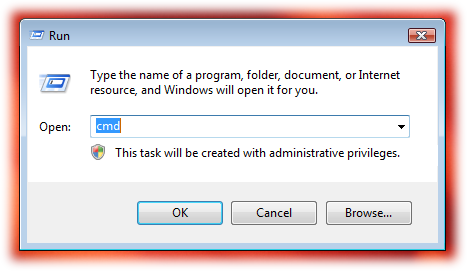
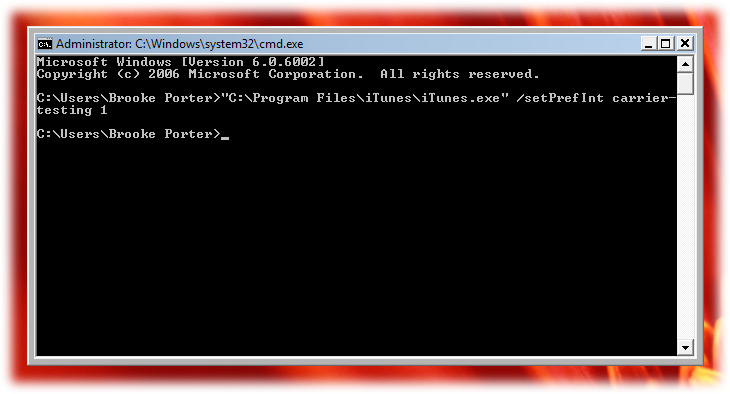
4. Open iTunes.
5. Hold the shift key while clicking update under your iPhone in iTunes.
6. Change the file type to “iPhone Carrier Configuration files” by clicking in the the bottom right corner and switching to *.ipcc.
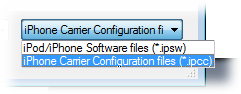
7. Find the file of the carrier update you just saved to your computer in step 1, select it and click open.

8. You iPhone is now updated. You may have MMS right away if AT&T has removed your opt-out code but mine took a few days.
9. To allow for Visual Voicemail to work on firmware 3.0 & 3.0.1 using carrier file v5.0, go to your Settings app > General > Network > Cellular Data Network > and under Visual Voicemail change wap.cingular to acds.voicemail
10. Double check your MMS settings below the Visual Voicemail settings above to match this (do not enter anything in blank fields):
APN: wap.cingular
Username:
Password:
MMSC: mmsc.cingular.com
MMS Proxy: 066.209.011.32
MMS Max Message Size: 614400
MMS UA Prof URL:
NOTE: If you are on EDGE it will take a while for the image to send. If AT&T hasn’t removed the opt-out code on your account yet, you will get a red exclamation point next to the message.
Mac/OS X Instructions
1. Download this carrier update file if you are running iPhone firmware 3.0 or 3.0.1 (it might work with lower firmware but I haven’t confirmed it.) If you are on the new 3.1, download here.
2. Close iTunes.
3. Open the Terminal Application and run this command: defaults write com.apple.iTunes carrier-testing -bool TRUE

4. Open iTunes
5. Hold the alt key while clicking update under your iPhone in iTunes.
6. Find your file of the carrier update you downloaded and select it.
7. Wait for the update. Once it’s done, turn off your iPhone and turn it back on.
8. You iPhone is now updated. You may have MMS right away if AT&T has removed your opt-out code but mine took a few days.
9. To allow for Visual Voicemail to work on firmware 3.0 & 3.0.1 using carrier file v5.0, go to your Settings app > General > Network > Cellular Data Network > and under Visual Voicemail change wap.cingular to acds.voicemail
10. Double check your MMS settings below the Visual Voicemail settings above to match this (do not enter anything in blank fields):
APN: wap.cingular
Username:
Password:
MMSC: mmsc.cingular.com
MMS Proxy: 066.209.011.32
MMS Max Message Size: 614400
MMS UA Prof URL:
NOTE: If you are on EDGE it will take a while for the image to send. If AT&T hasn’t removed the opt-out code on your account yet, you will get a red exclamation point next to the message.
ScreenShots
[nggallery id=41]


Im on a macbook pro and have snow leopard and the iPhone 3GS and I downloaded the file and mms shows up on my phone but every time i try to send a pic it says message send failure. What do I do to fix this?
Did you type in the info in your cellular data network?
what info?
General then Network then Cellular data network and added under MMS APN wap.cingular the rest will self fill.
Please let us know if anyone finds a fix or a file that let’s mms visual vmail and tethering work at the same time. The new file breaks tethering. It breaks it as soon as you try to use it. I hope I don’t have to choose b/w voice mail and tethering because the old file won’t let my visual vmail work.
Does this enable tetherig? I currently have tethering enabled on my 3G over AT&T and it works fine. Just hope this carrier bundle (5.0) doesn’t remove it.
Tethering should work… Working on mine!
Hey Doug I got mine working without Swirly MMS.
I used iFile and the ipcc and i did it all on the phone!
use safari to download the file
use ifile to go to the file User/Library/Downloads
use the unzip and copy the ATT_US folder in the PAYLOAD folder
paste the files into System/Library/Carrier Bundles/
When it asks u to overwrite say yes
REBOOT!!
DONE :)
Mine works perfectly with VV and MMS :) good Luck!
Safari wouldn’t download the link on the phone. How did you get it to download?
Use safari download manager :)
You can get a faster answer if you email me
mad08902004@aol.com or Twitter me @dhsdrmr09
Sent you and email.
Tried your steps using iFile
Did not prompt me to overwrite and after a reboot of my phone it stills shows carrier as AT&T 4.0
iPhone 3G 8g
JB OS 3.0.1 with Redsn0w 0.8
Hello Jim
Ok this is what you need to do
When u download the carrier file just tap the file and a
Message will come up on ifile asking you what u want to open it with
Choose the “zip viewer” option
Now check all the files
And tap the button on the lower right of the screen to extract
Once you do that you will have 2 folders
1. Says “_MACOSX” and
2. Says “PAYLOAD”
Tap the “PAYLOAD” folder and there will be a folder
That says “ATT_US.bundle”
Copy that folder and paste it into system/library/carrier bundles
Then it will ask you to overwrite
Say yes and Reboot!
For people who are getting the red exclamation mark… Yesterday I did the hack and everything worked fine as far as MMS goes. Today I did this update to fix the visual voice mail problem. I followed the steps correctly, rebooted and my voice mail worked but I received the red mark when trying to use MMS.
To fix this I went back to step 10. I deleted all the data entered under:
MMSC: mmsc.cingular.com
MMS Proxy: 066.209.011.32
MMS Max Message Size: 614400
Then I rebooted. I went back in to cellular data network reentered the same data again. Rebooted one more time and everything works now.
I updated the carrier file and added all the information under cell network and I still keep getting the message send error with the red examination point. Any ideas?
Also, i updated the carrier file and my visual voicemail started working fine. Should I still have changed the voicemail “acds.voicemail” thing if its already working fine?
when trying to select the downloaded att bundle file its shaded cant select it. can anyone help?
why does this not seem to work right? my computer will not let me update the carrier settings
Has anybody with a 3GS running 3.1 got tethering to work?
doesnt work for me..i run the command..then open Itunes..then i press Shift.then i click on CHECK FOR UPDATE ..then a box pop up to search for a file..i dont get anything that says change carrier…anybody got pics of doing this..screenshots…grrr
nate said:
“then a box pop up to search for a file..i dont get anything that says change carrier”
Its very tricky. It’s on that box in the very bottom right hand corner.
the only thing in that box is iphone/ipod feature.ppc somthin like that..that it…
You have to make sure you type the command perfectly. There is one character that looks like a lowercase L but its really a capital i. If you type it in wrong it will still look like it worked but the option to switch from .ipsw to .ipcc will not be there.
which word..i copeid an past it i manually typed it in…no go..type it for me so i can copy it…
You cannot copy and paste you have to type it! I made that mistake a few times myself. Where it says “/setPrefInt” That is a capital i in between the f and n not a lowercase L.
After you get the command in correctly. You will then see the option to switch between .ipsw and .ipcc when you hold shift and click on update in iTunes. It should look like the photo after step 6 at the top of this page.
ya i got it…but ATT must not have my code done yet..i get the RED “!” next to the picture..grrrrrrrr i will have to wait longer for crappy ATT to get it together
Here is a new problem. When I send I go to send a SMS to multiple people it is sent as a Group MMS. I don’t see any way of changing settings. Anyone else with this issue?
Go to Settings/Messages and you should have an “MMS Messaging” toggle. You can turn it off to send a group SMS. Kinda annoying.
Decided to post this again to see if anyone else is having this problem:
“After doing the update it seems that trying to send a batch message yields an error. When selecting my contacts the screen reads “New Group MMS” and will ultimately fail to send. I hope this will be fixed once AT&T removed my opt-out code.”
I download this and it did not work i went into General then Network then Cellular data network and added under MMS APN wap.cingular and it now works like a charm… Thanks
Rafael, i sent to a group of people and it worked for me.
I’m going to revert back to 4.0 and try it again with the new file. I’m sure the group messages not working has something to do with my MMS not working.
Hey guys, I think I just bout did everything right like the above instructed. But, I am getting the red ! on the messages. I guess the question is…, will ATT remove the opt-out if you give them a call to remove it from your account? I don’t know if anyone has already answered this question above, but there are a lot of comments to go through here.
I did everything as instructed and still get the Red !
Has AT&T just not removed my opt-out code? If so do I just sit and wait?
Also my visual voicemail works fine but I no longer see the settings for it under cellular data. A problem?
Thanks.
yes you must wait for ATT
Any idea when this might happen? Like could I call ATT and find out?
This waiting game sucks! And I tried calling AT&T to see if they can lift the block early. No joy.
Hi first of all you guys i dont have the cellular data network settings in network on my Iphone 3g. Im using a windows XP. I have downloaded the AT&T file and when I click shift and update I even did restore it doesn’t do anything. I have unzipped the file and it doesn’t recognize. I have clicked it then it says MacOX then payload click on payload because I dont have a Mac. Then I click english on nothing happens. Also I click the carrier config to Ipcc. Im using windows I have followed all the directions I have done this several times. CAN ANYONE HELP ME PLEASE!! :):):)
I used iFile, safari download manger and the ipcc and i did it all on the phone!
use safari to download the file
use ifile to go to the file User/Library/Downloads
use the unzip and copy the ATT_US folder in the PAYLOAD folder
paste the files into System/Library/Carrier Bundles/
When it asks u to overwrite say yes
REBOOT!!
DONE
Mine works perfectly with VV and MMS good Luck!
Oh yea I even reset my network settings on iphone 3g
If mms isn’t working when u have wifi enabled then add wap.cingular to APN under mms in network settings.
Just an update. Everything was working like I said up further in this thread. However, I lost my camera icon and everything I did to get it back did not work. I found that by having the extra file installed from the Sinful iPhone repo and not having the settings entered manually as directed above in the step by step instructions cause my phone to have the ability to use the features temporarily.
As soon as I turned my phone off and then back on the camera icon was gone but everything else still seemed to work. So, I got rid of the Cydia Sinful iPhone MMS & Tethering file and then I simply followed all the above intructions to the letter on my Windows Vista system running iTunes 9.0. Entered all the proper info under Voicemail and MMS and then rebooted my phone. Then voila! MMS, Tethering and voicemail ALL WORK!
The steps above are pretty straight forward. Again I have an iPhone 3GS with firmware 3.0.1.
Additionally I tried to do the exact same thing for a friend of mine. He has a 3G iPhone. But he cannot send or receive MMS but can tether and use voicemail. I’m guessing AT&T did not set him up yet because all the settings are the same. He is running 3.0.
Something else. I probably won’t even use MMS all that much, lol. But I like the fact that it’s there if I want to use it. It’s the principle of the matter in my opinion. ;)
Where do you find this Tethering i don’t see it?
Internet Tethering can be found in Settings/Network.
Thanks, but i don’t have it any reason?
Yes I soon as I changed the Visual Voicemail setting wap.cingular to acds.voicemail…it immediately killed tethering…and the tethering setting disappeared completely from General\Network on 3Gs on 3.0.
Everytime i try to run the command “C:\Program Files\iTunes\iTunes.exe” /setPrefInt carrier-testing 1, it tells me that “The Filename, directory name, or volume label syntax is incorrect.” How do i correct this. I am extremely confused. Can someone help me?
You cannot copy and paste you have to type it! I made that mistake a few times myself. Where it says……….“/setPrefInt”………… That is a capital i in between the f and n not a lowercase L.
Thank you so much. i was getting extremely frustrated.
I did the update… phone acts as it should, but MMS still stalls at the last second… I’ll just have to keep trying..
odd though.. I don’t have /any/ visual voicemail settings under the config area.. and once I tried to connect to use tethering.. the option disappeared from my phone *shrug*
*waits paitently*
Everytime i try to run the command “C:\Program Files\iTunes\iTunes.exe” /setPrefInt carrier-testing 1, it tells me that “The Filename, directory name, or volume label syntax is incorrect.” How do i correct this. I am extremely confused. Can someone help me?
P.S. Im running a 3GS on 3.0
create a shortcut on your desktop to your itunes.exe file. then edit the properties and on the target line paste this directly after the itunes.exe “setPrefInt carrier-testing 1” minuse the quotations.
How i had to do it.
Works for me
i have win vista 32bit and that same error occurred with me. i change program files to progra~1 and it worked.
C:\progra~1\iTunes\iTunes.exe
ok so now i am finally getting the pop up window where i select my ipcc file but its not where i saved it. i then extracted the zip file into a folder but i still cant find the ipcc file. can someone please help?
It should not be a zip file that u download. It’s suppose to be one file called ATT_US.ipcc…many are solving this problem by downloading the file with a different web browser.
Im on vista 64 bit. itunes 9..I download the ipcc file,it goes to a zip file and i extract it and it says:already a file with the same name as the folder name you specified.Specify a different name. I hit skip and i open that file from itunes and nothing is there.
I updated the carrier file to 5.1 on my phone and my wifes phone. The verdict? My MMS works, sending and receiving. It’s doesn’t work however on her phone. She has the picture icon in her messages app. But, she get the exclaimations next to the images. The only difference is the carrier file added Tethering on my phone. She doesn’t have it. I’m wondering if that’s the tell tell sign its going to work or not. Thoughts?
I think you may be on to something!
I have the Tethering option on mine as well and I still get the exclamation. I think it has to do with how ATT remove the opt-out option.
yes voicemail its OK !!
im on 3G NOT 3GS
my MMS fail to send. Its so cool having the camera icon : ) in Messsages
iThink one thing that was left out of the entire article on what was needed t do thi is that for windows and i guess it would be the same for mac users is that u need itunes 8.2, i struggled for hours trying to find out why my command line prompt wasnt recognizing the command, thn it hit me after plenty more searching……. maybe someone could update th article to include it, im just suprised no one else commented on this same instance,,,,,,,,,,,
yeah this definitely works. im on iphone 3Gs 3.1
i just had to enter in the blanks from the linked download
but its working perfectly :D
Just so everyone knows, it definitely doesn’t work for first gen. It took me a few tries but I finally got the command line correct (duh!) figured out the ipcc drop down thing, etc. Got it all loaded and it doesnt affect my older phone. Did it twice. I figured I’d try it just to see, even though it says above it wouldnt work. So I’ll be waiting till the 25th (or whenever).
2 totally mistake free tries, sync, reboot.
So if you have a first gen I can conclusively say it wont work there. :-)
i’ve downloaded the file but then i locate the file with itunes but get an error when updating the file. does anyone get this or know what’s going on?
I am using Windows XP iPhone 3GS (3.0 Jailbroken). i’m getting an error with this number OxE800003D. ????
i get the same error on my pc. plugged my phone into my mac and the only option i got was to update to 3.1.
I’m getting the same error, this won’t work for me.
you are right clicking and saving… you cant do that, you need to double click on it and download it from rapidshare so you get the whole file
Got MMS to work over 3G network and my visual voice mail to work, however I cannot send MMS over wifi. Any ideas or suggestions?
Under network settings for mms u have to add wap.cingular to APN this will make it work when wifi is connected.
Well finally worked but no MMS. Have the camera, updated the settings, and VV works. But goes to send and stops. Must not have the feature embedded yet. I hope that it will shut on after some time but knowing AT&T it will take forever. Im sure apple will push this into there 3.1 but will AT&T have the code on EVERYONES account. Will see.
Good work yall
Well I couldn’t get the Itunes to work when you click update. So I used the WinScp ssh program and transferred the unzipped files into my phone. I also get the ! mark so I guess I have to wait for AT&T. But the tethering and voice mail and all the folders are where they should be. Now I wait…
could you use 5.1 carrier while using 3.0 firmware ?
I am stuck at the part where I have to change the carrier update to a ipcc file format. Theres no option for me to do that with I need help so I can move on
WOW I’m running 64 bit Vista and i’ve tried all the commands people have listed above with NONE of them working… someone please help me.
Look, They do work. Go to the command prompt, then drill down one path at a time till you get to the itunes directory then at the command prompt type the itunes.exe and the rest of the command. people, if you can’t navigate around a computer without the GUI you need serious help. Or leave your electronics alone and quit messing with stuff.
cd program files x86
c:\program files x86 cd itunes
c:\[prgram files x86\itunes\ itunes.exe ……(rest of command)……………….
unjailbroken 32gig 3GS 3.1.1 followed the mac instructions and MMS is now working happily in Phoenix AZ. The whole visual voicemail settings disappearing was kinda disconcerting, but eh, I never check my voicemail anyways.
mine disappeared too.. but VVM still seems to be working.. as far as I can tell…
After the update on my 3GS 3.1 it got rid of my BENM settings for tethering my phone. Under Network the settings are now gone for tethering even after trying to put the BENM settings in again. Anyone else have this problem? Does Doug have anything to say about this?
So I installed the 5.1 carrier on my 3.1 iphone 3gs (not jailbroken) and my visual voicemail settings disapeared and it no longer works. Is there a 5.0 carrier file that 3.1 defaulted with available for download so I can revert back to it?
No mms for us yet upstate ny (beacon) can’t wait for it will be like my birthday
Reinstalled everything and followed the new steps and MMS still fails to send. Group messages are still not working. Looks like I’ll have to wait longer.
Worked great for me. I’m on a 3GS with 3.1, and the carrier file is now 5.1. I did have to jump to step 10 after installing the carrier file, and nowhere is visual voicemail listed in the settings. But it worked just fine, and visual voicemail and calls work fine as well.
I did everything exactly as stated in the tutorial above.
I have a MacBook Pro, iTunes 9, iPhone 3G version 3.1.
I can see cellular data and MMS, but I don’t have the “Visual Voicemail” option.
I previously had tethering, but that is now gone, too.
Can you please help me?
Anyone know of any repercussions that may take place if I’m already using these hacked settings when ATT officially rolls MMS out in about a week and a half? I’m still on the fence over whether it is worth it to hack this to work. I’m excited for MMS but I think I could wait a few more days. Also, anyone know of any repercussions to enabling tethering. Any reports of people receiving charges on their bills for using the tethering feature?
I tethered a couple of times and did not notice any changes in my bill.
ok so i followed the instructions for the mac, and so far i can only receive MMS i cant send them….. any idea why???
I did this on both my roomates and my 3GS with 3.0.1 jailbroken. We used the 5.0 carrier file, and we both have the camera icon and settings for visual VM, tethering, and MMS. We have put in the recommended settings (both with ID and pass and without), and we are able to send MMS…but they are never rcvd (tried sending to each other, and to friends on other networks.). However, we never get the red exclamation point..so what does that mean LOL? No exclamation, but its never rcvd either.
when i go to change the options to the iphon ipcc it doesnt have it available only the iphone software …any ideas on why this is ? is there something ive done wrong ?
Not only are username and password blank under my cellular MMS options, but so so APN. Manually adding wap.cingular does not make MMS messaging work. In fact, it makes the message fail faster. Any suggestions?