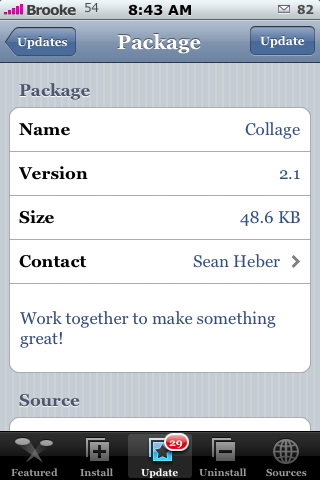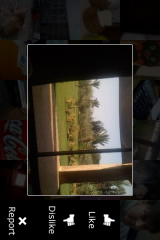![]() Ok, so you thought adding comments on Wallpapers was cool…now you can add comments to the photos in Collage! When you tap on a photo in Collage, you will see a new Comment option. If you already signed up for a username in Wallpaper…it will automatically sign you in and you will be able to view and leave comments. If not, you will need to enter a username, password and email address to register. Another cool new feature is that if you hang around in the app long enough, looking at the images people are adding… [Read more…]
Ok, so you thought adding comments on Wallpapers was cool…now you can add comments to the photos in Collage! When you tap on a photo in Collage, you will see a new Comment option. If you already signed up for a username in Wallpaper…it will automatically sign you in and you will be able to view and leave comments. If not, you will need to enter a username, password and email address to register. Another cool new feature is that if you hang around in the app long enough, looking at the images people are adding… [Read more…]
Collage 2.2
Collage 2.1
![]() Version 2.1 of Collage just makes a small change to the app. Instead of having the option to Fave or Flag a photo…the options are now; Like, Dislike and Report. If you do not want to do anything just tap the photo and it will go back to the main screen. I personally really like this app…I think it is cool that the photos are added live from all over the world! Collage is available through the iApp-a-Day source.
Version 2.1 of Collage just makes a small change to the app. Instead of having the option to Fave or Flag a photo…the options are now; Like, Dislike and Report. If you do not want to do anything just tap the photo and it will go back to the main screen. I personally really like this app…I think it is cool that the photos are added live from all over the world! Collage is available through the iApp-a-Day source.
Collage 2.0
![]() Collage is one of the infamous :) iApp-a-Day apps…the new version brings pretty much a whole new app!! The first things I noticed when I installed version 2.0 of Collage is that it has a new icon…very cool Sean. The app opens to a screen with 23 thumbnails of photos. They will randomly flip over and reveal a new photo. To add your own photo to the group… [Read more…]
Collage is one of the infamous :) iApp-a-Day apps…the new version brings pretty much a whole new app!! The first things I noticed when I installed version 2.0 of Collage is that it has a new icon…very cool Sean. The app opens to a screen with 23 thumbnails of photos. They will randomly flip over and reveal a new photo. To add your own photo to the group… [Read more…]
iApp-a-Day – Collage
![]() The app for November 17th is “Collage”. This app is a combination of a few other apps. It allows you to take pictures or write text and add them to a constant changing collage on the screen. New pics & text fade in as they are created. The author has also added a link to view the collage on the web or digg iApp-a-Day right from the app.
The app for November 17th is “Collage”. This app is a combination of a few other apps. It allows you to take pictures or write text and add them to a constant changing collage on the screen. New pics & text fade in as they are created. The author has also added a link to view the collage on the web or digg iApp-a-Day right from the app.