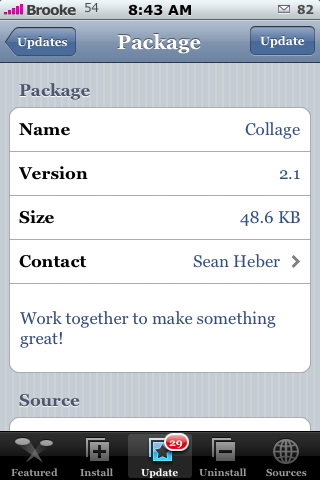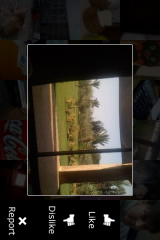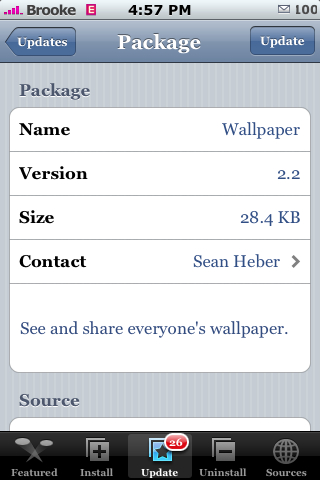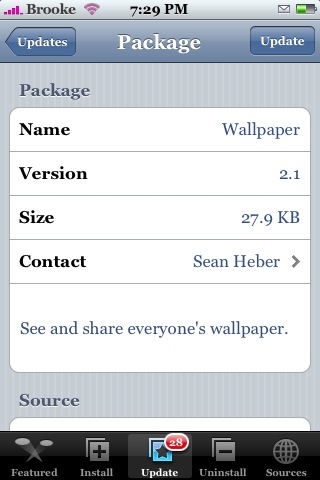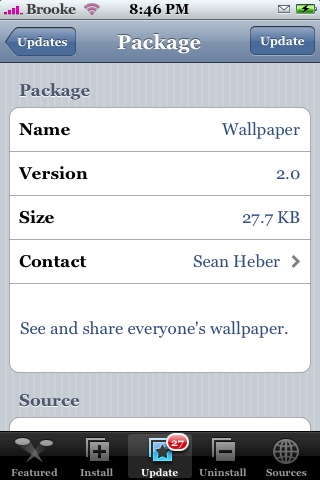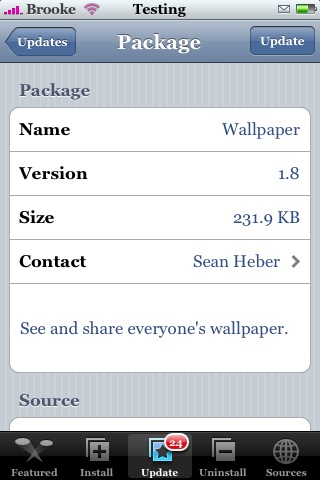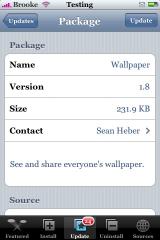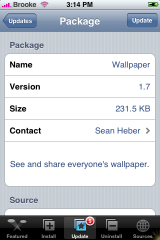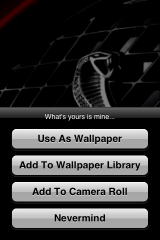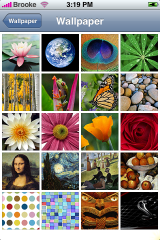![]() I already know this is going to be one of my favorite apps and I have only been using it for a little while! StreetFlow is an app that locates dinning establishments based on your location. It also includes a rating of the restaurant and comments from others who have been to the restaurant. When you open the app, it will take a few seconds to find your location. It will then display a list of restaurants starting with the one closest to you. From the list, you can tap on a restaurant to get more information like; the name of the restaurant, the address of the restaurant, it’s rating (based on a five star rating system), a list of comments and the ability to add a comment. If you would like to add a comment, [Read more…]
I already know this is going to be one of my favorite apps and I have only been using it for a little while! StreetFlow is an app that locates dinning establishments based on your location. It also includes a rating of the restaurant and comments from others who have been to the restaurant. When you open the app, it will take a few seconds to find your location. It will then display a list of restaurants starting with the one closest to you. From the list, you can tap on a restaurant to get more information like; the name of the restaurant, the address of the restaurant, it’s rating (based on a five star rating system), a list of comments and the ability to add a comment. If you would like to add a comment, [Read more…]
StreetFlow 0.8
Collage 2.1
![]() Version 2.1 of Collage just makes a small change to the app. Instead of having the option to Fave or Flag a photo…the options are now; Like, Dislike and Report. If you do not want to do anything just tap the photo and it will go back to the main screen. I personally really like this app…I think it is cool that the photos are added live from all over the world! Collage is available through the iApp-a-Day source.
Version 2.1 of Collage just makes a small change to the app. Instead of having the option to Fave or Flag a photo…the options are now; Like, Dislike and Report. If you do not want to do anything just tap the photo and it will go back to the main screen. I personally really like this app…I think it is cool that the photos are added live from all over the world! Collage is available through the iApp-a-Day source.
Wallpaper 2.2
![]() When I saw the update to version 2.2 of Wallpaper I was hoping I could come back and tell you it was the update everyone has been waiting for. But, I can’t! The only difference that I notice is that when you are in your Gallery and you choose a Wallpaper…it makes it full screen…then you have to tap on the Wallpaper again to bring up the menu. I’m pretty sure in the previous version it just brought up the menu…but, I can’t remember…someone let me know in the comments. Other than that… [Read more…]
When I saw the update to version 2.2 of Wallpaper I was hoping I could come back and tell you it was the update everyone has been waiting for. But, I can’t! The only difference that I notice is that when you are in your Gallery and you choose a Wallpaper…it makes it full screen…then you have to tap on the Wallpaper again to bring up the menu. I’m pretty sure in the previous version it just brought up the menu…but, I can’t remember…someone let me know in the comments. Other than that… [Read more…]
Wallpaper 2.1
![]() There are a few minor changes with version 2.1 of Wallpaper. The first menu when you enter the app now says Share My Wallpaper or Nevermind…selecting Nevermind allows you to view the Wallpapers without sharing your own Wallpaper. The previous version said Share My Wallpaper and Continue Without Sharing. There has also been a wording changes on the Menu when you select a Wallpaper…instead of Flag it now says Report.
There are a few minor changes with version 2.1 of Wallpaper. The first menu when you enter the app now says Share My Wallpaper or Nevermind…selecting Nevermind allows you to view the Wallpapers without sharing your own Wallpaper. The previous version said Share My Wallpaper and Continue Without Sharing. There has also been a wording changes on the Menu when you select a Wallpaper…instead of Flag it now says Report. The cool new feature is [Read more…]
Wallpaper 2.0
![]() I have been waiting and waiting and waiting for this update (ok, I really wasn’t that impatient Sean but, you did tell me you would look into it!). However, all I was expecting with version 2.0 of Wallpaper was a fix so the app would work with firmware lower than 1.1.3 (the last update, version 1.6, made it compatible with only 1.1.3 and above) instead I was greeted with some very cool new changes! The first change I noticed was a new icon…which totally threw me off, I was like… [Read more…]
I have been waiting and waiting and waiting for this update (ok, I really wasn’t that impatient Sean but, you did tell me you would look into it!). However, all I was expecting with version 2.0 of Wallpaper was a fix so the app would work with firmware lower than 1.1.3 (the last update, version 1.6, made it compatible with only 1.1.3 and above) instead I was greeted with some very cool new changes! The first change I noticed was a new icon…which totally threw me off, I was like… [Read more…]
Collage 2.0
![]() Collage is one of the infamous :) iApp-a-Day apps…the new version brings pretty much a whole new app!! The first things I noticed when I installed version 2.0 of Collage is that it has a new icon…very cool Sean. The app opens to a screen with 23 thumbnails of photos. They will randomly flip over and reveal a new photo. To add your own photo to the group… [Read more…]
Collage is one of the infamous :) iApp-a-Day apps…the new version brings pretty much a whole new app!! The first things I noticed when I installed version 2.0 of Collage is that it has a new icon…very cool Sean. The app opens to a screen with 23 thumbnails of photos. They will randomly flip over and reveal a new photo. To add your own photo to the group… [Read more…]
Wallpaper 1.8
![]() I have gotten a ton of emails over the last few months from people asking how to get the Wallpaper app to work correctly on their 1.1.3/1.1.4 (if you are on anything less than 1.1.3, please read the warning below). Well, no need for a symbolic link any more because Wallpaper version 1.8 makes the app compatible with 1.1.3 and 1.1.4. There are no visual changes to the app…the interface is the same. Wallpaper is available through the iApp-a-Day source. Below is the screenshot.
I have gotten a ton of emails over the last few months from people asking how to get the Wallpaper app to work correctly on their 1.1.3/1.1.4 (if you are on anything less than 1.1.3, please read the warning below). Well, no need for a symbolic link any more because Wallpaper version 1.8 makes the app compatible with 1.1.3 and 1.1.4. There are no visual changes to the app…the interface is the same. Wallpaper is available through the iApp-a-Day source. Below is the screenshot.
Warning: If you are on a firmware lower than 1.1.3/1.1.4 version 1.8 of this app will not work for you…do not update quite yet…I bet we see an update soon!
iApp-a-Day Updates
There were quite a few updates in the Installer.app for iApp-a-Day apps. Collage, Drum, Hum, Level, Mixup and Sleigh all had updates. The updates do not make any drastic changes to the apps…just a few small things like removing the donate option from the menus. But…maybe we will see more from Sean in the future!! Below are the screenshots:
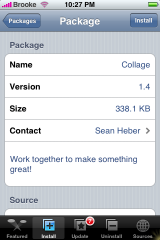
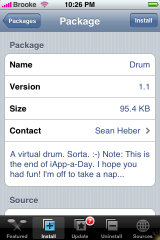
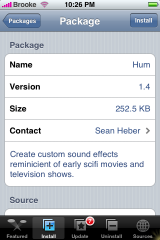
[Read more…]
Wallpaper Update 1.7
![]() When I saw an update to Wallpaper on the Installer.app…I took a double take!! We haven’t seen anything from Sean since his last iApp-a-day in November!! Welcome back Sean! Anyway…on with the update! The update adds a new option to the menu…you are now able to add the wallpaper to your Wallpaper Library instead of just your camera roll or setting it as your current wallpaper. You can then go into your stock Settings on your iPhone and the Wallpaper option and you will see the wallpaper you added from the app in the Wallpaper section! This keeps you from having to make a Wallpaper folder on your computer and syncing it with iTunes in order to add new Wallpapers! This is a SUPER sweet update…I love it! This app is available through the iApp-a-Day source. Below are the screenshots:
When I saw an update to Wallpaper on the Installer.app…I took a double take!! We haven’t seen anything from Sean since his last iApp-a-day in November!! Welcome back Sean! Anyway…on with the update! The update adds a new option to the menu…you are now able to add the wallpaper to your Wallpaper Library instead of just your camera roll or setting it as your current wallpaper. You can then go into your stock Settings on your iPhone and the Wallpaper option and you will see the wallpaper you added from the app in the Wallpaper section! This keeps you from having to make a Wallpaper folder on your computer and syncing it with iTunes in order to add new Wallpapers! This is a SUPER sweet update…I love it! This app is available through the iApp-a-Day source. Below are the screenshots:
iApp-a-Day – Drum
![]() The app for November 30th is “Drum”. Well, here I am, writing the last iApp-a-Day post (tear). I think I am procrastinating a little!! The app opens to a screen that give you a few options…to get started on the app just tap continue. Then another screen pops up that explains how the app works…just tap Start Drumming to begin. It works by holding your thumb on the drum and then moving your iPhone like a drum stick. You can move your thumb around on the drum to get different sounds. WARNING WARNING…like the Nintendo Wii…this app should have come with a wrist strap…please be careful while “drumming” we don’t want any broken iPhones!! Anyway, I do wish it sounded a little more like a drum and responded a little quicker…but, otherwise a great concept. Doug (here at AppleiPhoneSchool.com) thought it was fun to use two iPhones, one in each hand, and pretend to actually drum…it was funny! Ok…well, that brings an end to our iApp-a-Day’s!! :( At least you get some screenshots. :)
The app for November 30th is “Drum”. Well, here I am, writing the last iApp-a-Day post (tear). I think I am procrastinating a little!! The app opens to a screen that give you a few options…to get started on the app just tap continue. Then another screen pops up that explains how the app works…just tap Start Drumming to begin. It works by holding your thumb on the drum and then moving your iPhone like a drum stick. You can move your thumb around on the drum to get different sounds. WARNING WARNING…like the Nintendo Wii…this app should have come with a wrist strap…please be careful while “drumming” we don’t want any broken iPhones!! Anyway, I do wish it sounded a little more like a drum and responded a little quicker…but, otherwise a great concept. Doug (here at AppleiPhoneSchool.com) thought it was fun to use two iPhones, one in each hand, and pretend to actually drum…it was funny! Ok…well, that brings an end to our iApp-a-Day’s!! :( At least you get some screenshots. :)
Piano Update 1.5
![]() An update just came out in the installer.app for Piano to version 1.5. The update makes the piano a full octave…before it was one note short (only seven notes). I really didn’t think that the piano being a full octave would matter that much but, I must say, I do like the app better now!! It just sounds complete! I know the developer was concerned that the keys would be too small with an eighth key…I don’t think it is a problem at all. Now, what I am really wondering, is how he has time to update this app when tomorrow is the LAST iApp-a-Day…I am really sad about that!! I think I am actually getting all teared up (but, I can do that…I’m a girl!). Screenshots of the new piano:
An update just came out in the installer.app for Piano to version 1.5. The update makes the piano a full octave…before it was one note short (only seven notes). I really didn’t think that the piano being a full octave would matter that much but, I must say, I do like the app better now!! It just sounds complete! I know the developer was concerned that the keys would be too small with an eighth key…I don’t think it is a problem at all. Now, what I am really wondering, is how he has time to update this app when tomorrow is the LAST iApp-a-Day…I am really sad about that!! I think I am actually getting all teared up (but, I can do that…I’m a girl!). Screenshots of the new piano:
iApp-a-Day – Bonk
![]() The app for November 29th is “Bonk”. I personally think this app is fun…here at AppleiPhoneSchool.com we have always talked about an app that things just bounce around in (after iSnake’s sweetness!! I love losing in that app!!). Then, I wake up and voilà, iApp-a-Day has done it. This app opens to a screen of seven different colored, different sized balls. They respond to the tilt of your iPhone and bounce off the walls accordingly. Not only that, but each time one of them bumps into each other or hits a wall it gives off a different tone. I am having some problems with the sound, a little staticy and weird, but you never know…we might see an update! I think I will change the background image in mine…something maybe a little more girly! (after looking at the code it looks like it should be pretty easy to change the background image…so, get modding!) Some screenshots for you:
The app for November 29th is “Bonk”. I personally think this app is fun…here at AppleiPhoneSchool.com we have always talked about an app that things just bounce around in (after iSnake’s sweetness!! I love losing in that app!!). Then, I wake up and voilà, iApp-a-Day has done it. This app opens to a screen of seven different colored, different sized balls. They respond to the tilt of your iPhone and bounce off the walls accordingly. Not only that, but each time one of them bumps into each other or hits a wall it gives off a different tone. I am having some problems with the sound, a little staticy and weird, but you never know…we might see an update! I think I will change the background image in mine…something maybe a little more girly! (after looking at the code it looks like it should be pretty easy to change the background image…so, get modding!) Some screenshots for you:
iApp-a-Day – Hum
![]() The app for November 28th is “Hum”. This app has 10 different frequencies of tones. You can move the slider to change each tone frequency. I think this is a great concept and could lead to some awesome apps.
The app for November 28th is “Hum”. This app has 10 different frequencies of tones. You can move the slider to change each tone frequency. I think this is a great concept and could lead to some awesome apps. This app though, needs a little work…I get a ton of static and crazy sounds!! :) I also have issues if I try to play more than one tone at a time. Honestly, I don’t know much about music (that is why I write posts about the iPhone and not two-channel multi-tone audio frequency sinusoidal and noise signal generators – totally goggled that, I have no idea what it is!). Anyway…from what I can tell this would be a pretty cool app it just needs a little work.
Ok…I have found out that if the app sounds staticy or weird you just need to restart your iPhone. After I restarted mine it sounded great!! You can even play more than one tone at a time! So, install away! Screenshots:
Wallpaper Update 1.6
![]() We have indeed gone from Wallpaper version 1.1 to version 1.6. We have not given you updates on the versions in between because there were no significant changes however, Sean has finally done it, version 1.6 is perfect! You can now add wallpapers from the app to your camera roll or directly to your wallpaper and the app does not close every time! An absolutely amazing app…love everything about it!! To bad November is almost over and iApp-a-Day’s will end because this one is sweet and I will miss iApp-a-Day!! :(
We have indeed gone from Wallpaper version 1.1 to version 1.6. We have not given you updates on the versions in between because there were no significant changes however, Sean has finally done it, version 1.6 is perfect! You can now add wallpapers from the app to your camera roll or directly to your wallpaper and the app does not close every time! An absolutely amazing app…love everything about it!! To bad November is almost over and iApp-a-Day’s will end because this one is sweet and I will miss iApp-a-Day!! :(
Wallpaper Update 1.1
![]() When I finally got a chance to check my installer.app tonight, I was ecstatic to see an update for Wallpaper! And it turns out that the update did exactly what I expected it to do…you can now add wallpapers from the app into your camera roll. Which is seriously sweet!! Though, I do find one huge downfall to the update…the app closes every time you select to replace your wallpaper or save it to your camera roll. Which, I think, defeats the purpose of making it so easy to save the wallpaper to your iPhone if you have to reopen the app in order to add multiple wallpapers. Maybe we will see another update?!
When I finally got a chance to check my installer.app tonight, I was ecstatic to see an update for Wallpaper! And it turns out that the update did exactly what I expected it to do…you can now add wallpapers from the app into your camera roll. Which is seriously sweet!! Though, I do find one huge downfall to the update…the app closes every time you select to replace your wallpaper or save it to your camera roll. Which, I think, defeats the purpose of making it so easy to save the wallpaper to your iPhone if you have to reopen the app in order to add multiple wallpapers. Maybe we will see another update?!