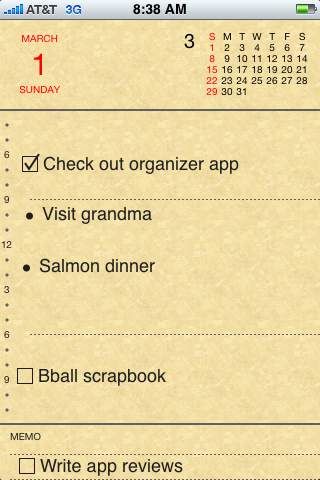| Available In: App Store | Price: $3.99 |
![]() Doug recorded this review a couple days ago (I’m sure why he didn’t post it… probably because of the light in the background that I forgot to turn off!). Either way, I really like Today ToDo Pro so I thought I would pass it along. I am constantly on the quest for the perfect todo app and this one really sticks out among the rest. The interface is simple and very unique, it has the features I’m looking for in a todo app and it is well designed. Check out Doug’s video review below.
Doug recorded this review a couple days ago (I’m sure why he didn’t post it… probably because of the light in the background that I forgot to turn off!). Either way, I really like Today ToDo Pro so I thought I would pass it along. I am constantly on the quest for the perfect todo app and this one really sticks out among the rest. The interface is simple and very unique, it has the features I’m looking for in a todo app and it is well designed. Check out Doug’s video review below.