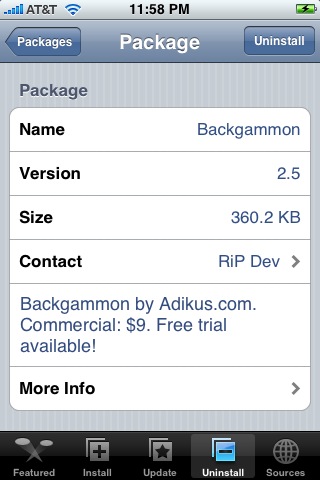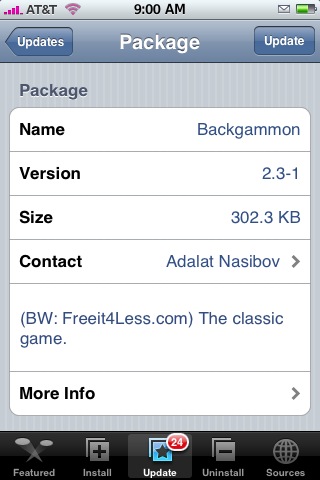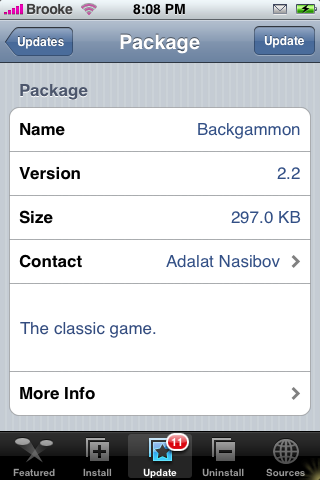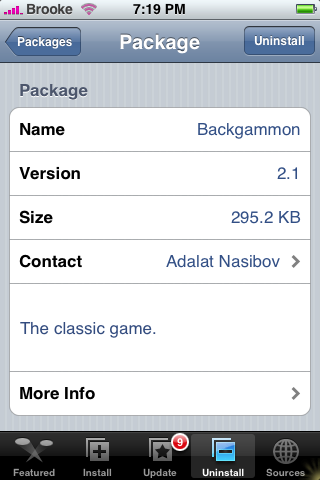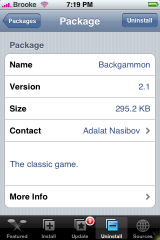![]() The update to Backgammon 2.5 adds the application to the RiP Dev source. In doing so, the full version of the game is no longer available via a donation. The game now costs $9.00 USD. It does however come with a free 3 day trial. There are not any huge new features or visual changes to the application so, the main reason for the update is that you now have to purchase the full version of the application. However, if you have donated in the past for this application, you will receive an activation code in your email (without having to pay the $9.00). If you have not received your activation code [Read more…]
The update to Backgammon 2.5 adds the application to the RiP Dev source. In doing so, the full version of the game is no longer available via a donation. The game now costs $9.00 USD. It does however come with a free 3 day trial. There are not any huge new features or visual changes to the application so, the main reason for the update is that you now have to purchase the full version of the application. However, if you have donated in the past for this application, you will receive an activation code in your email (without having to pay the $9.00). If you have not received your activation code [Read more…]
Backgammon 2.5
Backgammon 2.3-1
![]() Version 2.3 of Backgammon now allows you to play all three levels of the game free…before you had to donate in order to play all the levels! So, that is pretty cool! Also, in the settings menu you will notice there is now an option to turn on/off a Double Cube. Once you are in the play screen…if you tap the Menu button in the upper right corner you will also get four options; Double, Resign game, Resign match and Dismiss. For some reason those options do not work for me…I can only choose Dismiss. Backgammon is available through the Ste Packaging source. Below are the screenshots. [Read more…]
Version 2.3 of Backgammon now allows you to play all three levels of the game free…before you had to donate in order to play all the levels! So, that is pretty cool! Also, in the settings menu you will notice there is now an option to turn on/off a Double Cube. Once you are in the play screen…if you tap the Menu button in the upper right corner you will also get four options; Double, Resign game, Resign match and Dismiss. For some reason those options do not work for me…I can only choose Dismiss. Backgammon is available through the Ste Packaging source. Below are the screenshots. [Read more…]
Backgammon Update 2.2
![]() The update to Backgammon 2.2 fixes a few bugs (they are listed below) and also adds a new option in the Settings Menu. When you go into Settings, you will now notice the option to turn on/off One-tap movement…if you turn on One-tap movement you can tap a piece and it will move according to how the dice were rolled. However, [Read more…]
The update to Backgammon 2.2 fixes a few bugs (they are listed below) and also adds a new option in the Settings Menu. When you go into Settings, you will now notice the option to turn on/off One-tap movement…if you turn on One-tap movement you can tap a piece and it will move according to how the dice were rolled. However, [Read more…]
Backgammon Update 2.1
![]() The update to Backgammon version 2.1 fixes a few bugs and adds a new feature that is good for someone like me who doesn’t know how to play backgammon very well!!…if you try to select pieces that can’t be played it will not let you select them! Below are the exact bug fixes via the Developer. This app is available in the Installer.app through the Ste Packaging source. Screenshot below:
The update to Backgammon version 2.1 fixes a few bugs and adds a new feature that is good for someone like me who doesn’t know how to play backgammon very well!!…if you try to select pieces that can’t be played it will not let you select them! Below are the exact bug fixes via the Developer. This app is available in the Installer.app through the Ste Packaging source. Screenshot below:
– Bug fix: In vs.Human mode for Landscape view bearoff area for black checkers was in wrong place.
– Bug fix: In some circumstances control of the checker positions might be lost.
Backgammon Update 2.0
![]() With the update to Backgammon 2.0 you will find some changes in the main menu when you first open the app…the options have been changed to New match vs. iPhone and New match vs. Human, they are still the same options as before, just worded a little different and the Donate by PayPal option has been removed from the main menu. If you tap on Settings…you will notice a few changes here as well however, not all of them are available with the free version. If you donate…you will get the ability to choose a level; 1, 2 or 3, the option to turn on/off the Auto Roll and the Highlight Target, you will get the “dynamic touch area adjustment technology.” and the game will auto save when you exit it. So, all the chances made to the settings are technically only for people who donate. If you decide to donate…you can activate your account in the Settings menu under Activation. You can still play the game like normal with out donating! So, other than that, I think the actual game itself is pretty much the same! This app is available in the Installer.app through the Ste Packaging source. Below are some screenshots:
With the update to Backgammon 2.0 you will find some changes in the main menu when you first open the app…the options have been changed to New match vs. iPhone and New match vs. Human, they are still the same options as before, just worded a little different and the Donate by PayPal option has been removed from the main menu. If you tap on Settings…you will notice a few changes here as well however, not all of them are available with the free version. If you donate…you will get the ability to choose a level; 1, 2 or 3, the option to turn on/off the Auto Roll and the Highlight Target, you will get the “dynamic touch area adjustment technology.” and the game will auto save when you exit it. So, all the chances made to the settings are technically only for people who donate. If you decide to donate…you can activate your account in the Settings menu under Activation. You can still play the game like normal with out donating! So, other than that, I think the actual game itself is pretty much the same! This app is available in the Installer.app through the Ste Packaging source. Below are some screenshots:
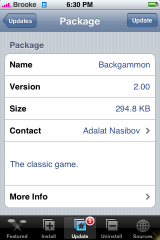

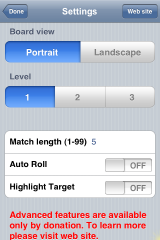
[Read more…]
Backgammon Update 1.10
![]() Backgammon is available in the Installer.app through the Ste Packaging source. With the update comes a new icon…I must say I like the new icon better than the old one!! The menu options have also changed…there has been the addition of a Settings button in the menu. When you tap on Settings it brings you to another menu where you can choose to play the game in Portrait or Landscape mode. You can also choose the Match length…anywhere from 1-99 (I have absolutely no idea what that means!! :)). Once you have selected your settings just tap the Done button in the top left corner…this will bring you back to the main menu. You will also find that the board has a new design. Here are the screenshots:
Backgammon is available in the Installer.app through the Ste Packaging source. With the update comes a new icon…I must say I like the new icon better than the old one!! The menu options have also changed…there has been the addition of a Settings button in the menu. When you tap on Settings it brings you to another menu where you can choose to play the game in Portrait or Landscape mode. You can also choose the Match length…anywhere from 1-99 (I have absolutely no idea what that means!! :)). Once you have selected your settings just tap the Done button in the top left corner…this will bring you back to the main menu. You will also find that the board has a new design. Here are the screenshots:
New Game – Backgammon
![]() Backgammon is available in the Installer.app through the Ste Packaging source. When you open the app you will find an intro screen which allows you to play vs. iPhone or vs. Human. You can also donate via PayPal. Once you have made your selection it will open to the game. To roll the dice just tap on Roll. To move the little pieces just tap the piece you would like to move then tap on the place you would like to move it to. You can undo a move by tapping Undo in the bottom right corner. A running score is kept in the bottom left corner. Honestly…I have absolutely no idea how to play Backgammon so…that is about all of the instruction I can give you!! However…here is the link to the Wiki article on Backgammon….hopefully that helps!! Here are the screenshots:
Backgammon is available in the Installer.app through the Ste Packaging source. When you open the app you will find an intro screen which allows you to play vs. iPhone or vs. Human. You can also donate via PayPal. Once you have made your selection it will open to the game. To roll the dice just tap on Roll. To move the little pieces just tap the piece you would like to move then tap on the place you would like to move it to. You can undo a move by tapping Undo in the bottom right corner. A running score is kept in the bottom left corner. Honestly…I have absolutely no idea how to play Backgammon so…that is about all of the instruction I can give you!! However…here is the link to the Wiki article on Backgammon….hopefully that helps!! Here are the screenshots: