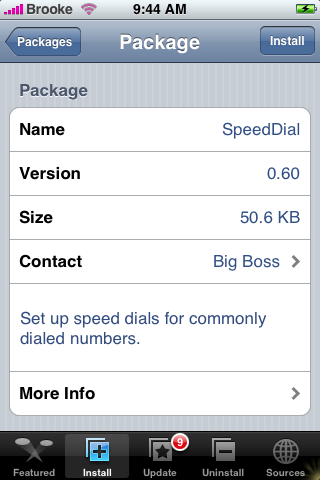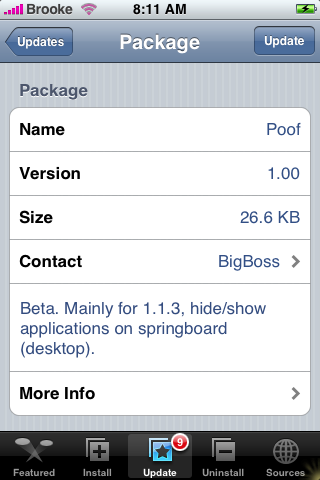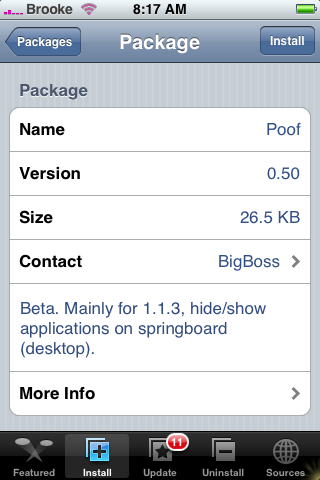SpeedDial 0.6
February 10, 2008 by
![]() SpeedDial is an app that allows you to create custom speed dials. The first time you open that app…your Contact list is already available by default. Just like in your Phone setting you can go into your contacts and select and contact and then a phone number and then make the call. However, you can also add a custom speed dial by tapping the Edit button in the upper right corner. Once you are in Edit mode…tap Add in the upper left corner. You will be prompted to enter your Contact’s name..once added you will then be prompted to add in your contacts phone number (make sure to pay attention to the format in the pop-up). Once you have entered all the information [Read more…]
SpeedDial is an app that allows you to create custom speed dials. The first time you open that app…your Contact list is already available by default. Just like in your Phone setting you can go into your contacts and select and contact and then a phone number and then make the call. However, you can also add a custom speed dial by tapping the Edit button in the upper right corner. Once you are in Edit mode…tap Add in the upper left corner. You will be prompted to enter your Contact’s name..once added you will then be prompted to add in your contacts phone number (make sure to pay attention to the format in the pop-up). Once you have entered all the information [Read more…]
Categories Update 1.60 & 1.62-1
February 2, 2008 by
![]() There have been some recent updates to Categories not only have they made the app compatible with 1.1.3!!, there are a few new features. You will find two new options in the Configuration settings, the ability to turn on/off Hide Title and Hide Icon Titles. If you turn on Hide Title…when you go into one of the categories you created it will no longer display the “Title” or menu bar that displays the Title of that category, the Screen option and the Edit option. I’m not sure why you would want to hide the title but, I’m sure there is a reason! If you turn on Hide Icon Titles and then you go into a category you have created…it will only show the icons of the apps in that category and will not display the app’s title (see screenshots below). There are also some new icons that you can choose from when creating a new category!! [Read more…]
There have been some recent updates to Categories not only have they made the app compatible with 1.1.3!!, there are a few new features. You will find two new options in the Configuration settings, the ability to turn on/off Hide Title and Hide Icon Titles. If you turn on Hide Title…when you go into one of the categories you created it will no longer display the “Title” or menu bar that displays the Title of that category, the Screen option and the Edit option. I’m not sure why you would want to hide the title but, I’m sure there is a reason! If you turn on Hide Icon Titles and then you go into a category you have created…it will only show the icons of the apps in that category and will not display the app’s title (see screenshots below). There are also some new icons that you can choose from when creating a new category!! [Read more…]
Poof 0.50
January 28, 2008 by
![]() Poof is an app that allows you to hide and unhide icons on your SpringBoard. This app is aimed mainly towards version 1.1.3 users but, can be used on any version of the iPhone. Poof opens to an alphabetical list of all the 3rd party apps you have installed. To hide an app just tap on the red circle to the left of it which will bring up a a delete button…tap on it. This will not delete the app off your iPhone it will just hide it. Once you have done this to all the apps you would like hidden, [Read more…]
Poof is an app that allows you to hide and unhide icons on your SpringBoard. This app is aimed mainly towards version 1.1.3 users but, can be used on any version of the iPhone. Poof opens to an alphabetical list of all the 3rd party apps you have installed. To hide an app just tap on the red circle to the left of it which will bring up a a delete button…tap on it. This will not delete the app off your iPhone it will just hide it. Once you have done this to all the apps you would like hidden, [Read more…]