Apple’s Calendar app has a very fresh new look.
Almost too fresh. I really don’t like the use of so many circles throughout the OS. You’ll see it more later in other iOS 7 apps we review. The Calendar app is very white, like many other of the iOS apps. The current day is highlighted with a red dot and days that have events have small grey dots below the date.
Navigation is much easier when you get the hang of it. The year view is pretty sweet too! Check it out in the screenshots below.
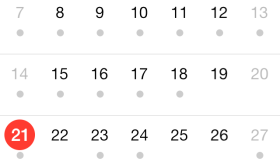
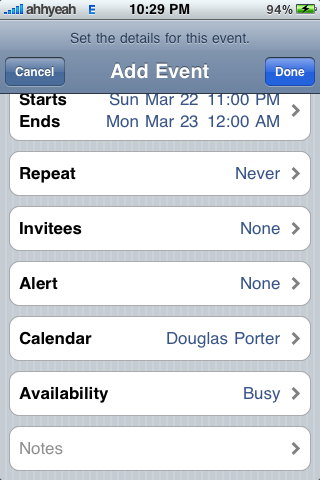


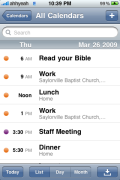
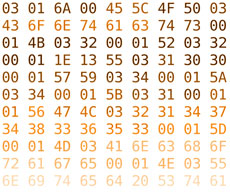 First,
First, 