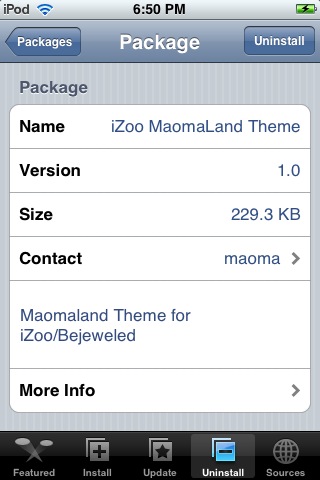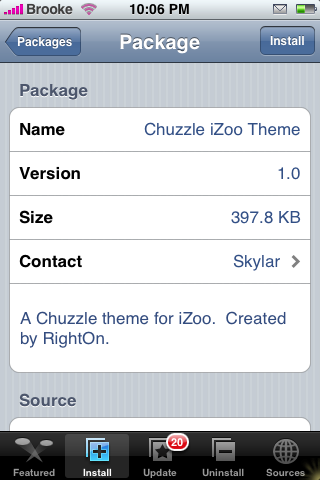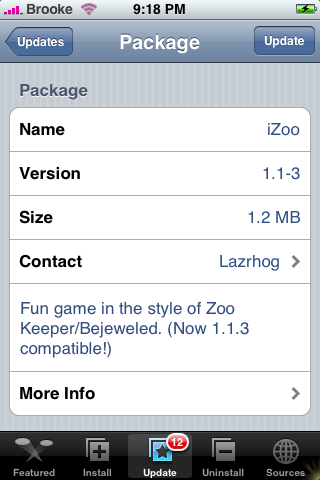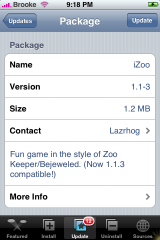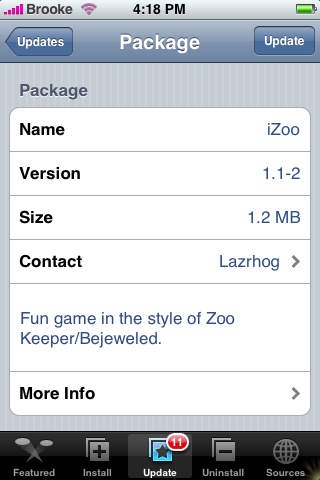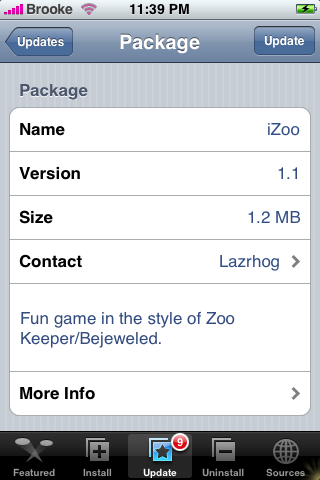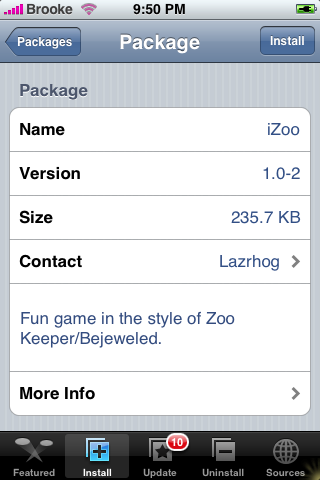![]() MaomaLand is a theme for iZoo. It is based off of maomaland.com which makes toys. The theme looks very nice. The colors are well balanced, and nothing blends in to much or stick out. The theme is very cutesy and seems based off of an anime art style. You can get it from the MaomaLand source. It goes straight into the themes section of your iZoo game so you will not see an icon for it on your SpringBoard. Below are the screenshots. [Read more…]
MaomaLand is a theme for iZoo. It is based off of maomaland.com which makes toys. The theme looks very nice. The colors are well balanced, and nothing blends in to much or stick out. The theme is very cutesy and seems based off of an anime art style. You can get it from the MaomaLand source. It goes straight into the themes section of your iZoo game so you will not see an icon for it on your SpringBoard. Below are the screenshots. [Read more…]
MaomaLand – iZoo Theme
iZoo Add-On Themes
![]() If you are addicted to iZoo (like I TOTALLY am) then you will love these iZoo add-on themes. Some of the new themes include; Chuzzle, TheRiseOfAtlantis and Zuma. They are pretty clean and play nicely…nothing like more variety!! Each theme can be added individually and are put directly into the Themes feature in iZoo (they will not show up on your SpringBoard). All the themes are available through the iPod Touch Fans source. Below are the screenshots:
If you are addicted to iZoo (like I TOTALLY am) then you will love these iZoo add-on themes. Some of the new themes include; Chuzzle, TheRiseOfAtlantis and Zuma. They are pretty clean and play nicely…nothing like more variety!! Each theme can be added individually and are put directly into the Themes feature in iZoo (they will not show up on your SpringBoard). All the themes are available through the iPod Touch Fans source. Below are the screenshots:

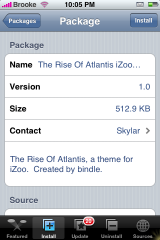
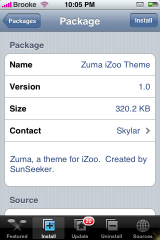
[Read more…]
iZoo 1.2
![]() I love the update to iZoo 1.2!! Actually, this post would have been out much sooner if I wasn’t COMPLETELY ADDICTED to this game! The first time you open iZoo after you update, you will get a pop-up asking you to enter you name…this is so it can be used for the High Score feature (which is also new!). When you have entered the name you would like to use just tap Play On. Once the app opens you will notice two little icons in the timer bar…those are hints. If you are stuck and would like a hit… [Read more…]
I love the update to iZoo 1.2!! Actually, this post would have been out much sooner if I wasn’t COMPLETELY ADDICTED to this game! The first time you open iZoo after you update, you will get a pop-up asking you to enter you name…this is so it can be used for the High Score feature (which is also new!). When you have entered the name you would like to use just tap Play On. Once the app opens you will notice two little icons in the timer bar…those are hints. If you are stuck and would like a hit… [Read more…]
iZoo Update 1.1-3
![]() There are no visual updates to iZoo 1.1-3, that I can see. Let me know in the comments if you notice anything. I believe they are trying to make it compatible with 1.1.3 and that is why the app was updated. iZoo is available in the Installer.app through the iPod Touch Fans source. Below is the Screenshot:
There are no visual updates to iZoo 1.1-3, that I can see. Let me know in the comments if you notice anything. I believe they are trying to make it compatible with 1.1.3 and that is why the app was updated. iZoo is available in the Installer.app through the iPod Touch Fans source. Below is the Screenshot:
Note: This source can be very slow…it took me at least 20 minutes to download the update! Also, a HUGE thanks from the Developer to all the people who have donated towards this app!! Good job guys…way to support the developers!
iZoo Update 1.1-2
![]() I do not see any major changes with the update to 1.1-2. I did notice that you can no longer tap to the left of the score to get a hint!! However, I did hear through the grape vine that we will see this feature again in a future version! The app seems to play a little quicker and smoother but, that could just be my imagination!! iZoo is available in Installer.app through the iPod Touch Fans source. Below is the screenshot!
I do not see any major changes with the update to 1.1-2. I did notice that you can no longer tap to the left of the score to get a hint!! However, I did hear through the grape vine that we will see this feature again in a future version! The app seems to play a little quicker and smoother but, that could just be my imagination!! iZoo is available in Installer.app through the iPod Touch Fans source. Below is the screenshot!
iZoo Update 1.1
![]() Ok…so, after finishing my previous post about changing the iZoo skin…I went into the Installer to see if there was anything new and cool…I was surprised to see an update for iZoo but, I thought I better check it out. And, the update adds a few new features including…THE ABILITY TO CHANGE THE THEME!! They are totally trying to steal my thunder! And I was soo excited about my iZoo modding post! :(
Ok…so, after finishing my previous post about changing the iZoo skin…I went into the Installer to see if there was anything new and cool…I was surprised to see an update for iZoo but, I thought I better check it out. And, the update adds a few new features including…THE ABILITY TO CHANGE THE THEME!! They are totally trying to steal my thunder! And I was soo excited about my iZoo modding post! :(
So, the update adds two very cool new features; the ability to change the theme and the ability to Pause the game. To change the theme…just tap the Themes button in the upper right corner…you are then given four options of themes; Garfield Bejewled Mod, SunSeeker Theme, Zoo Keeper Original and Zoo Keeper Updated by t4t5. To select the theme you would like… [Read more…]
iZoo Skins
![]() As you all know I was HIGHLY excited when iZoo was released because it is similar to Bejeweled (which I LOVE!!) only with little zoo animals! So, what is the one thing that could make iZoo better than it already is….yes, you guessed it…a Bejeweled skin!! YAY!! I have actually found a few skins for iZoo and thought I would share them with everyone! Oh!…I also found a cool little trick that you can do in iZoo…if you are stuck and want a hint…you can double tap to the left of the score and it will put a blue box around the icon you can move!! It is pretty cool!
As you all know I was HIGHLY excited when iZoo was released because it is similar to Bejeweled (which I LOVE!!) only with little zoo animals! So, what is the one thing that could make iZoo better than it already is….yes, you guessed it…a Bejeweled skin!! YAY!! I have actually found a few skins for iZoo and thought I would share them with everyone! Oh!…I also found a cool little trick that you can do in iZoo…if you are stuck and want a hint…you can double tap to the left of the score and it will put a blue box around the icon you can move!! It is pretty cool!
Note: These themes will overwrite the original theme.
How to change the iZoo skin:
The first thing you need to do is make a backup of the original files so that if you want to go back to the original iZoo theme you can (because remember these themes will overwrite the original iZoo theme). To create a backup… [Read more…]
iZoo 1.0-2
![]() iZoo is played like Bejeweled (I LOVE Bejeweled)…only with little zoo animal icons instead of jewels. When the app opens, there is a pop-up menu giving you the option to Donate Now or Donate Later. Once you have made your selection you will be brought to a blank play screen, to start a new game just tap Start in the upper left corner. The point of the game is to get at least three of the same animals in a row, either horizontally or vertically. You can only move one animal in order to make the three or more in a row. So, there already has to be two matching animals lined up in a way that you only need to add one more to make a row of three. To move an animal just tap and hold it and then drag it where you would like it. When you get three in a row… [Read more…]
iZoo is played like Bejeweled (I LOVE Bejeweled)…only with little zoo animal icons instead of jewels. When the app opens, there is a pop-up menu giving you the option to Donate Now or Donate Later. Once you have made your selection you will be brought to a blank play screen, to start a new game just tap Start in the upper left corner. The point of the game is to get at least three of the same animals in a row, either horizontally or vertically. You can only move one animal in order to make the three or more in a row. So, there already has to be two matching animals lined up in a way that you only need to add one more to make a row of three. To move an animal just tap and hold it and then drag it where you would like it. When you get three in a row… [Read more…]