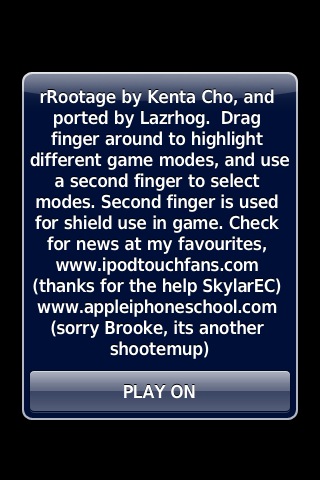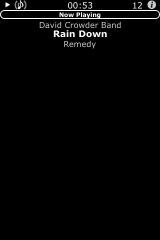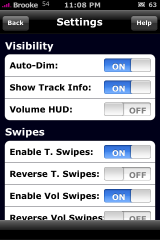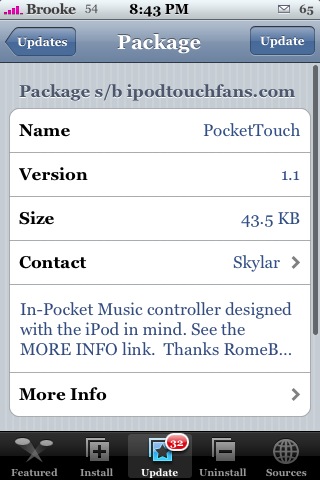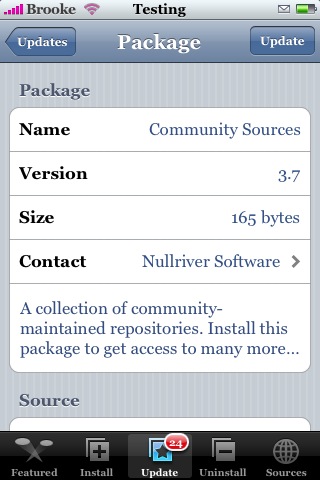![]() Kusari is pretty simple but addicting. You basically want to get the most counters cleared as you can. You start by choosing one of the 9 center counters. You want to choose arrows that will make the longest path to clear the most counters. Available through iPod Touched source. Here’s a video and screenshots:
Kusari is pretty simple but addicting. You basically want to get the most counters cleared as you can. You start by choosing one of the 9 center counters. You want to choose arrows that will make the longest path to clear the most counters. Available through iPod Touched source. Here’s a video and screenshots:
Watch Kusari 1.1 from your iPhone or iPod Touch
[Read more…]