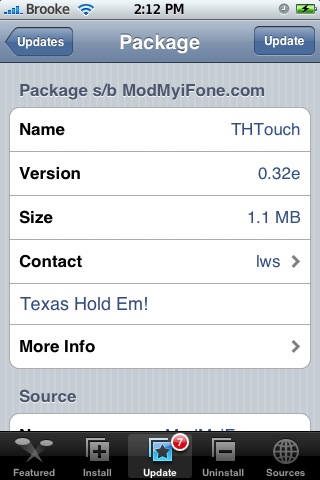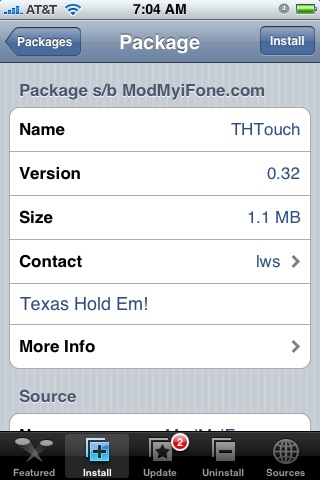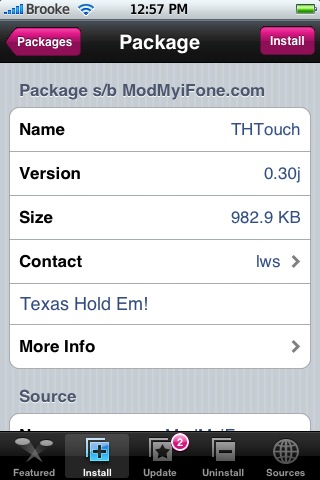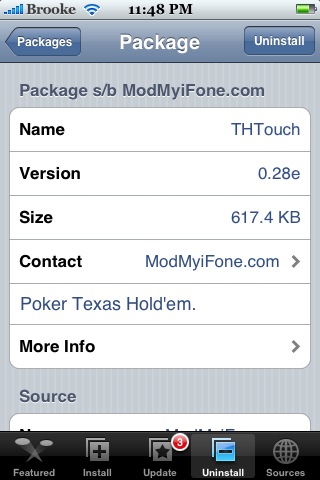![]() The biggest change with the update to version 0.32e of THTouch, a Texas Hold’em application, is that the controls have been changed back to the way there were in previous versions of the application. They still look the same as in the version 0.32a however, you are now able to just swipe instead of holding down the controls and then selecting Ok. I know this is something a lot of you did not like in the previous version of this application. Also, the Deal button has been [Read more…]
The biggest change with the update to version 0.32e of THTouch, a Texas Hold’em application, is that the controls have been changed back to the way there were in previous versions of the application. They still look the same as in the version 0.32a however, you are now able to just swipe instead of holding down the controls and then selecting Ok. I know this is something a lot of you did not like in the previous version of this application. Also, the Deal button has been [Read more…]
THTouch 0.32e
THTouch 0.32
![]() The update to THTouch makes a few visual changes to the application. The application has a new splash screen and intro screen. On the game play screen you will also notice that there is now a Deal button in the upper right corner. You no longer swipe to the left to deal. The help menu has changed as well. Instead of bringing up a over-lay when you select the ? icon, it now brings you to a new screen with more information. Another change is in the swipe controls. If you hold your finger on the screen, you will notice that the swipe menu has changed and it adapts to the options that are available to you. An upward swipe still allows you to Bet and Confirm a bet however, it will only display the relevant option. The swipe controls also move to where ever you press and hold your finger on the screen. The update also makes [Read more…]
The update to THTouch makes a few visual changes to the application. The application has a new splash screen and intro screen. On the game play screen you will also notice that there is now a Deal button in the upper right corner. You no longer swipe to the left to deal. The help menu has changed as well. Instead of bringing up a over-lay when you select the ? icon, it now brings you to a new screen with more information. Another change is in the swipe controls. If you hold your finger on the screen, you will notice that the swipe menu has changed and it adapts to the options that are available to you. An upward swipe still allows you to Bet and Confirm a bet however, it will only display the relevant option. The swipe controls also move to where ever you press and hold your finger on the screen. The update also makes [Read more…]
THTouch 0.30j
![]() The update to version 0.30j (I missed version 0.30b) of THTouch gives the app a whole new look! Everything from the icon, splashscreen, help menu, cards, chips, move over-lays, the actual play screen…have all been redesigned. The actual game play seems to be the same however, the look of the application has definitely changed! Check out the screenshots below…there is also a demo video showing the new changes as well (it does not have audio). THTouch is available through the ModMyiFone source.
The update to version 0.30j (I missed version 0.30b) of THTouch gives the app a whole new look! Everything from the icon, splashscreen, help menu, cards, chips, move over-lays, the actual play screen…have all been redesigned. The actual game play seems to be the same however, the look of the application has definitely changed! Check out the screenshots below…there is also a demo video showing the new changes as well (it does not have audio). THTouch is available through the ModMyiFone source.
[Read more…]
THTouch 0.28e & 0.29
![]() We posted a demo video of THTouch of few weeks ago. Well, it is finally avialable in the Installer! THTouch is a Texas Hold’em application. The application opens to a splash screen, just tap to enter the game. On the game play screen, you will see 10 players. You are the play in the lower middle titled Player. If you tap and hold the ? icon in the lower right corner, you will get a nice help overlay showing which way to swipe to Deal, Call, Fold/Abort and Bet/Confirm. To begin, just swipe to the left. Once all the cards are dealt you will see your cards are face up and everyone to the right of you has played. You will see what they have played on top of their cards. If there is an F, they have folded…if there is a C, they have Called. You can then either [Read more…]
We posted a demo video of THTouch of few weeks ago. Well, it is finally avialable in the Installer! THTouch is a Texas Hold’em application. The application opens to a splash screen, just tap to enter the game. On the game play screen, you will see 10 players. You are the play in the lower middle titled Player. If you tap and hold the ? icon in the lower right corner, you will get a nice help overlay showing which way to swipe to Deal, Call, Fold/Abort and Bet/Confirm. To begin, just swipe to the left. Once all the cards are dealt you will see your cards are face up and everyone to the right of you has played. You will see what they have played on top of their cards. If there is an F, they have folded…if there is a C, they have Called. You can then either [Read more…]