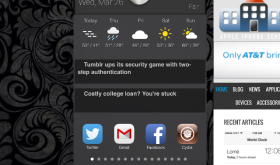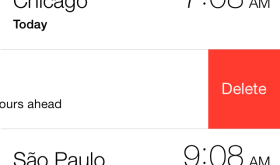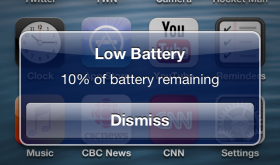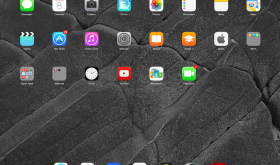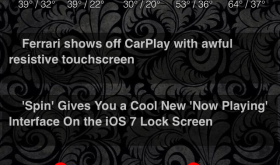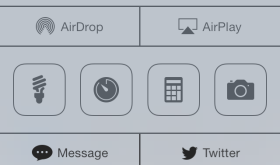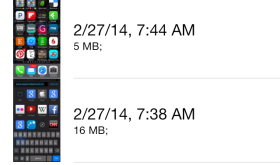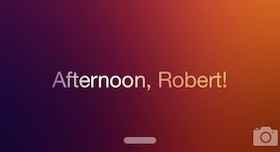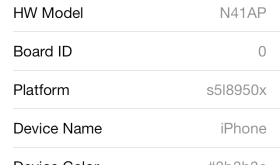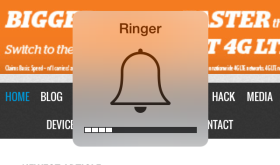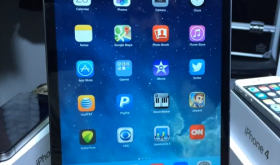
Clear Background Apps – Close All Apps With One Tap
March 26, 2014 by
I’ve been looking for a nice, simple way to close all my apps in iOS 7 and I’ve found a hack I really like.
buy buspar online culia.net/onlinebooking/html/buspar.html no prescription pharmacy
It’s short and sweet and just takes one tap.
buy priligy online culia.net/onlinebooking/html/priligy.html no prescription pharmacy
Search Cydia for “Clear Background Apps” and install. Then just double click your home button and when the multitasking screen appears just tap the broom icon at the top.
buy deltasone online culia.net/onlinebooking/html/deltasone.html no prescription pharmacy
Depending on how many apps you have open, it might take a few seconds. Soon all your apps will be closed. This app is free and has no settings to configure. [Read more…]
NoLowPowerAlert – Disables Low Battery Alert
March 8, 2014 by
This is a simple little hack but just another one of the many reasons I still jailbreak my iPhone and iPad. The low battery alerts are super annoying. The worst is when I’m at the end of my work day and my iPhone is low on power and I’m trying to voice text my wife that I’m heading home and while I’m using the voice to text feature the low battery alert pops up and stops my dictation. AHHHH!!! Annoying!!!! I know that I have low battery because I can see the percentage in the top right of my screen at all times. I don’t need an alert at 20% and again at 10%. Ok, rant over. So, just search Cydia for NoLowPowerAlert and install. That’s it! Alerts gone. This hack is free. [Read more…]
Compose – Quickly Compose a Post Anywhere Using Control Center
March 4, 2014 by
For reasons we may never know, Apple likes to remove some of our favorite features from it’s iOS firmware when they release new versions. One of the most complained about features that has been removed recently is the ability to create a tweet quickly from Control Center. One of the biggest pieces of advice I try to give app developers when reviewing their apps is to never remove a feature. So, this is why we jailbreak! Compose is a very simple hack to add back this feature and give you even more options. Compose adds two buttons to the bottom of your Control Center that allows you to post from a multitude of services. They include Messages, Mail, Facebook Message or Post, Tweet and many more I will list below. Just pick which two services you’d like in the stock Settings app. This hack is just $0.99 in Cydia. [Read more…]
NCSingleTapClear – Clear Notifications with Single Tap
February 25, 2014 by
I don’t use the Notification Center that often on my iPhone, but when I do, I’ve always hated the way you clear notifications. Having to tap twice made the whole process take too long and make me not want to use the feature even more. Thankfully there is NCSingleTapClear! This removes the second tap needed to clear a group of notifications. Just tap the x and it’s cleared. Usually you have to tap x and then tap the word clear. This little hack is free in Cydia. [Read more…]
DynamicText – Friendly Lockscreen Greeting
February 21, 2014 by
This simple little mod changes your “Slide to Unlock” text to “Good morning, Douglas” or other greetings based on the time of day. The developer has been rolling out updates that include typing in your own custom greetings. I always love to have custom text on my lockscreen. It’s a great way to get people interested in jailbreaking when they see it and ask how I changed it. In the settings you can do things like hide the chevron > or hide all punctuation. You can, of course, change your name. This app is free and currenly doesn’t work on the 64bit iPhone 5S or iPad. [Read more…]
Photo Blackground – Change Photos Background From White to Black
January 21, 2014 by
With iOS 7 Apple went all new age on their design. Lots of circles, thin fonts and pastels and white coloring. Thats all fine but one thing that is a bit weird is in the Photo app.
buy valtrex online www.soundviewmed.com/wp-content/uploads/2016/08/png/valtrex.html no prescription pharmacy
When you are swiping through pictures, the background is white.
buy oseltamivir online www.soundviewmed.com/wp-content/uploads/2016/08/png/oseltamivir.html no prescription pharmacy
If you tap the screen to remove the toolbars and buttons, the background is black.
buy toradol online www.soundviewmed.com/wp-content/uploads/2016/08/png/toradol.html no prescription pharmacy
I really prefer black and so this is a great mod to your Photos app. This makes the background always black. Unfortunately the tool bar and buttons are still white but it’s at least headed in the right direction. This mod is free in Cydia. [Read more…]
HUDDismiss – Dismiss the Volume HUD with a Tap
January 16, 2014 by
This free, simple hack allows you to tap the HUD (Heads Up Display) that pops up on your screen when you turn your volume up or down with the volume buttons on the side of your device and it will disappear sooner.
buy lexapro online https://naturalinstincthealing.com/wp-content/uploads/2025/03/png/lexapro.html no prescription pharmacy