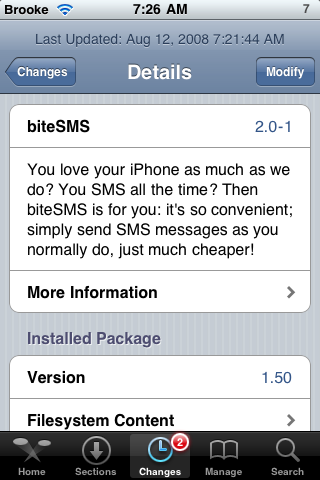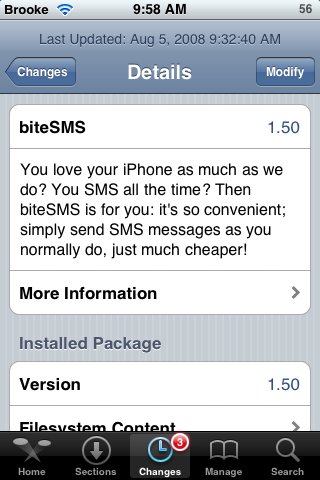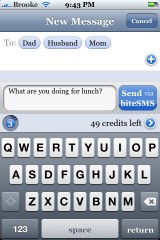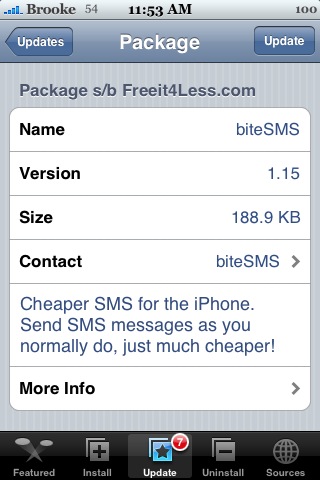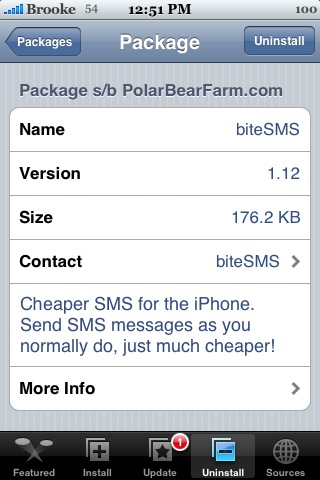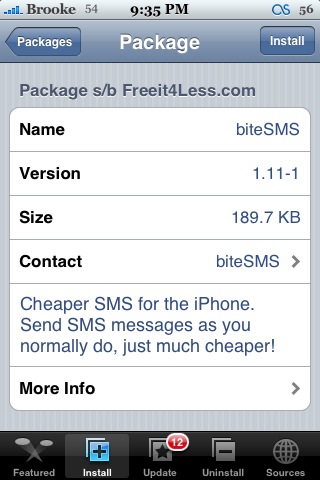| Available In: Cydia | Price: Free |
![]() The update to biteSMS now allows you to the app as your default SMS app…very cool. Another cool new feature of the update is when you have a missed/unread text and you open biteSMS, it will open directly to the conversation with the missed text. Below is the full change log and screenshots.
The update to biteSMS now allows you to the app as your default SMS app…very cool. Another cool new feature of the update is when you have a missed/unread text and you open biteSMS, it will open directly to the conversation with the missed text. Below is the full change log and screenshots.
biteSMS 2.0-1 Change Log:
• Ability to make biteSMS the default SMS application (configured via biteSMS settings page, defaults to OFF).This controls the following characteristics:
– If ON, when clicking to Reply to an incoming SMS alert, you’ll be taken into biteSMS instead of the Apple SMS application.
– If ON, the badge that denotes how many SMS’s are unread will be shown against the biteSMS icon instead of the Apple SMS icon.
– ON or OFF, incoming SMS messages containing biteSMS credits are handled in a more user friendly fashion.
• Fixed the issue, whereby if an error was displayed during the sending of an SMS, then it would exit back to the Home screen.
[Read more…]