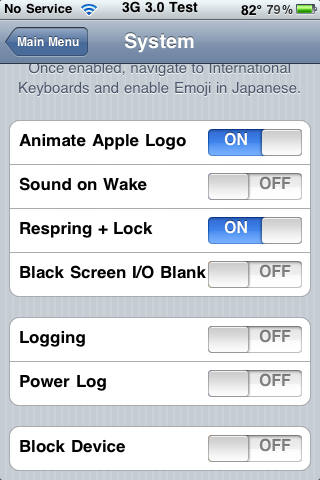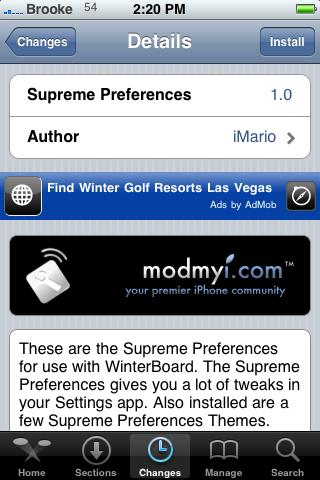Supreme Preferences Three – Additional Settings for the iPhone and iPod Touch
July 20, 2009 by
| Available In: Cydia | Price: Free |
![]() I started this review before we went on vacation last week and didn’t get a chance to finish it… that it why you are just getting it now.
I started this review before we went on vacation last week and didn’t get a chance to finish it… that it why you are just getting it now.
If you have been on AppleiPhoneSchool.com for a while now, you probably already know my feelings on Supreme Preference type applications… I am very leery of them, always test them on a test device and hardly ever put them on my personal iPhone. So, when I saw that Supreme Preferences Three had been released, I was skeptical once again. Supreme Preferences Three boasts that it gives your iPhone and/or iPod Touch 100 new features. I am not going to run through all 100 feature but, I will give you some of them and then you can see the rest in the screenshots. [Read more…]
Supreme Preferences – Adds Additional Settings Options
December 22, 2008 by
| Available In: Cydia | Price: Free |
![]() Supreme Preferences is an application that adds additional functionality to your Settings options (similar to Extended Preferences). When you install Supreme Preferences, you will need to go into WinterBoard and select it in order to activate it. Once, you have selected it in WinterBoard, you can go into your stock Settings application (which will now have a new icon). [Read more…]
Supreme Preferences is an application that adds additional functionality to your Settings options (similar to Extended Preferences). When you install Supreme Preferences, you will need to go into WinterBoard and select it in order to activate it. Once, you have selected it in WinterBoard, you can go into your stock Settings application (which will now have a new icon). [Read more…]
Extended Preferences 1.0
October 15, 2008 by
| Available In: Cydia | Price: Free |
![]() Extended Preferences is an application that adds additional functionality to your Settings options. When you install Extended Preferences, it will be added to WinterBoard. You will need to go into WinterBoard and select it in order to activate the app. Once you have selected Extended Preferences in WinterBoard, you can go into your stock Settings application to see all the features it has added.
Extended Preferences is an application that adds additional functionality to your Settings options. When you install Extended Preferences, it will be added to WinterBoard. You will need to go into WinterBoard and select it in order to activate the app. Once you have selected Extended Preferences in WinterBoard, you can go into your stock Settings application to see all the features it has added.
Some of the additional features are obvious such as a Usage option added just below your Wallpaper option. The Usage option displays the Time since last full charge, Call Time and Cellular Network Data. Another obvious addition is the SpringBoard option which allows you to turn on/off Show Internal Apps, Show YouTube and App Reveal Mode. It also always you to turn on/off Fake Signal Bars (for iPod Touches) and Fake Time. The Fake Time and Fake Carrier options allow you to overwrite the stock Time and Carrier with your own custom info. You are also able to turn on/off Numeric Battery and WiFi. I love these options! If turned on, they allow you to tap your battery or WiFi icons to get the percentages.
[Read more…]