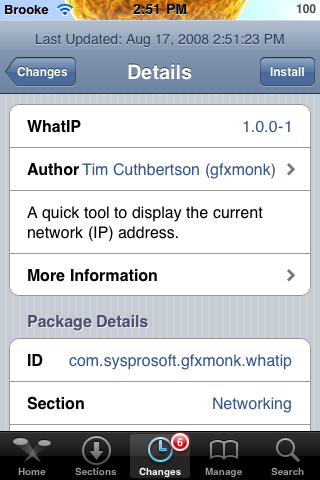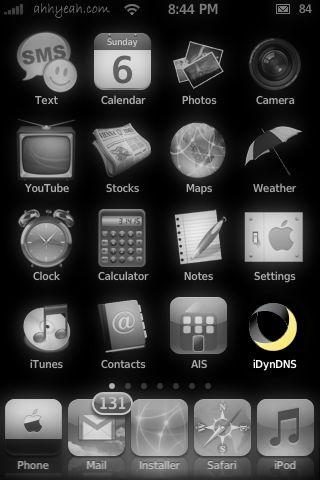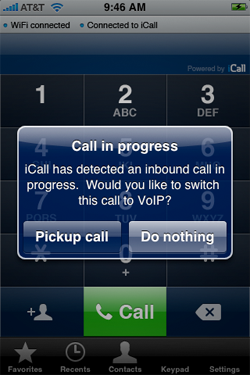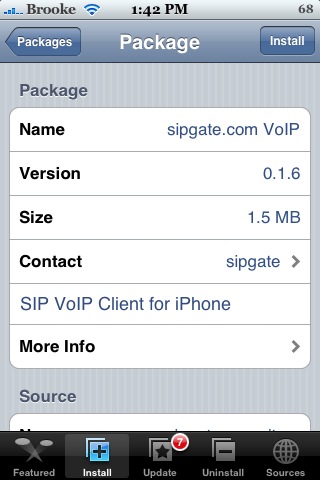| Available In: Cydia | Price: Free |
![]() I am sooo glad that we finally have an application like this for firmware 2.0!! WhatIP is a simple application that displays your local IP address. When you tap on the application icon, the app will find your IP address and display it in the middle of the screen. There is also a refresh option in the upper right hand corner. One of these types of apps is a must have on my iPhone! It is so much easier to just open an application and get your IP address then to go into your Settings, select WiFi, wait for it to find all the available WiFi connections, select the WiFi you are connected to, wait for it to load all the info and then finally get your IP address! If you do a lot of SSHing into your iPhone, [Read more…]
I am sooo glad that we finally have an application like this for firmware 2.0!! WhatIP is a simple application that displays your local IP address. When you tap on the application icon, the app will find your IP address and display it in the middle of the screen. There is also a refresh option in the upper right hand corner. One of these types of apps is a must have on my iPhone! It is so much easier to just open an application and get your IP address then to go into your Settings, select WiFi, wait for it to find all the available WiFi connections, select the WiFi you are connected to, wait for it to load all the info and then finally get your IP address! If you do a lot of SSHing into your iPhone, [Read more…]