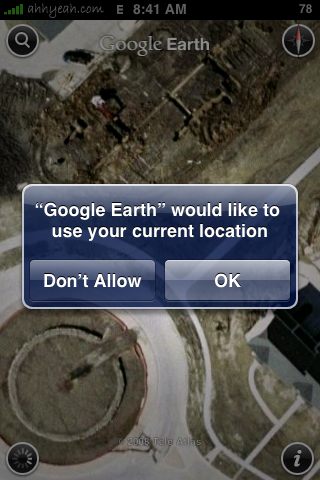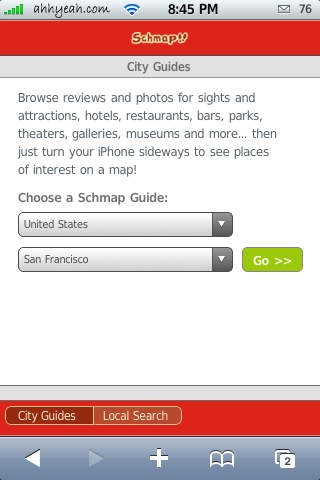| Available In: App Store | Price: Coming Soon |
 Now, this is a sweet application. Nearest Tube, from acrossair, uses the iPhone 3GS video camera, GPS and Compass to give Lodoners a real-time map and directions on where the nearest metro stations are. Very cool. The app is still in the approval stage and is currently only available for the London underground. Check out the description below and a few demo videos. [Read more…]
Now, this is a sweet application. Nearest Tube, from acrossair, uses the iPhone 3GS video camera, GPS and Compass to give Lodoners a real-time map and directions on where the nearest metro stations are. Very cool. The app is still in the approval stage and is currently only available for the London underground. Check out the description below and a few demo videos. [Read more…]