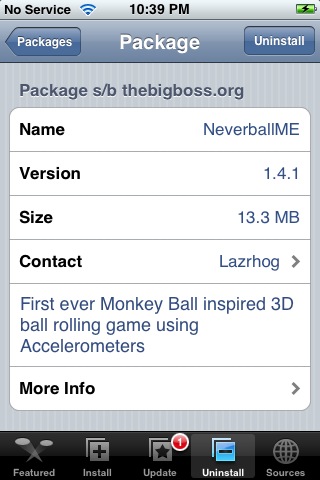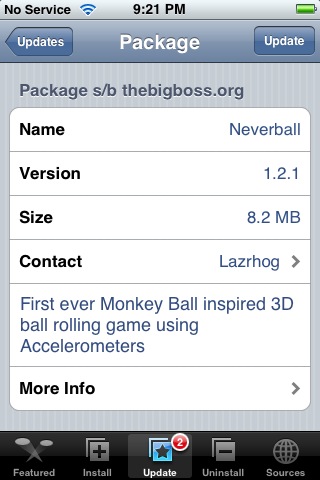| Available In: Installer | Price: Free |
![]() The update to version 1.4.1 of Neverball change the name of the application to NeverballME. BigBoss also mentioned that, “The main changes here are to update the data files used to allow for NeverPutt.” It does feel like the app plays a little smoother as well. You can get NeverballME though the BigBoss source.
The update to version 1.4.1 of Neverball change the name of the application to NeverballME. BigBoss also mentioned that, “The main changes here are to update the data files used to allow for NeverPutt.” It does feel like the app plays a little smoother as well. You can get NeverballME though the BigBoss source.