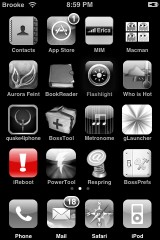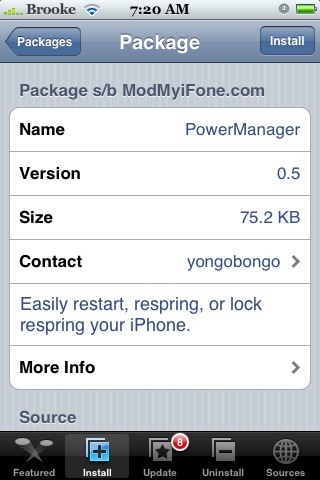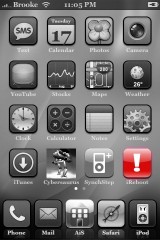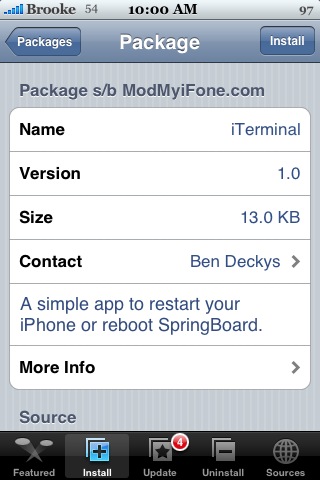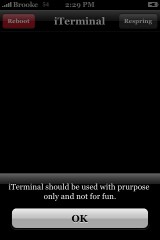It has been a while since I have wrote a new QuickTip so, I thought I better get back to it!
QuickTip – Have you ever opened an application or been using an application only to have it completely lockup? In these instances, you can do a hard restart of your iPhone or iPod Touch. To do so, just hold the lock button (that is the button at the top of your device) and the home button at the same time until you see the Apple logo on a black background (you usually have to hold the buttons for around 10 seconds before this happens). You can then release the buttons and your iPhone/iPod Touch will restart.