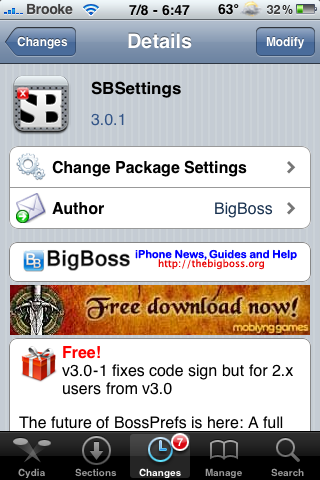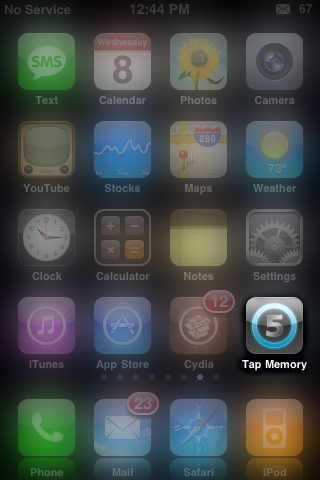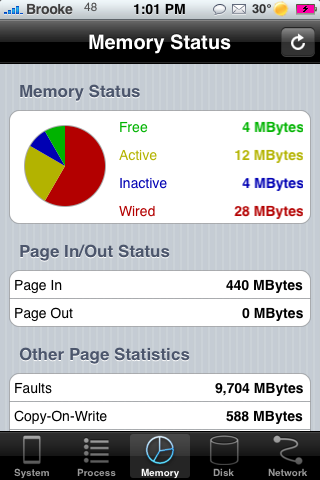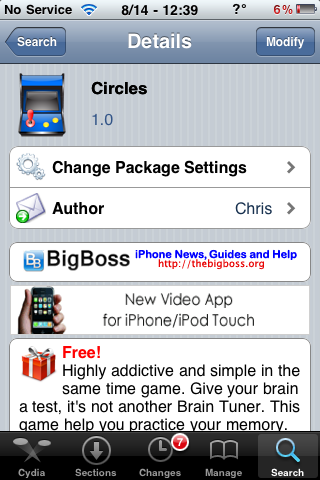
Tap Memory – Test And Expand Your Memory Abilities
April 8, 2009 by
| Available In: App Store | Price: $1.99 |
![]() Tap Memory is a game that will “test and expand your memory abilities.” The object of the game is to remember the numbers that were displayed on the screen and then tap the them in the correct order…as quickly as possible!
Tap Memory is a game that will “test and expand your memory abilities.” The object of the game is to remember the numbers that were displayed on the screen and then tap the them in the correct order…as quickly as possible!
When the app opens, you get a main menu with four options; New Game, Resume Game, Multiplayer and High Scores. If you select New Game, you are then given three difficulty level options; Easy, Medium and Hard. Once you select a difficulty level, you will get the a screen displaying which level you are on and which wave with-in that level. Each level has five waves. When you begin, there will be circles with numbers in them. You must then quickly “memorize” all the numbers. Once the numbers disappear, you then tap the circles in order starting with the circle that contained the lowest number and ending with the circle that contained the highest number. The game starts off easy with just three numbers and a slow disappear rate however, each wave gets a little faster with-in the levels and each level adds another number! You also get more points the faster you tap the circles. It quickly becomes difficult! [Read more…]
MemTool – View Memory and Process Info
March 2, 2009 by
| Available In: Cydia | Price: Free |
![]() MemTool is an application that allows you to view your total memory usage and the processes that are running on your iPhone or iPod Touch. When you open MemTool…you will get a nice little graph displaying how much of the 128 MB of memory you are currently using. Below the graph you will also see a list of the three apps/processes that are using the most memory. If you select the Clean button…it will free as much memory as possible (in my case…16MB).
MemTool is an application that allows you to view your total memory usage and the processes that are running on your iPhone or iPod Touch. When you open MemTool…you will get a nice little graph displaying how much of the 128 MB of memory you are currently using. Below the graph you will also see a list of the three apps/processes that are using the most memory. If you select the Clean button…it will free as much memory as possible (in my case…16MB).
You can view all the processes running on your iPhone or iPod Touch by selecting the Processes option on the lower menu bar. It defaults to a list of processes starting with the process using the most memory and going down from there however, you can also view your processes by name or search for a specific process. If you select a process, you can end it by selecting the Kill Process option. [Read more…]
SysInfoPlus – Detailed Info about your iPhone and/or iPod Touch
March 2, 2009 by
Ok guys, here is the deal…I’m going to do my best to explain this application however, I have to admit that about half of it means absolutely nothing to me! :) So, I will keep it brief and give you some screenshots (hopefully I don’t leave any info that I shouldn’t in the screenshots!!).
Here we go, SysInfoPlus is basically an application that gives you probably every piece of information available to give about your iPhone or iPod Touch. When you open the app you will see five options on the lower menu bar; System, Process, Memory, Disk and Network.
In the System option, you will find a ton of system information. Everything from Load Average to Battery Info to Network Interface Info to Storage Specs to Device Info to Kernel Info to Hardware Info. I mean seriously…like everything you could ever want to know!
[Read more…]