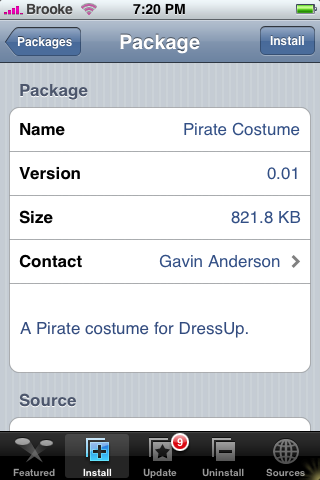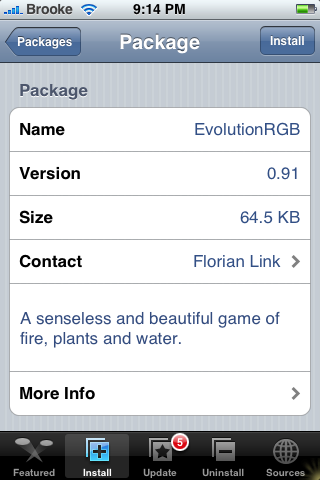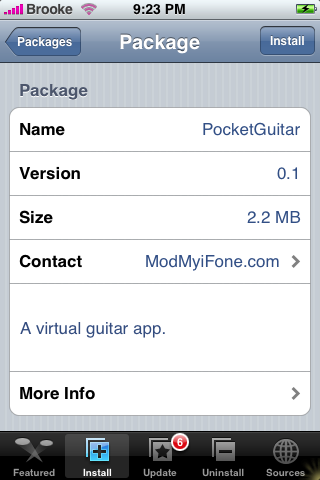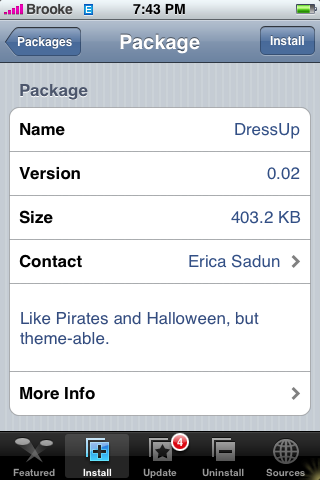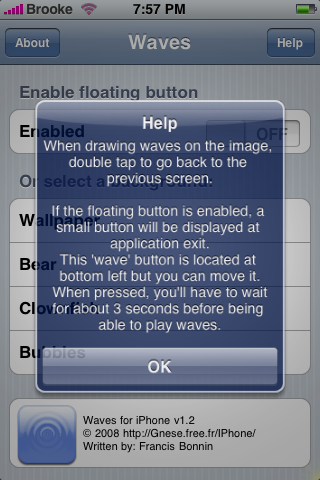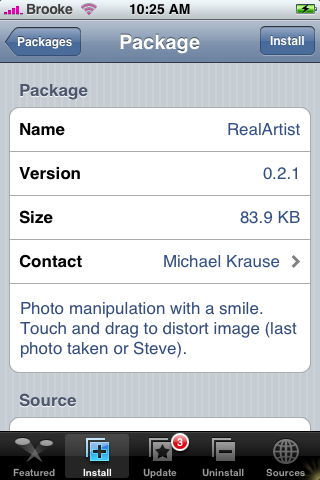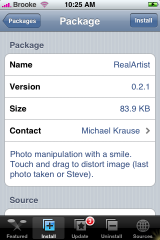Watch “iAno 1.0.0” from your iPhone or iPod Touch
iAno 1.0.0 Video Demo
EvolutionRGB Update 1.0
![]() There have been quite a few improvements with the update to EvolutionRGB 1.0. All of the updates improve the visual affects of the game…
There have been quite a few improvements with the update to EvolutionRGB 1.0. All of the updates improve the visual affects of the game…
but, are not really things you can show in a screeshot…so, below is a list of the changes via the developer and the Installer screenshot. EvolutionRGB is available in the Installer.app through the Ste Packaging source.
[Read more…]
Pirate Costume 0.01
Pirate Costume is almost the same as Pirate only it adds a ton of new pieces to the wardrobe. Pirate costume is set-up just like the rest of the costumes in the DressUp app (for specific info on how to use costumes…
check out the DressUp page.). When you install Pirate Costume…it will be put directly into DressUp and will not put an icon on your SpringBoard…it will show up as Pirate2 in the DressUp list (you have to have DressUp installed in order to view this app). Pirate Costume is available in the Installer.app through the Ste Packaging source. See the screeshots below to see all the new pieces.
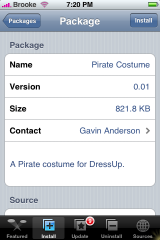


[Read more…]
EvolutionRGB 0.93
![]() This is another very addicting Toy, like iPhysics. RGB is a play on the meaning of RGB in the computer world…red, green and blue are the colors computer screens use to make the millions of colors. In this toy, red stands for fire, green for plants and blue for water. It’s a battle of who can survive. Water makes plants grow, but fire destroys it all. You can add just water, or a cloud that continues to pour water. Same with plants and fire. Add just a little or add seed or smelter to make continuous plants or fire. You can also add clay as a barrier or use the eraser if you want to change something. Also, the accelerometer is part of the action and by tilting the iPhone you control where water falls and which direction is up for flames to leap or plants to grow in. This really needs a video to describe it. See the video and screenshots below.
This is another very addicting Toy, like iPhysics. RGB is a play on the meaning of RGB in the computer world…red, green and blue are the colors computer screens use to make the millions of colors. In this toy, red stands for fire, green for plants and blue for water. It’s a battle of who can survive. Water makes plants grow, but fire destroys it all. You can add just water, or a cloud that continues to pour water. Same with plants and fire. Add just a little or add seed or smelter to make continuous plants or fire. You can also add clay as a barrier or use the eraser if you want to change something. Also, the accelerometer is part of the action and by tilting the iPhone you control where water falls and which direction is up for flames to leap or plants to grow in. This really needs a video to describe it. See the video and screenshots below.
[Read more…]
Waves Update 1.2
![]() Waves 1.0 was taken off the Installer.app due to a few bugs. The update to version 1.2 does not change anything visually with the app but, I would assume there have quite a few bug fixes! So, all the features work the same as written in my previous post about this app however, I can now get the floating button to work so…I will give you a quick review on it.
Waves 1.0 was taken off the Installer.app due to a few bugs. The update to version 1.2 does not change anything visually with the app but, I would assume there have quite a few bug fixes! So, all the features work the same as written in my previous post about this app however, I can now get the floating button to work so…I will give you a quick review on it.
When you open the app, it opens to a main menu…one cool feature on the menu is the floating button! The floating button is a button that is put on your SpringBoard that allows you to use Waves on any app on your iPhone. But first, [Read more…]
DressUp Update 0.02
![]() The update to DressUp version 0.02 adds some pretty cool features! Once you have opened the app and selected a wardrobe…you can hold up your iPhone, and once you have the person positioned on the screen how you want them, tap Stop in the upper left corner…like in previous versions. However, now when you tap Stop you will notice a new Options button in the upper right corner. When you tap on Options it will bring up a menu…the option Snap and Send Email is not a new feature however, you will notice three other options…they are all new! The first is Snap to Album…this allows you to take a “screenshot” of the screen (once you have it all ready!) and puts it into your Camera Roll.
The update to DressUp version 0.02 adds some pretty cool features! Once you have opened the app and selected a wardrobe…you can hold up your iPhone, and once you have the person positioned on the screen how you want them, tap Stop in the upper left corner…like in previous versions. However, now when you tap Stop you will notice a new Options button in the upper right corner. When you tap on Options it will bring up a menu…the option Snap and Send Email is not a new feature however, you will notice three other options…they are all new! The first is Snap to Album…this allows you to take a “screenshot” of the screen (once you have it all ready!) and puts it into your Camera Roll.
Another nice new feature is that when you snap the picture…the status and navigation bars disappear so you get a full screen view of the screen. The next new feature…which I think is the best part of the update…. [Read more…]
New App – Waves 1.1 & 1.1-1
![]() Waves is just a fun little app that creates a wave or ripple affect when you touch the screen. The app opens to the main menu where you can choose to on/off the floating button and choose your background. There are four background options to choose from; your current wallpaper, Bear, Clownfish and Bubble. When you select one…it will bring you to a full screen of that image. You can then tap the image or drag your finger across the image and create waves. Just double tap to get back to the main menu. If have any questions about the app just tap on Help in the upper right corner…About in the upper left conrer will open a webpage with more info about the app. I am TOTALLY a water person…give me a beach any day! So, I actually kind of like this app…
Waves is just a fun little app that creates a wave or ripple affect when you touch the screen. The app opens to the main menu where you can choose to on/off the floating button and choose your background. There are four background options to choose from; your current wallpaper, Bear, Clownfish and Bubble. When you select one…it will bring you to a full screen of that image. You can then tap the image or drag your finger across the image and create waves. Just double tap to get back to the main menu. If have any questions about the app just tap on Help in the upper right corner…About in the upper left conrer will open a webpage with more info about the app. I am TOTALLY a water person…give me a beach any day! So, I actually kind of like this app…
my wallpaper was a of a beach and I added a few waves here and there….but, then I wished I was on the beach and had to close that app!! :) Waves is available in the Installer.app through the Ste Packaging source. Here are the screenshots:
NOTE: As I am writing this post, Waves version 1.1-1 has come out…the update actually uninstalls the app. The Developer says that there has been sporadic issues with this app and he is trying to fix it…in the mean time, do not install this app. I have not had any problems with it yet…hopefully we will see an update soon that fixes the issue. However, there are screenshots below if you would like to see what the app looked like!
[Read more…]
RealArtist Update 0.2.1
![]() There is an update for RealArtist in the Installer.app through the imimux Repository. The update to the app fixed a few bugs.
There is an update for RealArtist in the Installer.app through the imimux Repository. The update to the app fixed a few bugs.
However, since that last time I used this app I noticed that if you have actual pictures in your Camera Roll instead of screenshots…it will give a nice thumbnail preview. I’m not sure if that has something to do with the update or if I only had screenshots in my Camera Roll last time. I still get glitching and the app still does not work well with screenshots (both importing them into the app and looking at thumbnails of them).
Here are the screenshots:
RealArtist Update 0.2
![]() There is an update to RealArtist in the Installer.app through the Ste Packaging source. The app now gives you the option to choose a photo out of your Camera Roll.
There is an update to RealArtist in the Installer.app through the Ste Packaging source. The app now gives you the option to choose a photo out of your Camera Roll.
If you tap Other Photo in the upper right corner…it will give you kind of a vertical thumbnail of your photos and you can just click on the one you would like to add to the app. When you are done “creating” you can now tap on Snap, in the upper left corner, and it will take a screenshot of your screen and put it into your Camera Roll.
Though, it saves it as kind of a weird size.
Overall, very cool updates! I am also able to use the Dock app with RealArtist since the update…however, I still get some glithiness in this app. Here are the screenshots:
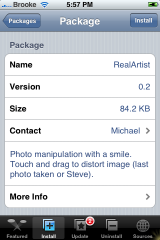

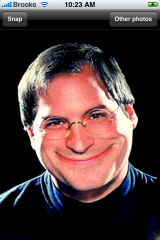
[Read more…]
New Apps – 6 New Costumes
New App – AcceleroLog 1.1 (Accelerometer Log)
New App – RealArtist 0.1
![]() RealArtist is a new app available for download in the Installer.app through the Ste Packaging source. RealArtist is an app that allows you to manipulate a photo.
RealArtist is a new app available for download in the Installer.app through the Ste Packaging source. RealArtist is an app that allows you to manipulate a photo.
When the app opens it will pull in your most recent photo…if you do not have any photos you will get a picture of Mr. Steve Jobs. You can then drag your finger on the screen to smudge and blur the photo. A pretty cool little app…though, it would be really cool if you could choose the photo you wanted to open! All that said…I am getting A TON of glitching with this app. I have a feeling RealArtist is not compatible with the Dock app. It was so glitchy that I couldn’t get a screenshot because they would just show up black. I uninstalled Dock and the glitchiness definately improved though, there was still some glitching.
Let me know in the comments if this app works for you.
Here are the screenshots I could get:
New Apps – Xmas/Christmas Costume
![]() Xmas and Christmas Costume are both available in the Installer.app through the Ste Packaging source. Xmas is an app by Erica Sadun and is similar to her other apps, Pirate and Halloween just Christmas style. The app allows you to take a picture and then add a Santa hat, beard, HO HO HO, Season’s Greetings and Happy Holidays to the photo.
Xmas and Christmas Costume are both available in the Installer.app through the Ste Packaging source. Xmas is an app by Erica Sadun and is similar to her other apps, Pirate and Halloween just Christmas style. The app allows you to take a picture and then add a Santa hat, beard, HO HO HO, Season’s Greetings and Happy Holidays to the photo.
Just hold the iPhone up at someone like you are going to take their picture and once you have them on the screen tap “stop” and the image will freeze on the screen. Then move the Christmas attire around so the it is correctly positioned (you move the attire around by dragging it).
When everything is perfect, tap “snap.” It will then automatically open an email for you to email the picture.You can then email the image. Christmas Costume is the exact same app only if you install it…it will add Xmas to the DressUp app…which already has Pirate and Christmas in it. That way you can have them all in one spot. Here are the screenshots:



[Read more…]