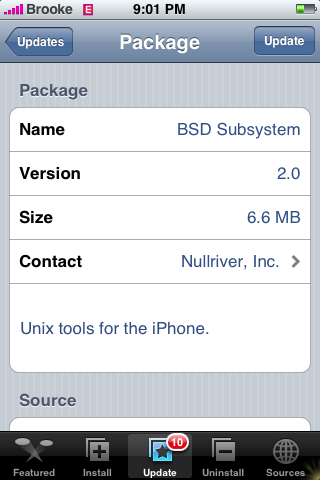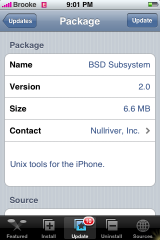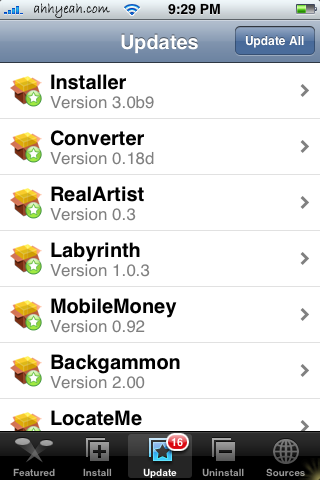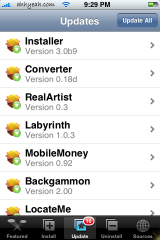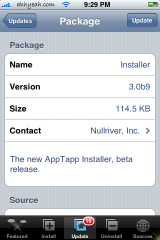![]() Why does Installer open, then close? Both of our iPhones have recently been doing this. Problem is, we can’t review apps without a fix…and we have tried everything we can think of to stop this from happening. The only thing that fixes it is replacing our LocalPackages.plist with a stock version and then Installer opens. However, when you do this, Installer thinks you have nothing installed and you have to reinstall all your apps to get them to show up in Installer. Here’s some info about our iPhones incase it helps. We both have a lot of apps installed. One iPhone is on 1.1.1, the other on 1.1.4. The permissions are set correctly. We have plenty of space left (we used bosstool). 1.1.1 was jailbroke with jailbreakme.com, 1.1.4 with Ziphone 2.5 or so. If anyone has any ideas let us know…we are completely out of them!
Why does Installer open, then close? Both of our iPhones have recently been doing this. Problem is, we can’t review apps without a fix…and we have tried everything we can think of to stop this from happening. The only thing that fixes it is replacing our LocalPackages.plist with a stock version and then Installer opens. However, when you do this, Installer thinks you have nothing installed and you have to reinstall all your apps to get them to show up in Installer. Here’s some info about our iPhones incase it helps. We both have a lot of apps installed. One iPhone is on 1.1.1, the other on 1.1.4. The permissions are set correctly. We have plenty of space left (we used bosstool). 1.1.1 was jailbroke with jailbreakme.com, 1.1.4 with Ziphone 2.5 or so. If anyone has any ideas let us know…we are completely out of them!
Why does Installer open, then close?
Installer Featured Applications
![]() This is pretty sweet. Installer now shows a list of featured apps. At the time of writing this article the list included Wallpaper, Collage, Tap Tap Revolution, Sketches & iWoman. There’s also a “More Coming Soon…” section which states:
This is pretty sweet. Installer now shows a list of featured apps. At the time of writing this article the list included Wallpaper, Collage, Tap Tap Revolution, Sketches & iWoman. There’s also a “More Coming Soon…” section which states:
We’re working on new and exciting things for Installer! We’ll keep you up to date here.
What is up with the Installer!
If you have refreshed your sources tonight and been overwhelmed by the amount of apps in the Recent Packages section…you are not the only one! The reason for so many apps is due to the fact that the Installer update has allowed for a “Sponser Tag” in which Ste Packaging can put the, BW: PolarBearFarm.com. You will notice that the BW: PolarBearFarm.com has moved from the description field to the top of every app from Ste and now says Package s/b PolarBearFarm.com or Package s/b Freeit4Less.com. This is really cool because now you are able to see the full description of apps again! It does mean however [Read more…]
Installer 3.01
![]() The Installer.app has an update! Crazy! When you go to refresh your sources you will get a pop-up telling you that Installer has an update (see screenshots below). You can then choose to update or to cancel. Once the update is done installing you will get another pop-up saying that you will need to restart the Installer (see screenshots below). Honestly, the only visual change I see is to the Featured page…other than that I don’t see anything visual, let me know in the comments if you notice anything. Maybe a 1.1.4 compatibility fix? I was able to update, install and uninstall apps with no problem. The Installer.app is through the AppTapp Official source. Below are the screenshots.
The Installer.app has an update! Crazy! When you go to refresh your sources you will get a pop-up telling you that Installer has an update (see screenshots below). You can then choose to update or to cancel. Once the update is done installing you will get another pop-up saying that you will need to restart the Installer (see screenshots below). Honestly, the only visual change I see is to the Featured page…other than that I don’t see anything visual, let me know in the comments if you notice anything. Maybe a 1.1.4 compatibility fix? I was able to update, install and uninstall apps with no problem. The Installer.app is through the AppTapp Official source. Below are the screenshots.
Update: Ok, I went to refresh my sources and I got another prompt for an Installer.app update so, I did it. Well, [Read more…]
Installer Update 3.0
![]() The Installer.app is finally out of beta and has become a full fledge app!! The new update is Installer 3.0 (notice the lack of beta at the end of that)! There are also some cool new features with the update!! When you go to install or update an app you are given the options to Install/Update the app, add the app to the Queue or Cancel. Once you have added an app to the Queue and you select another app you will then get the options to Install/Update the app, add/remove the app to the Queue, Clear the Queue or Cancel. If you add an app to the Queue it will add it to a “list” of apps that you would like to Install or update (it is not list you can see…just a list the Installer creates for itself). So, lets say you want to update Converter, iZoo and MACalc…you can go and select “Add to Queue” on Converter and iZoo and then when you get to MACalc you can select Install and it will do all three at once. [Read more…]
The Installer.app is finally out of beta and has become a full fledge app!! The new update is Installer 3.0 (notice the lack of beta at the end of that)! There are also some cool new features with the update!! When you go to install or update an app you are given the options to Install/Update the app, add the app to the Queue or Cancel. Once you have added an app to the Queue and you select another app you will then get the options to Install/Update the app, add/remove the app to the Queue, Clear the Queue or Cancel. If you add an app to the Queue it will add it to a “list” of apps that you would like to Install or update (it is not list you can see…just a list the Installer creates for itself). So, lets say you want to update Converter, iZoo and MACalc…you can go and select “Add to Queue” on Converter and iZoo and then when you get to MACalc you can select Install and it will do all three at once. [Read more…]
Installer 3.0b10 & BSD Subsystem 2.0 Updates
![]() There were updates to both the Installer.app and BSD Subsystem…they are both available in the Installer.app through the AppTapp Official source. Honestly, we are not really sure what the updates do…we see no visual changes to the Installer.app and BSD Subsystem does not have a change log. So, if you know of any changes or you notice anything…let us know in the comments! Below are the screenshots:
There were updates to both the Installer.app and BSD Subsystem…they are both available in the Installer.app through the AppTapp Official source. Honestly, we are not really sure what the updates do…we see no visual changes to the Installer.app and BSD Subsystem does not have a change log. So, if you know of any changes or you notice anything…let us know in the comments! Below are the screenshots:
Installer 3.0b9 Update
When opening Installer tonight I was notified of an update. I’ve looked and looked and see no visual changes. If anyone finds anything let us know and we’ll post it here.
Update: The update to Installer 3.0b9 does indeed change the refresh rate of Installer.app. Instead of refreshing 30 minutes after your previous refresh, it has been changed to refresh once every 24 hours. So, your Installer.app will not automatically refresh unless your last refresh was more then 24 hours ago.
AFP now available for iPhone
Ok, so I don’t have a mac, yet. But if you do you gotta check this out. New software that lets you hook your iPhone up to your mac and it will appear on your desktop as a disk with read/write access. As of this post it’s not available in Installer.app but you can download it here. Now the iPhone is drag & drop! Here is a screenshot from tuaw.com since I don’t have a mac :(

AppSnapp Update
Since recently crashing my iPhone I decided was forced to restore. This is perfect timing to show how the recent AppSnapp updates work. This iPhone is running v1.1.1 and activated through AT&T. Here are some of the new features and a video:
– Entire process is logged to /var/root/Media/AppSnapp.log and can be retreived with iphuc/ssh.
– Added a check to prevent AppSnapp from being ran on devices which are not running 1.1.1
– Improved reliability. I am no longer using raw sockets to send the payload files, they are being served back to the phone/ipod via HTTP. This greatly improves the chances you’ll actually get it jailbroken the first time :)
[Read more…]
Installer.app Update v3.0b7
Another update to Installer.app. I haven’t noticed any significant changes. Here are some screenshots:
Installer 3.0b5 Update
There is an update for Installer.app. One thing I notices is a new source called iApp-a-Day 1.0. It is put out by Nullriver. The notes describe it as an app-a-day project for November 2007. Add this source to install the apps as they become available. [Read more…]
AppSnapp Instant Jailbreak from Safari
There is now an easier way to jailbreak your iPhone. Just visit jailbreakme.com from Safari on your iPhone and follow the instructions. No need for a PC or mac. This works for iPhone and iPod Touch on version 1.1.1. And according to the F.A.Q. on jailbreakme.com – jailbreakme.com this works on non activated phones. There is a way to get to Safari by typing in some key commands. Here is what AppSnapp can do for you: [Read more…]
Installer.app Update v3.0b4
Installer
![]() Installer.app is a 3rd party app that allows you to install most other third party apps. When jailbreaking your phone, most programs also install Installer.app or tell you how. See our mod/hack page on how to jailbreak.
Installer.app is a 3rd party app that allows you to install most other third party apps. When jailbreaking your phone, most programs also install Installer.app or tell you how. See our mod/hack page on how to jailbreak.
New Update to Installer.app v3.0 – nullriver has updated their Installer.app to v3.0. Here’s a video and some screenshots: