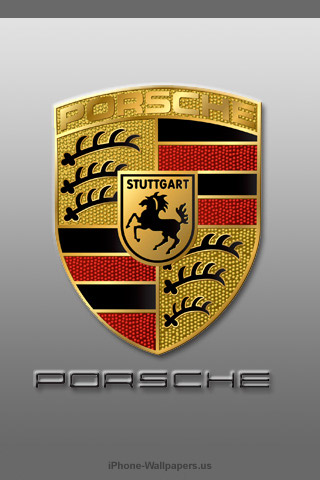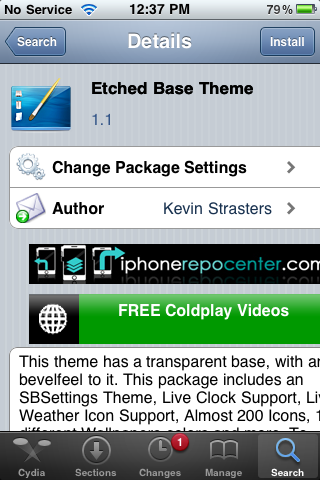You are here: Home / Archives for WinterBoard
iSquared – WinterBoard Theme
August 28, 2009 by Brooke
Filed Under: Cydia, modmyi, themes, WinterBoard Tagged With: Change, icons, iPhone, iPod touch, iSquared, themes, WinterBoard
Sobrys – WinterBoard Theme
August 26, 2009 by Brooke

| Available In: Cydia | Price: Free |
![]()
 Sobrys is a WinterBoard theme that contains 43 icons, a dock, wallpaper, statusbar, lockscreen battery, sliders and iPod mod. Like the majority of themes, this theme is not packaged exactly correctly which means, in order for the theme to display correctly, you will need to ssh into the Library/Themes/Sobrys/Icons folder and change the Ipod.png to iPod.png. Also, there is no Messages/Text icon. I changed the Chat.png icon to Message.png so that I would have an icon for the stock Messages application. You can get Sobrys via the iSpazio source.
Sobrys is a WinterBoard theme that contains 43 icons, a dock, wallpaper, statusbar, lockscreen battery, sliders and iPod mod. Like the majority of themes, this theme is not packaged exactly correctly which means, in order for the theme to display correctly, you will need to ssh into the Library/Themes/Sobrys/Icons folder and change the Ipod.png to iPod.png. Also, there is no Messages/Text icon. I changed the Chat.png icon to Message.png so that I would have an icon for the stock Messages application. You can get Sobrys via the iSpazio source.
How to Install
1. Your device must be jailbroken. (how?)
2. Make sure you have WinterBoard installed via Cydia.
2. Make sure you have the ispazio source installed in Cydia.
3. Search for Sobrys in Cydia, run the install.
4. Open WinterBoard and activate the Sobrys Theme. [Read more…]
Filed Under: Cydia, iSpazio, themes, WinterBoard Tagged With: Change, icons, iPhone, iPod touch, Sobrys, themes, WinterBoard
Dark Wood – WinterBoard Theme
August 25, 2009 by Brooke
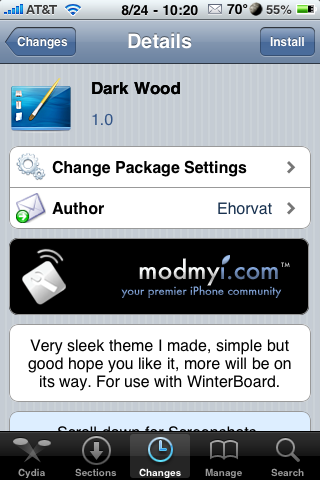
| Available In: Cydia | Price: Free |
![]()
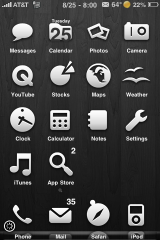 Dark Wood is a WinterBoard theme that contains 93 icons, a dock, wallpaper, statusbar, badges and a few other UI mods. There are a few issues with this theme, it is not packages for the 3.0 firmware so you will need to ssh into the Library/Themes/Dark Wood/Icons folder and change Text.png to Messages.png. Also, there is no Stocks icon so I changed the Charts-Excel.png to Stocks.png. You can get Dark Wood via the modmyi source.
Dark Wood is a WinterBoard theme that contains 93 icons, a dock, wallpaper, statusbar, badges and a few other UI mods. There are a few issues with this theme, it is not packages for the 3.0 firmware so you will need to ssh into the Library/Themes/Dark Wood/Icons folder and change Text.png to Messages.png. Also, there is no Stocks icon so I changed the Charts-Excel.png to Stocks.png. You can get Dark Wood via the modmyi source.
How to Install
1. Your device must be jailbroken. (how?)
2. Make sure you have WinterBoard installed via Cydia.
2. Make sure you have the modmmyi source installed in Cydia.
3. Search for Dark Wood in Cydia, run the install.
4. Open WinterBoard and activate the Dark Wood Theme. [Read more…]
Filed Under: Cydia, modmyi, themes, WinterBoard Tagged With: Change, Dark Wood, icons, iPhone, iPod touch, themes, WinterBoard
Coalescence – WinterBoard Theme
August 24, 2009 by Brooke
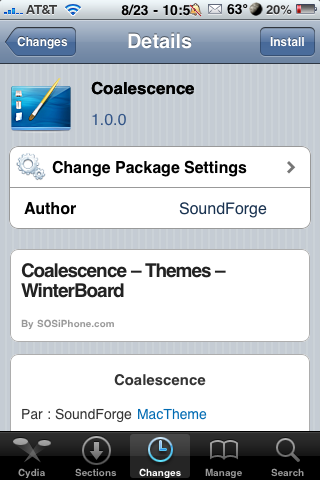
| Available In: Cydia | Price: Free |
![]()
 Coalescence is a WinterBoard theme that contains 132 icons, a dock, wallpaper, lockscreen background, badges, sliders and a few other UI mods. The theme is packages for the 3.0 firmware and works without any sshing! YAY! You can get Coalescence via the SOS iPhone source.
Coalescence is a WinterBoard theme that contains 132 icons, a dock, wallpaper, lockscreen background, badges, sliders and a few other UI mods. The theme is packages for the 3.0 firmware and works without any sshing! YAY! You can get Coalescence via the SOS iPhone source.
How to Install
1. Your device must be jailbroken. (how?)
2. Make sure you have WinterBoard installed via Cydia.
2. Make sure you have the SOS iPhone source installed in Cydia.
3. Search for Coalescence in Cydia, run the install.
4. Open WinterBoard and activate the Coalescence Theme. [Read more…]
Filed Under: Cydia, SOS iPhone, themes, WinterBoard Tagged With: Change, Coalescence, icons, iPhone, iPod touch, themes, WinterBoard
WinterBoard Update
August 21, 2009 by Brooke

| Available In: Cydia | Price: Free |
![]() Today, WinterBoard was updated to version 0.9.2993-1. The new version of the application does not contain any visual changes but, it does fix a few things. Check out the change log below. [Read more…]
Today, WinterBoard was updated to version 0.9.2993-1. The new version of the application does not contain any visual changes but, it does fix a few things. Check out the change log below. [Read more…]
Filed Under: Cydia, WinterBoard Tagged With: iPhone, iPod touch, Update, WinterBoard
Akanaz GlassOrb – WinterBoard Theme
August 20, 2009 by Brooke

| Available In: Cydia | Price: Free |
![]()
 Akanaz GlassOrb is a WinterBoard theme that contains 84 icons, a dock, wallpaper, statusbar, lock wallpaper, sliders, lock screen battery and other UI mods. The theme is not packaged for the 3.x firmware so in order for it to display correctly you will need to ssh into the Library/Themes/Akanaz GlassOrb/Icons folder and change the Text.png to Messages.png. You will also need to change the Ipod.png to iPod.png. After that, it should display correctly. You can get Akanaz GlassOrb via the modmyi source.
Akanaz GlassOrb is a WinterBoard theme that contains 84 icons, a dock, wallpaper, statusbar, lock wallpaper, sliders, lock screen battery and other UI mods. The theme is not packaged for the 3.x firmware so in order for it to display correctly you will need to ssh into the Library/Themes/Akanaz GlassOrb/Icons folder and change the Text.png to Messages.png. You will also need to change the Ipod.png to iPod.png. After that, it should display correctly. You can get Akanaz GlassOrb via the modmyi source.
How to Install
1. Your device must be jailbroken. (how?)
2. Make sure you have WinterBoard installed via Cydia.
2. Make sure you have the modmyi source installed in Cydia.
3. Search for Akanaz GlassOrb in Cydia, run the install.
4. Open WinterBoard and activate the Akanaz GlassOrb Theme. [Read more…]
Filed Under: modmyi, themes, WinterBoard Tagged With: Akanaz GlassOrb, Change, icons, iPhone, iPod touch, themes, WinterBoard
Dabedoo – WinterBoard Theme
August 19, 2009 by Brooke
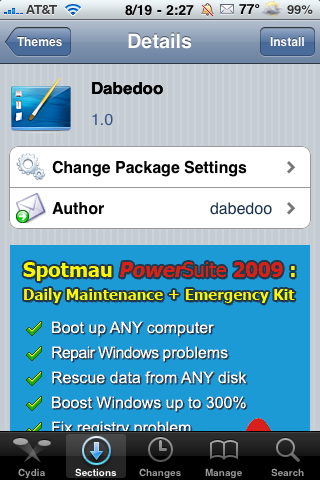
| Available In: Cydia | Price: Free |
![]()
 Dabedoo is a winterboard theme that contains 42 icons, a wallpaper, dock, statusbar, lock screen background and lock screen battery. The theme works well in conjunction with the WeatherIcon mod (as long as you use the transparent weathericon background). You can get Dabedoo via the MacCiti source.
Dabedoo is a winterboard theme that contains 42 icons, a wallpaper, dock, statusbar, lock screen background and lock screen battery. The theme works well in conjunction with the WeatherIcon mod (as long as you use the transparent weathericon background). You can get Dabedoo via the MacCiti source.
How to Install
1. Your device must be jailbroken. (how?)
2. Make sure you have WinterBoard installed via Cydia.
2. Make sure you have the MacCiti source installed in Cydia.
3. Search for Dabedoo in Cydia, run the install.
4. Open WinterBoard and activate the Dabedoo class=”thickbox” Theme. [Read more…]
Filed Under: Cydia, MacCiti, themes, WinterBoard Tagged With: Change, Dabedoo, icons, iPhone, iPod touch, themes, WinterBoard
iDroid – WinterBoard Theme
August 17, 2009 by Brooke

| Available In: Cydia | Price: Free |
![]()
 iDroid is a unique theme that is based on the Google Andriod. The theme contains 38 icons, a dock, wallpaper, lockscreen background, badges and other UI mods. The theme is not packaged for the 3.x firmware so, the Text icon is labeled incorrectly. To fix it, you can ssh into the library/Themes/iDroid/Icons folder and change Text.png to Messages.png. I also noticed that one of the screenshots in Cydia shows SpringJumps on the Dock… I haven’t exactly figured that out yet. You can get iDroid via the MacCiti source. [Read more…]
iDroid is a unique theme that is based on the Google Andriod. The theme contains 38 icons, a dock, wallpaper, lockscreen background, badges and other UI mods. The theme is not packaged for the 3.x firmware so, the Text icon is labeled incorrectly. To fix it, you can ssh into the library/Themes/iDroid/Icons folder and change Text.png to Messages.png. I also noticed that one of the screenshots in Cydia shows SpringJumps on the Dock… I haven’t exactly figured that out yet. You can get iDroid via the MacCiti source. [Read more…]
Filed Under: Cydia, MacCiti, themes, WinterBoard Tagged With: android, Change, G1, icons, iDroid, iPhone, iPod touch, themes, WinterBoard
Motorized v1 – Wallpaper Pack
August 13, 2009 by Brooke
Filed Under: Cydia, MacCiti, wallpapers, WinterBoard Tagged With: Backgrounds, Cars, iPhone, iPod touch, Motorized v1, Vehicles, wallpapers
Mac Reveal – WinterBoard Theme
August 12, 2009 by Brooke
Filed Under: Cydia, modmyi, themes, WinterBoard Tagged With: Change, icons, iPhone, iPod touch, Mac Reveal, themes, WinterBoard
Etched Base Theme – WinterBoard Theme
August 11, 2009 by Brooke
Filed Under: BigBoss, Cydia, themes, WinterBoard Tagged With: Change, icons, iPhone, iPod touch, themes, WinterBoard
Matte Nano – WinterBoard Theme
August 10, 2009 by Brooke

| Available In: Cydia | Price: Free |
![]()
 Matte Nano is a WinterBoard Theme that contains a wallpaper, dock, badges, status bar and 2,295 icons (though, a lot of those are duplicate icons). The theme folder also contains an icon template (a .psd file) located in the Library/Themes/Matte Nano/Icons folder. One cool thing about this theme is that it resizes all icons, even if they do not have an actual icon created for the theme, that way at least all your icons are the same size. To make this theme even more complete, you can install Matte UI Graphite and Matte SBSettings. When you have all three mods installed it is a nice, complete theme. You can get Matte Nano and Matte UI Graphite via the modmyi source. You can get Matte SBSettings via the SOS iPhone source. [Read more…]
Matte Nano is a WinterBoard Theme that contains a wallpaper, dock, badges, status bar and 2,295 icons (though, a lot of those are duplicate icons). The theme folder also contains an icon template (a .psd file) located in the Library/Themes/Matte Nano/Icons folder. One cool thing about this theme is that it resizes all icons, even if they do not have an actual icon created for the theme, that way at least all your icons are the same size. To make this theme even more complete, you can install Matte UI Graphite and Matte SBSettings. When you have all three mods installed it is a nice, complete theme. You can get Matte Nano and Matte UI Graphite via the modmyi source. You can get Matte SBSettings via the SOS iPhone source. [Read more…]
Filed Under: Cydia, mod, modmyi, SOS iPhone, themes, WinterBoard Tagged With: Change, icons, iPhone, iPod touch, Matte, nano, SBSettings, Small, themes, UI, WinterBoard
Dark Blue – WinterBoard Theme
August 6, 2009 by Brooke
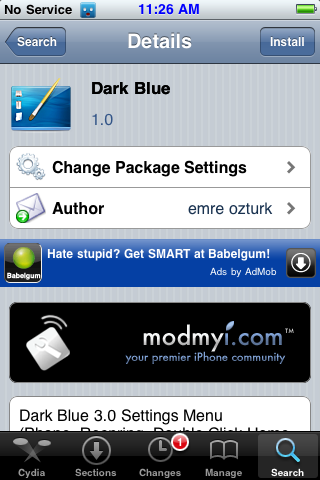
| Available In: Cydia | Price: Free |
![]()
 Dark Blue is a Winterboard theme that contains 59 icons, Dock, wallpaper, lock background, Notes mod, Weather mod, Dialer mod.. etc. The theme does not need any editing on the 3.0 firmware… everything seems to be packaged correctly. You can get Dark Blue via the modmyi source.
Dark Blue is a Winterboard theme that contains 59 icons, Dock, wallpaper, lock background, Notes mod, Weather mod, Dialer mod.. etc. The theme does not need any editing on the 3.0 firmware… everything seems to be packaged correctly. You can get Dark Blue via the modmyi source.
How to Install
1. Your device must be jailbroken. (how?)
2. Make sure you have WinterBoard installed via Cydia.
2. Make sure you have the SOS iPhone source installed in Cydia.
3. Search for Picnic-V2 in Cydia, run the install.
4. Open WinterBoard and activate the Picnic-V2 Theme. [Read more…]
Filed Under: Cydia, modmyi, themes, WinterBoard Tagged With: Change, Dark Blue, icons, iPhone, iPod touch, themes, WinterBoard
Picnic-V2 – WinterBoard Theme
August 5, 2009 by Brooke

| Available In: Cydia | Price: Free |
![]()
 Many of you are probably familiar with the Picnic theme. Recently it was updated to work with the 3.x firmware. The theme includes 393 icons, wallpaper, dock, statusbar, dialer, lock background, loading screens, lock screen battery, pop-up mod, SMS mod, weather mod, badges, sliders (though, the sliders are aligned incorrectly)…etc. It is a well designed theme that was been around for a while now. You can get Picnic V2 via the SOS iPhone source. [Read more…]
Many of you are probably familiar with the Picnic theme. Recently it was updated to work with the 3.x firmware. The theme includes 393 icons, wallpaper, dock, statusbar, dialer, lock background, loading screens, lock screen battery, pop-up mod, SMS mod, weather mod, badges, sliders (though, the sliders are aligned incorrectly)…etc. It is a well designed theme that was been around for a while now. You can get Picnic V2 via the SOS iPhone source. [Read more…]
Filed Under: Cydia, SOS iPhone, themes, WinterBoard Tagged With: 3GS, Change, icons, iPhone, iPod touch, Picnic, themes, WinterBoard
Soda – WinterBoard Theme
August 4, 2009 by Brooke

| Available In: Cydia | Price: Free |
![]()
 Soda is a WinterBoard theme that contains 40 small icons, 2 docks, 4 wallpapers, badges, and page dots. The theme does install an Extra Icons pack which can also be enabled in WinterBoard. If you are on the 3.x firmware, the Messages icon will not display corrrectly, you will need to ssh into the Library/Themes/Soda.theme/Icons folder and change Text.png to Messages.png. I also noticed that there were a few alternate icons in the Library/Themes/Soda.theme/Icons folder folder. So, you can always check those out as well.
Soda is a WinterBoard theme that contains 40 small icons, 2 docks, 4 wallpapers, badges, and page dots. The theme does install an Extra Icons pack which can also be enabled in WinterBoard. If you are on the 3.x firmware, the Messages icon will not display corrrectly, you will need to ssh into the Library/Themes/Soda.theme/Icons folder and change Text.png to Messages.png. I also noticed that there were a few alternate icons in the Library/Themes/Soda.theme/Icons folder folder. So, you can always check those out as well.
The theme does include a template for the icons (.psd file). If you open the Read Me file, you will find instructions on how to use the template. You can get Soda via the modmyi source. [Read more…]
Filed Under: Cydia, modmyi, themes, WinterBoard Tagged With: 3GS, Change, icons, iPhone, iPod touch, Soda, themes, WinterBoard