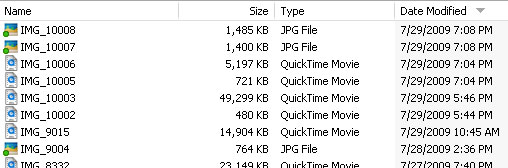| Available In: Cydia | Price: Free |
![]() Yesterday, BossPaper was updated to version 1.1 adding an “Under WinterBoard” option. It has now been updated to version 1.1.1. The update to version 1.1.1 contains a few bug fixes. Below is the list of bug fixes according to BigBoss. He has also said that if you are still experiencing an issue with missing icons, he would like some help troubleshooting it. Head over to his website for more details. [Read more…]
Yesterday, BossPaper was updated to version 1.1 adding an “Under WinterBoard” option. It has now been updated to version 1.1.1. The update to version 1.1.1 contains a few bug fixes. Below is the list of bug fixes according to BigBoss. He has also said that if you are still experiencing an issue with missing icons, he would like some help troubleshooting it. Head over to his website for more details. [Read more…]