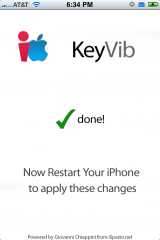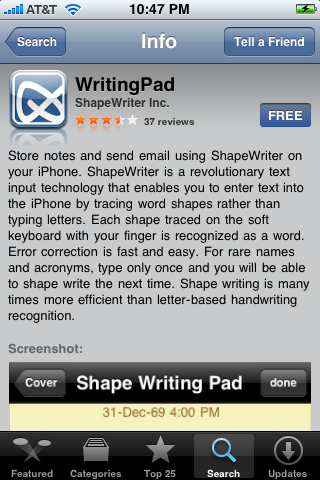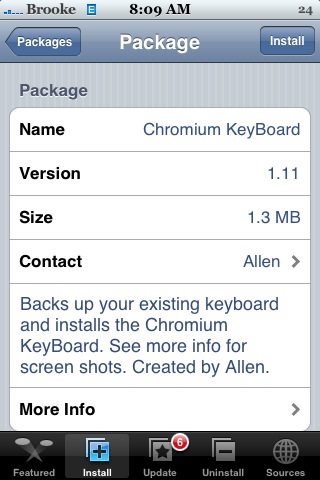| Available In: Cydia | Price: Free |
![]() If you liked iPhone haptics then you’ll be happy to hear that the feature is back in Cydia from KeyVib. KeyVib makes your iPhone vibrate for anytime you type. I installed it late last night and I couldn’t get it to work but after turning on and off airplane mode it started working today. I can’t tell if I like it or not. Sometimes it doesn’t vibrate exactly when you hit a key. I have also been having problems getting it to stay running. It will just randomly start working. I have quite a few apps installed from both Cydia, Installer and the App Store so I’m not sure yet what is effecting it.
If you liked iPhone haptics then you’ll be happy to hear that the feature is back in Cydia from KeyVib. KeyVib makes your iPhone vibrate for anytime you type. I installed it late last night and I couldn’t get it to work but after turning on and off airplane mode it started working today. I can’t tell if I like it or not. Sometimes it doesn’t vibrate exactly when you hit a key. I have also been having problems getting it to stay running. It will just randomly start working. I have quite a few apps installed from both Cydia, Installer and the App Store so I’m not sure yet what is effecting it.
Update: I figured out that when you are switched to silent mode, it is disabled. Seems to work fine now, just can’t be in silent mode.